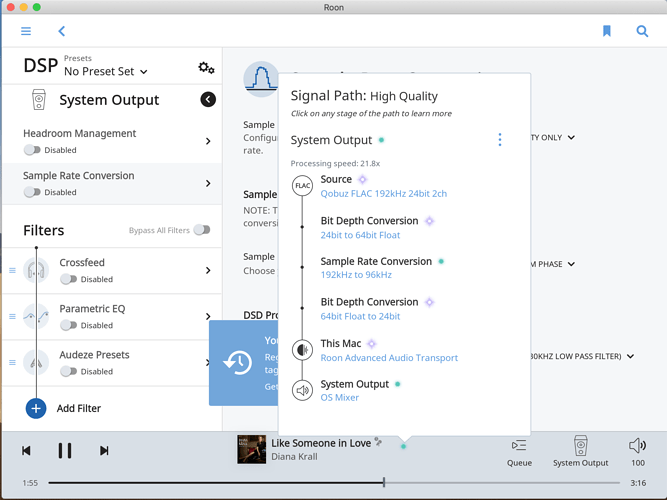Diana Krall ‘Turn up the Quiet’ is available at all 3 rates on both Tidal and Qobuz. All the versions play correctly except the 192kHz Qobuz version that stops after a few seconds on any track and posts an error message saying there is a network or connectivity problem. I have sent a message to Qobuz support on this just now. A fellow audiophile in Los Angeles is having a similar issue. I’m in San Francisco.
I just realized that the ‘highest’ Tidal version is posted as FLAC 48kHz, MQA 192kHz. If this means 48hKz ‘on the wire’ it explains why it plays correctly compared to the ‘true’ 192kHz Qobuz version. I don’t use MQA. So again this seems to point to a Qobuz streaming issue at the 192kHz rate.
I tried playing the Qobuz FLAC 192kHz 24bit version of Diana Krall ‘Like Someone in Love’ at 1:13PM PST and got the same error message after exactly 18 seconds of play time: “Qobuz media is loading slowly. This may indicate a networking or connectivity problem.”
Hope the details and timestamp help identify the issue.
Hello @Robert_Mandeville,
I have split your post from the previous discussion to better assist here.
Can you please provide some more information:
- What Core are you using?
- What endpoint are you outputting to?
- Does the same behavior occur for multiple endpoints or is just one affected?
- Have you tried rebooting your Core and Networking gear and the issue still remains the same?
Thanks,
Noris
- What Core are you using? https://www.sotm-audio.com/sotmwp/english/portfolio-item/sms-1000sq-eunhasu/
- What endpoint are you outputting to? http://www.totaldac.com/D1-direct-en.htm
- Does the same behavior occur for multiple endpoints or is just one affected? I only have a single endpoint.
- Have you tried rebooting your Core and Networking gear and the issue still remains the same? Yes, rebooted the entire system several times. The 192kHz stream stops after exactly 18 seconds of play and has done so ever since I signed up for Qobuz via Roon a few days ago.
This reply was also sent via email.
A post was split to a new topic: Qobuz Playback Issues NUC
A post was split to a new topic: Qobuz Playback Issues Hi-Resolution
Hello @Robert_Mandeville,
I am unable to locate your Core in our systems. Can I please ask you to open one of your Roon Remotes and go to Menu Bar -> Support -> I’ve Already Talked to Support and enter the Support ID I’m about to private message you? After you have done so please let me know so I can check our serves for the report.
Thanks,
Noris
Getting an error message when I enter Support ID and hit Send it says “We cannot connect to our server”. I am streaming on Roon so there is an internet connection for sure. I created the support .tgz file but do not know how to get it to you. Please advise. Thanks!
Thanks for letting me know that, messaging you upload instructions shortly.
Thanks,
Noris
Hi Noris,
I never saw the upload instructions.
Bob
You should have gotten a private message from me, it is listed as a green notification on your avatar (upper right-hand corner).
– Noris
Found your message, thanks. Here’s the zip info:
support_d15611b0-e846-4574-8feb-a8936ffcb20c_1F4F4298-5FF8-4C96-8F37-EAAFEB5657B4.tgz
Bob
I will note that I am playing this Qobuz Diana Krall album with no problems.
Hello @Robert_Mandeville,
Thanks for submitting those logs.
I do see the issue but it is not clear yet if this is due to the endpoint that you are playing on, the Core or the Network connection.
I want to start eliminating a few of these variables from the equation, are you certain you don’t have any other zones that you can try outputting content high-resolution content to? Even trying “System Output” would be a good place to check to see if Qobuz content sill stops at the 18s mark.
Also, is your D1 direct on the latest firmware and how is it connected to the network here? Is it connected directly to the Router or through a switch/powerline adapter? I am wondering if there could be a bottleneck on the network somewhere so I would advise connecting it to the Router if it is connected in a different way. If you have connected it to the Router and are still experiencing issues, please try connecting it via USB as a test and let me know if there is a change with that.
Thanks,
Noris
Hi Noris,
Thanks for following up on this issue further. So I set up System Output as you suggested and the 192kHz Qobuz stopped after about 14 seconds with the same error message. I have a dedicated high speed Ethernet network set up for the Core and Dac I use and it certainly supports 192kHz as well as much higher rate DSD from a NAS so I think the internal network is very unlikely to be the issue. Also my internet service is very high speed: in the down direction (you to me) I measured 172Mbps earlier today when I was still getting the error message. Back to square 1…
Thanks for continuing to look into this. My audio system is very high end and would enjoy playing Qobuz 192kHz streams for sure! How frustrating! We’ll somehow get to the bottom of this.
Bob
Thanks for letting me know that info and apologies about the delayed response here. I think that it would be beneficial if we could verify how your setup performs with your Roon Remote PC acting as the Core. Would you be able to temporarily switch your Roon Core over to the laptop you used to upload the diagnostics package? This should give us some insight as to weather the network could be the issue or if it is something configuration on the Enhasu core itself that could be causing an issue. If you experience any issues while using the OSX as a Core, please note the exact local time in your country (e.g. 12:32PM) that issues occur at.
Thanks,
Noris
Robert, I have exactly the same problem with my KEF LSX with latest firmware, internet 300Mbps, ethernet connected or non-ethernet connected speakers. This is through my iMac and my Roon core is a Nucleus. I can Play TIDAL MQA 192. I also used that album as the reference and Noris has also respond to me.
Hi Noris,
I set up the Core on my Macbook Pro but it converted the 192kHz stream to 96kHz (see attached file) which played with no issues. I do not know how to force my Macbook Pro not to convert 192 to 96.
Bob
Just for info. I played that Diana Krall Qobuz 192 from Nucleus straight to my KEF LS50W and it was perfect (if you want another great 192 album then listen to Sonny Rollins Way Out West). Although I know that the KEF LSXs cannot handle more the 96 when they are connect by an ethernet cable, why do they play TIDAl MQA 192 with no problem and why I can I stream JB Radio 2 (FLAC 192) to them with no issues?