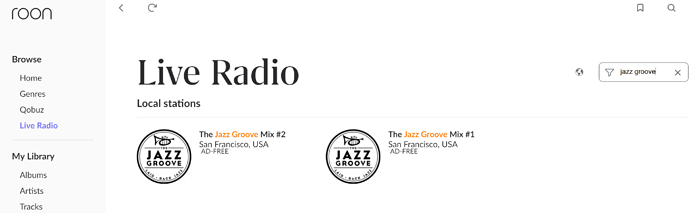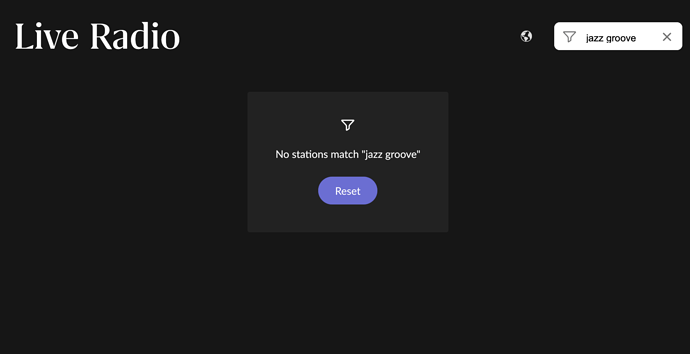I can’t find Jazz Groove in Live Radio directory. Should it be there? Am i doing something wrong?
If you’re a subscriber to JazzGroove, you’ll have to add the channel manually with credentials per wklie’s post above in the thread: Jazz groove.org - #156 by wklie
If not a subscriber to JazzGroove, then in Live Radio you can do a search for “jazz groove” (space included), click on those you’ll likely hear the “non-subscriber” streams from JazzGroove.
Yes, looking for the non-subscribers
I thnk it has something to do with the Local Station Radius but i don’t know how to turn that off…
Hmm, I don’t know how to bypass Roon’s radius/geographic filters.
If you check Jazz Groove’s public (non-subscriber) site, you can get links to their public streams.
Jazz Groove - Ways to Listen
I think one of those should work if you create your own station link.
The filter is only useful if the underlying list contains the station wanted, which may not be the case if you are looking at local stations.
A better method is to use the magnifying glass - that will find it.
Okay… got it!
By “better” method you mean “only” method.
Poor UI to let me search in filter with a mandatory location filter on. I guess I could write a feature request but can’t see that making the list
The filter works after a list has been made of stations. If the original list is geographically limited, then the filter won’t find more.
You don’t have to have the geographical filter on, that only applies if you are searching within Live Radio > local stations. You can use the Live Radio > Categories as well.
When I enter the screen, there are stations there, but it is not a list I made. It is Recent, Local, and Popular.
I don’t know what you mean after a. “list has been made”? How would I create a list?
I guess I see what you mean, to find Jazz stations, I have to scroll down, select Music, then select Jazz, then go back to filter to narrow down that list. Seems clunky to me.
To me, having Filter even available before I made a list is confusing.
In the end, this search area is for discovery to then add stations to My Live Radio.
Those lists are indeed of Roon’s making; but if you use the categories option below them, then you produce your own lists - of Californian stations, for example.
What do you mean about producing a list. You can drill down and then save them to your library. Beyond, that how do you add any unique grouping. You can’t add them to tags. The best you can do is do a filter and then add that filter as a Bookmark, like I can go to US/Maryland radio stations, then add that as a bookmark.
Is there another methodology of producing a list of radio station?
I think he just meant on your screen at that moment…
BTW, @Rugby, if you are so inclined, can you make this a new thread “Live Radio Navigation discussion”,
We’ve drifted away from Jazz Groove, although me not being able to find it via Filter is what started this. The answer to that is (a) outside of Live Radio, use the general magnifying glass or (b) drill down through Genre to get a list and THEN filter on Jazz Groove.
Keep in mind, those lists are limited (list size constraints). Filter doesn’t return a station that’s not in the list already. Global search seems to be the only truly reliable way to find specific radio stations (currently).
I’m sorry for the confusion.
Yes, thank you.
Jazz Groove seems to have stopped working. All their FLAC urls fail to load. When adding the urls again Roon complains that it could not find the radio station at that url. Adding the url in VLC I can listen to the radio. Opening the url in the browser seems to start a stream but it never starts. I’m using the PLS url format. The stream url format never works. Anyone else having issues? My subscription is up in 4 days and I see no reason to keep it if this doesnt work.
Hello @dusty I assume you are referring to the premium flac streams.
I think we need to ping @Paul_Goldstein and perhaps @wklie .
Yes, the premium flac streams.
All our FLAC streams are working fine. If you need help getting set up, give us a call at 833-789-JAZZ (5299)
Hi Dusty, FLAC URLs were just tested, all working fine. Happy to help you resolve the issue on your device(s) via phone 833-789-JAZZ (5299) or email us support@jazzgroove.org
To debug this, you need to use a suitable web browser such as Firefox / Chrome / Microsoft Edge (Note: Definitely not Safari.) on a computer or smartphone. Open the Jazz Groove account settings page and sign in to your Premium account, go to Audio Setting. Choose the FLAC quality, a station you’re having problem with, and Stream URL (not PLS). Copy it to a new browser tab and play it using the browser. If you can reproduce the problematic playback with the computer or smartphone, copy the URL from the browser (it is no longer the same as the one on the Jazz Groove account page because it has already redirected you to a new regional server - you need the final link) to an e-mail.
If you did this procedure correctly, you’ll get a URL in this format:
https://audio-edge-xxxxxxx.radiomast.io/xxxxxxxx?token=xxxxxx
Note that if you get a URL that starts with http://streams.xxxxxx you got the wrong URL that does not help with debgging. This happens when you use an unsuitable web browser such as Safari, or if you have not followed the procedure completely, or you did not copy the final URL again.
This URL is the result (after server redirection from the Stream URL (not PLS)) seen from a suitable browser on a suitable platform. I think Firefox on Windows, Firefox on Android, Microsoft Edge on Windows, or Chrome on Windows or Mac OS should work. Safari browser does not work.
Repeat this procedure for every stream that does not play normally. If you are having problems with all five streams, you need to have five different URL in the correct format in the e-mail.
You can then send these links to Jazz Groove support, they’ll forward it to the streaming service provider and fix the problematic regional server.
Alternatives:
- If you happen to have a streamer with native Jazz Groove FLAC support like Lumin, you can try it to confirm that you are indeed having a regional server problem with the service, instead of something else in Roon causing this.
- You may try using a VPN on the Roon Core computer (if not using ROCK or Nucleus) to Canada (where I think the streaming provider company is) or USA, then restart Roon.