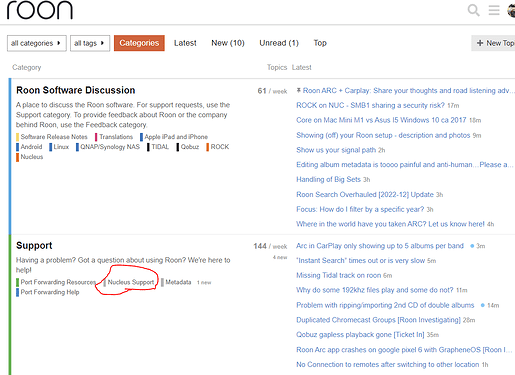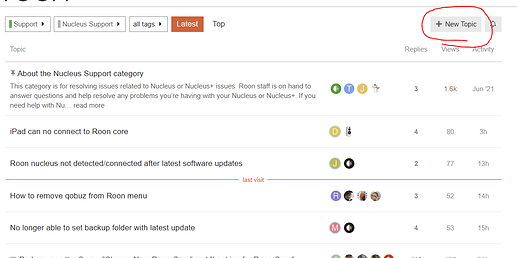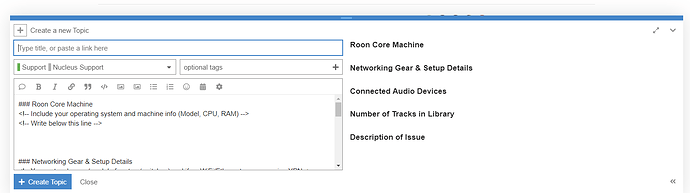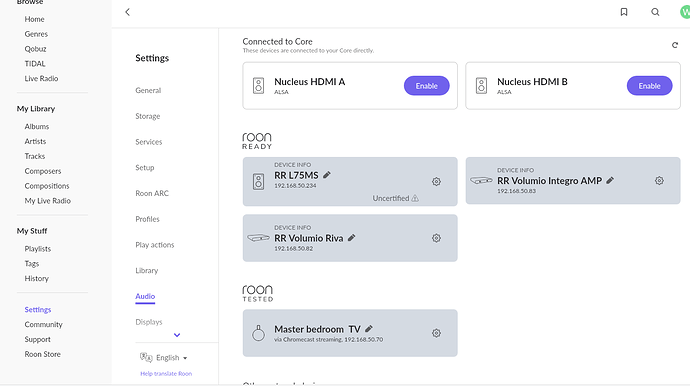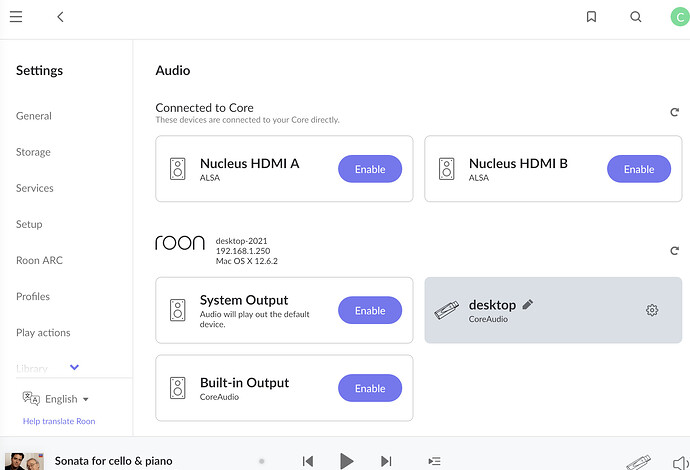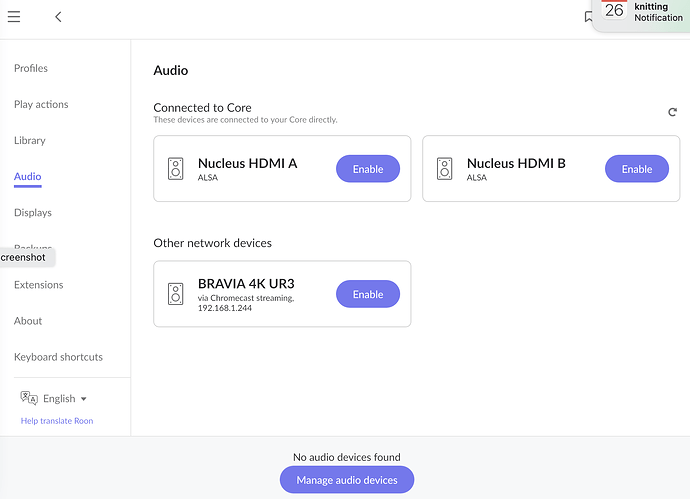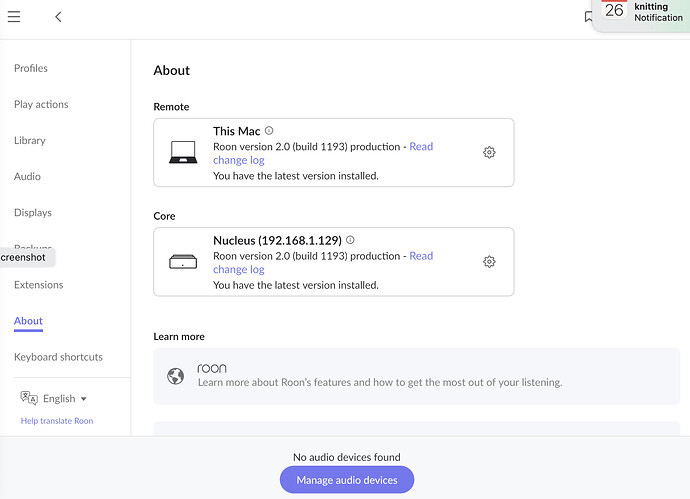Bear FNF: There is no way to request help directly from the company itself that I have found. Documentation with the Nucleus and the app set-up protocol both repeatedly link new customers to the community forum for crowd-sourced customer service. Apparently the Roon company does not itself provide customer service. And I’m a scholar, mind you: I do actually have some research skills and analytical abilities, albeit not in engineering. I am very grateful that ordinary people like you are being so generous with their time and expertise, but for high-end audiophile equipment this situation is simply bizarre.
The best way to get Roon support is to start a thread in the Support section filling out the form that I showed above with as much detail as you can. When you post there they get notified and the community members can “help” get it worked through or elevated. How long ago did you buy the Nucleus? They should be able to address the issue, especially if it is new and not working. But they/we need more info in order to help.
P.S. I am an Engineer (B.S.M.E.), I am also “Tech support” for my family and friends so have had to “help” a lot of them with their issues.
bearFNF: The Roon app can’t find the Nucleus if I plug the Nucleus directly into the ethernet jack in the wall. It only connects if I plug the Nucleus into the Airport Extreme that I have reconfigured to function as bridge, not a router.
bearFNF: every family needs an engineer, a physician, and a professional editor, no doubt about that. The my Nucleus is brand-new. I cannot find a proper support ticket anywhere or I would happily fill one out. Searching “support ticket” in the community forum does not provide a link. “Need help?” links in the app send me to the community forum, not to whatever may be of corporate customer service, which as far as I can tell (empirically) does not exist. I did once see a support ticket when the coupon code for a Roon subscription failed, but when I replied to the email that request engendered I received a note that my email was refused because I was not “authorized” to communicate to some google group. I thought I was contacting the company, not a google-group.
What is your main router/modem, the one where internet comes in from your provider? If it has extra LAN ports, can you plug the Nucleus in there? I would suspect the Apple Airports as well. And you know the wall jack is active and connected by trying it with something else?
Perhaps get the Kef’s working first via their app - they have a proprietary ‘radio station’ so no need for Roon or other streaming services to see if they work. The Nucleus seems like a separate networking issue.
If you navigate to the support section there is a “Nucleus Support” area:
Once in that section you just start a “new topic”:
And then fill out the prepopulated post:
Looks like a nucleus or connection problem. You know, a phone/video call would help a lot more than back and forth.
I can help you this evening Mountain time if interested. DM me.
(Since someone gave his credentials, I’m a BS in EE, MS in computer science and a lot of bullsh*t on everything else ![]() . And I’m a violinist!)
. And I’m a violinist!)
Tuba and Trombone here, err, in the distant past that is… ![]()
Hi, Cate.
I’m worried we’re inundating you with advice. I do think you’re on the right track and I’m not worried, yet, that you have a defective Nucleus. You might, but we can take a linear path to that conclusion.
The facts so far.
- Your KEFs are on your network
- Your phone can see the KEFS, which we know because you can use it to control the KEF inputs
- Your Nucleus is on your network and is up and running, which we know because you are talking about controlling audio zones from the Roon apps on your devices
Quick bit of education. A Roon endpoint is a device that is capable of being controlled by Roon. Each endpoint has one or more outputs that can be controlled independently. Your Nucleus has HDMI ports that are outputs. You can enable them or not depending on your use cases. It’s not surprising that they are showing up in the Roon app, that’s by design. Unless you actually want to use them, just leave them disabled in the Settings → Audio section of the Roon apps. If you’ve enabled them and you wish you hadn’t, they can be easily disabled.
As others have said, this all seems like a networking issue. I would on reducing networking variables - get the simplest topology in place and see if you can get that working. Go from there.
Personally, I would eliminate that Airport from the equation. It’s old, and I’ve seen people have issues here with similar devices. If you start from your router and work inwards, what’s the first common switch or router type device that you can connect both the Nucleus and the KEF to with an ethernet cable? Is it your base Eero? Or even a satellite Eero?
Can you try this? Can you relocate your Nucleus and your primary KEF speaker somewhere that allows you to plug them both into that same switch or router? Let’s try that. If that works, then you have a baseline.
While you’re testing this, I recommend you literally unplug the secondary KEF speaker and ignore it for the moment. It’s just another variable for now and the KEFs work just fine with only the primary powered on.
This is frustrating stuff but, once stabilized, works really well and is very delightful.
Hey @Catherine_Wallace – I have moved your thread to the #support:nucleus-support section of this forum. This part is actively monitored by Roon @support staff – I have flagged them for their attention as well.
I have moved the Nucleus to a different internet jack in another room to eliminate the AirportExtreme as a variable here. The Roon app still does not pick up the KEFs. The KEFs play fine if I stream through KEF app, but I do want access to my digitized CD library, which goes back 50 years.
gTunes: yes, thank you for realizing that I am being inundated with advice rather than contacted by the Roon corporation customer service department. But thanks ever so much for continuing to try to help me. I have followed your advice but it did not work. That is: I have unplugged the Nucleus and moved it to to a different ethernet port. From that port, the roon app acquired the Nucleus immediately, so maybe I have a bad port in my home office (sigh). I unplugged the secondardy KEF speaker as suggested. I unplugged the primary speaker and moved it to a bedroom where I can plug it into an erthernet directly. In the KEF app, I switched from “wireless” to “coax” and the KEF app found the speaker. I closed and re-opened the Roon app. I hard-booted the Nucleus, waiting a full 30 seconds before plugging it in again. I did all this again after I moved the KEF primary speaker to different bedroom, to try a different ethernet port. None of this worked. I also tried removing from the Nuclear the SSD holding my library, just in case the SSD was doing something strange: booting with an external drive connected used to be a huge mistake unless you had tweaked the settings in some precise way. Again the reboot etc run-around. Again without success. The Nucleus simply fails to find the KEF, which continues to play online radio stations flawlessly. Somebody in this thread told me how to access a proper support ticket, information which was NOT included anywhere in the new-customer documentation nor anywhere on the Roon app.
I believe your support expectations are reasonable but they don’t map to how Roon provides support. Roon has just a few support people, no telephone support, no support ticketing system. Support requests are posts to this public forum where the majority of responses come from uses and volunteer moderators. It’s a well intentioned and very competent community of enthusiasts but it’s not an actual support function. I have opinions about this, which you can probably infer, but those aren’t going to help get you up and running. I hope someone from Roon responds to this thread, but it’s not guaranteed.
I’m stumped. I’m going to mention @Ben_Hagens who is a KEF representative that monitors this forum. I have two pairs of LS 50 WIIs and a pair of LSX IIs. They’ve all just worked out of the box once firmware updates were applied (which I know you’ve done). Unless I’m missing something, you have connectivity working across everything except Roon → KEF. I don’t understand why that would be the case - I think someone from Roon or KEF needs to engage and look at logs. Actually, thinking about that, why not try starting a tech support request from the KEF app? The KEF app can submit logs and there’s a checkbox that allows you to ask for support to contact you. I think that’s worth a shot in parallel to what you’re doing here.
I wish this group had gotten you up and running.
Welcome to Roon. I’m sorry you’re having issues. I will be happy to help you with this.
At a glance, I see two networks at play when I look at the diagnostics. The KEF wireless and your Nucleus are 192.168.1.x schemes and the remote instances are getting a 192.168.4.x scheme. We are indeed seeing the KEF speakers initialize:
01/26 01:52:51 Info: [raat] Initializing RoonReady Device
01/26 01:52:51 Info: [raat] Address: 192.168.1.x
01/26 01:52:51 Info: [raat] Port: 45883
01/26 01:52:51 Info: [raat] IsDev: False
01/26 01:52:51 Info: [raat] UniqueId: redacted
01/26 01:52:51 Info: [raat] ProtocolVersion: 3
01/26 01:52:51 Info: [raat] Version: 2.6.84.0xdec2654
01/26 01:52:51 Info: [raat] RaatVersion: 1.1.38
01/26 01:52:51 Info: [raat] Model: LS50 Wireless II
01/26 01:52:51 Info: [raat] Vendor: KEF
01/26 01:52:51 Info: [raat] VendorModel: KEF LS50 Wireless II
01/26 01:52:51 Info: [raat] Serial:
01/26 01:52:51 Info: [raat] OutputName:
01/26 01:52:51 Info: [raat] AutoName:
Has there been any change in your situation?
- Can you post a screenshot of what you see in Roon>Settings>Audio under the Roon Ready section?
In the screenshot above, you’ll find a support and community button too. The support button will allow you to search our knowledge base and the community button will bring you here.
Please know that it is very important for both our valued community members and staff alike to have a complete picture of the issue. In your case, the networking gear portion is particularly important. Let us know about all of your networking gear. Modem, router(s), and any switches that are employed. Any time you open a thread in the support category, please provide the completed template below so we can avoid unnecessary back and forth:
Roon Core Machine
Include your operating system and machine info (Model, CPU, RAM).
Networking Gear & Setup Details
Your networking gear (model of routers/switches/etc), connection types (Wifi/Ethernet), and any firewalls, antivirus, or VPN software.
Connected Audio Devices
Specify what devices you’re using and their connection types, like USB/HDMI/Chromecast, etc.
Number of Tracks in Library
Tell us how large your music library is, eg. “30,000 tracks”.
Description of Issue
Tell us about the problem you’re having in as much detail as possible. Screenshots are always appreciated!
Hi Wes. I am simply delighted to hear from you and thrilled that your logs show the KEFs being acquired. Maybe we can fix this!! One correction, perhaps: the KEFs are not at 192.168.1.x The KEFs are at 192.168.4.54 according to my Eero app, which shows the IP of every wireless device on the network. All my wireless devices are 192.168.4.x The only thing that is 192.168.1.x are the router itself, the Nucleus, and my desktop if I have it plugged into one of my ethernet ports.
Somebody told me how to find the “submit a support ticket” so I went there and submitted a ticket; but I will happily repeat the details below here.
First, however, I think I may have stumbled upon the problem: I noticed that the Roon showed up on my desktop as if it were an external drive, perhaps because I had initially wired it through an AirPortExtreme that I had reconfigured years ago as a bridge in an effort to get a reluctant printer to appear on the network. I plugged the Nucleus in there because the Roon app on my desktop could not find the Nucleus. [I have since discovered that the Roon app can only find the Nucleus if the app is installed on a wireless device. The Roon app cannot find the Nucleus if the Roon app is on a computer directly wired into an ethernet port. That may be worth noting…] In my own efforts at problem-solving, I subsequently moved the Nucleus to another room and plugged it directly into an ethernet port there (I have ports in every major room in this house.)
Having found this bizarre situation on my desktop, I “ejected” the Nucleus and then hard-booted the Nucleus & closed the app. But when I re-opened the app the Nucleus was still subordinated within my desktop Mac (screenshot 442pm below). So I rebooted the Mac desktop. After that reboot, the Nucleus no longer showed up on the Audio page as subordinated to the desktop Mac (screenshot s"after ejecting" 7pm and “about page” 7pm). I wonder if the Nucleus now needs some hard reset, the kind that used to require a bent paperclip wedged into some nearly invisible little hole. Failing that I might annoint it with good scotch & wait until morning, because I have spent the whole blessed day tinkering with this and reading posts from community members.
Meanwhile, the info you requested.
(1) Core is on a Roon Nucleus, newly purchased, latest OS, IP 192.168.1.129. Desktop & laptop Macs & iPhone are all at IP 192.168.4.XXX
(2) Main router is ZyXEL10843, default IP192.168.1.1 No VPN. Wireless upload and download speeds are both about 250MBPS; wired up & down are about 950MBPS. Wireless is Eero; there is a node in line-of-sight to the KEFs; antivirus on computers is Malwarebytes.
(3) audio devices I am trying to connect: KEF Wirelesss II LS50 to be connected wirelessly; Audioengine model A2 via Firefly plugged into the headphone jack on the desktop Mac (the Firefly light is green, by the way…).
(4) I have no idea how many tracks are in my library, but there are 235 albums. My only library is newly-digitized CDs sitting on a SSD plugged into the Nucleus via USB cable. I can see that there are titles in my library on the Roon app, but I have never looked at any of them because I have been struggling to get my speakers acquired by the Roon Nucleus. Eventually I want to move these files onto the SSD inside the Nucleus, but I have never seen any instructions anywhere about how to do that.
(5) PROBLEM: as you already understand, I can’t get my new KEF speakers recognize by the Nucleus. And now that I have ejected the Nucleus & rebooted my desktop, the Nucleus can no longer see the speakers I have attached to my desktop via Firefly. They had been playing when the Nucleus was operating as an external drive attached to my desktop. (And wow, they did sound remarkably better!!).
One other thing: I’m 72, & the author of many books, & I have been managing all my own IT single-handed since I bought my first 8088 IBM PC in 1983, when I had to argue fiercely to get 256k of memory installed in the machine I was buying. The saleman insisted to me in quite condescending terms that no computer would ever be able to use that much memory. So I’m not a complete idiot. And I am a serious audiophile in the process of very unhappily replacing a legacy system worth exponentially more than these little KEFs: serious downsizing is on my near horizon. I won’t have space for my beloved floor speakers (which are 40-some inches tall) nor for all of my CD jewel cases. So please bear in mind that I do not know the jargon of music streaming. I am articulate, rigorous, and thorough, and I’ve done some serious reading recently; but that is quite different from knowing what I am doing. I don’t. I have a scholar’s warm respect for the expertise of others, and I need help here. I was attracted to the Nucleus because Roon makes an articulate & persuasive argument for centralizing music management on a Nucleus. The marketing materials presents Roon as audiophiles in search of real IT elegance, and I have enough engineers among my children to desire & value that solidity. And to appreciate the hard work and clever thinking such elegance demands in any field. So I hope we can get my system going & put this unpleasantness behind us. But at the moment I am quite dismayed. Perhaps I should pour myself some of that scotch and never mind annointing the Nucleus. Cate
gTunes, you are very sweet. Thank you for caring. I have indeed submitted a help request to KEF through their app, but I have had no response at all, not even a chatbot. I would be glad to hear from @Ben_Hagens. Please take a look at my long response to Wes from “Roon Staff: Technical Support.” I may have stumbled upon the problem: as you suspected, it may have been that Airport Extreme bridge. I tried using that bridge because the Roon app on my desktop (hardwired to the ethernet for faster upload speeds) could not find the Nucleus. I eventually discovered that only by switching my desktop to wireless could I get its copy of the Roon app to find the Nucleus. That’s seriously weird. But it is perhaps a useful little factoid for some other utterly baffled newbie. Cate
I remember those days. My first computer was an 80/88 running DOS 3.0! I think an understanding of where we have come from gives you and me an edge and if nothing else; an appreciation of how things have progressed. ![]()
In looking at things, I want to figure out how we get away from having two networks. I think everything will straighten out if we do.
It’s going to present a problem for Roon because of the way we do things. When I first started with Roon I had a Comcast/Xfinity modem router combo and my own ASUS router. There were consistent problems with elements of my networks talking to each other as a result of the multiple subnets. In my case, there was an issue with the bridge mode on my modem and despite it being set correctly, it was still doing the routing. In Roon’s case, you have Nucleus on the 192.168.1.x scheme and it’s talking to the internet as well as the items on your intranet. When it tries to talk to things on the intranet, it’s having to find its way to 192.168.4.x devices and it presents a problem.
I believe the resolution here is to get the ZyXEL into “bridge mode” for network consistency. I’ve looked at your logging again and Roon hasn’t seen the LS50’s since yesterday and when it did, it saw the 192.168.1.x scheme.
Same snippet from above:
01/26 01:52:51 Info: [raat] Address: 192.168.1.x
01/26 01:52:51 Info: [raat] Port: 45883
01/26 01:52:51 Info: [raat] IsDev: False
01/26 01:52:51 Info: [raat] UniqueId: Redacted
01/26 01:52:51 Info: [raat] ProtocolVersion: 3
01/26 01:52:51 Info: [raat] Version: 2.6.84.0xdec2654
01/26 01:52:51 Info: [raat] RaatVersion: 1.1.38
01/26 01:52:51 Info: [raat] Model: LS50 Wireless II
01/26 01:52:51 Info: [raat] Vendor: KEF
01/26 01:52:51 Info: [raat] VendorModel: KEF LS50 Wireless II
01/26 01:52:51 Info: [raat] Serial:
01/26 01:52:51 Info: [raat] OutputName:
01/26 01:52:51 Info: [raat] AutoName:
If the KEFs are indeed on a 192.168.4.x scheme and Nucleus is on 192.168.1.x, Roon won’t see them. Bridge mode is the fix!
Wes
Wes–It’s nice to know we share those memories. Yes, things are remarkably better these days.
When so many people suggested that two subnets were the problem and pointed a finger at the AirportExtreme, I unplugged it altogether. I don’t need it now anyhow. And going forward I am using only a laptop to eliminate the possibility that something got installed somewhere on my desktop. In fact, I have moved my desktop to wireless mode for now just to limit variables: its ethernet cable is unplugged too.
The Nucleus may have lost its glimpse of KEFs when I “ejected” the Nucleus from that desktop & rebooted it. Oddly, when the desktop is hardwired, the Roon app cannot see the Nucleus. When the desktop is on wireless, the Roon app connects instantly. That baffles me completely. But it may be another instance of the two-subnets problem.
One possibly relevant fact: when we built this house in 2015-2016, I wanted ethernet ports in every room. All that wiring runs through a big grey box in the basement, from which emerge three orange wires that plug into the router from my ISP (which now has no open ports). I wonder if that grey box array constitutes one subnet and my Eero wireless mesh gadgets constitute a different subnet. My ZyXEL router might happily route to each of them, and so functionality is fine, but hard-wired devices don’t see wireless ones. On the Eero app, I can see the KEFs, my two macs, and my iphone. And my husband’s Thinkpad & his Android phone. They are all on the same subnet. And wireless speeds are fabulous: 250 Mpbs up and down both.
Important contravening evidence to this possibility: my hardwired computer CAN see my wireless printer. And if a printer of all things can manage this??? Printers are infernal. About printers a lady does not speak in public. Jane Austen was very clear about that. It’s nearly impossible for me to believe that a printer can solve this problem but Nucleus + KEF can’t.
Nonetheles, this possibility generates an idea. When I am working with a pro I do not tinker on my own, so I won’t go implement my idea without your okay. Here is my idea: since we are not using any of this exceedingly expensive ethernet wiring at the moment, I could unplug one of those orange wires and plug the Nucleus directly into my ZyXEL. I’d have to plug in the Nucleus power supply using a long extension cord running across the middle of the floor of the basement. That’s not a permanent solution. And extension cords with stereo systems? Arrrgh.
But maybe wireless speakers are these days just as awful as wireless printers were a few years back. Remember that? I would never have bought wireless speakers at that point. Never. But I thought the functionality had been figured out by this may. Maybe the KEFs are seriously wonky. That would be painful news. I know I could install the Core on one of our computers, but I worry about having a “snowflake” configuration that crash every time Windows or Apple update everything —thereby messing with umpteen settings and rendering inoperable some good solid programs upon which we have depended. I lose my printer-sharing with every minor security update, for instance. I do not want to lose my stereo system with every update, especially long-term given the inevitability of normal cognitive decline. That’s why I bought a Nucleus.
[Please realize–again–that I don’t actually know what I am talking about here. I am a logical person & verbally fluent, but please don’t be deceived by that. I know the meaning of the prefix “sub” and I am professionally trained in working with metaphors like “sub” and “net” and “seeing.” Period. For me, dealing with technology is like dealing with IRS directions: sentence by sentence, just do exactly what you are told to do. Step-at-a-time. Memorize the steps as you go & take notes.]
Even if it’s not a long-term solution, trying this might be useful diagnostically–particularly if I have to request a RMA on both the KEFs and the Nucleus and start all over again trying to set up a digital + streaming stereo system. We need to replace our high-end & physically quite large legacy system, which is too large to fit into the senior housing apartment that is now on our horizon. (Dammit anyhow.)
I realize it is the weekend. I have been obsessing about this for two days because I am music-deprived. My son-in-law the UNIX manager loses all too many weekends to urgent support tickets, so please: I am a reasonable person through and through. I appreciate your help.
Thank you.
Cate
From what you described earlier, that your airport was in “bridge mode” I don’t believe that would cause the second subnet. However, if the ISP router and the erro are acting as DHCP routers, then that is where the second subnet is coming from. And to further complicate things, if the ISP router has wireless, then your wireless devices can randomly choose on their own which one they want they connect to.
Does your erro have two ethernet ports?
Can you turn off the wireless in the ISP router if it has it and let the erro be the only wireless AP?
Can you put the ISP router into bridge mode and let the erro be the only router in the network? (my ISP said no to this when I was with them)
Unfortunately, this may mean you need to get a switch in order to connect all your wires into the erro.
I had a version of the zyxel modem and it was poor at best. I was able to work around it by turning off the wireless and only plugging the my erro pro into it and then using a switch from the erro pro to wire all the things in my network. The erro poor was also the only wireless AP in the network.
I have since been moved to fiber (a different ISP), so, thankfully, there is no ISP modem/router on my network. Only one ethernet port from the ISP to plug my erro pro into.
Hello Kate,
thank you for your amusing omissions regarding today’s technology as well as the pitfalls of the past.
This thread has gotten a bit frayed and confusing with so many people trying to help you. For the sake of simplicity, what do you think about doing exactly what @Wes from official Roon Support suggested?
It’s not difficult if you follow these instructions:
It is in no way related to any buggy apps or devices. Neither the KEFs nor the Nucleus are faulty.
This is just a simple network issue.