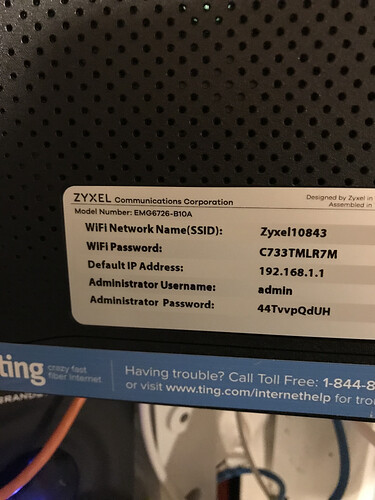Hi guys. I may have found the culprit. (And FYI I have unplugged the Airport Extreme bridge & removed all its various wires, thereby shifting my desktop to wireless. I can deal with that for now. And I’m using only a laptop, just in case something screwy got installed in my desktop OS. I figure the fewer variables the better.) But first to answer bearFNF’s most recent question, the Eero has no ethernet ports at all. And all of my wireless devices show up on exactly the same IP except for the digits after the final period, so I doubt that I have competing wireless networks. The Nucleus is on 192.168.1.x and the KEFs & every other wireless device in the house are on 192.168.4.x When I unplugged my desktop ethernet cable, changing its connections to wireless, its ISP changed from 192.168.1.x to 192.168.4.x
I am attaching two photos here. One shows that my IPS router (from an ultrahigh-speed fiber network) is wired into cat-5 house wiring which provides ethernet ports in every major room. Rummaging around down there this morning, I opened some cabinet which revealed what I think is a second router. One photo below shows the physical relationship between these two gadgets, which are are connected by three orange wires. The second photo is a close-up of the ID label on the house-wiring gadget. I do not know what this gadget is, nor do I understand how I might figure out what it is. But it looks router-ish to me. And so that you have a full set of relevant documents at hand, here’s a picture of my ISP router label too, showing that its “native” ISP is 192.168.1.1. My Eero homebase thingy is plugged into my ISP router. There is an open port on the router-to-house-wiring router-ish looking thing (the one with maybe a dozen or so orange wires running into it). It would be possible to move the Eero cable to one of those open ports, and if my logic holds here that might change the IP address to be 192.168.1.x But that is 100% wild guessing on my part. Utterly wild guessing. Authenic pure-Irish blarney. And I am very reluctant to try any wild flings for fear of losing our house wireless network altogether & permanently because I have somehow damaged the Eero homebase widget that plugs into the ISP router. I do not know what is a wild fling and what is safe-and-sensible. I have not a clue. Here are the pictures:
Alas, the company that did this house wiring for us no longer exists. But our builder has a relationship with some outfit that now handles this wiring for them, and possibly I can get that company to come in to fix this “two subnets” problem for me.
My question to all of you–a really crucial question: in the simplest terms possible, what do I tell that company is the problem I am trying to solve? In my experience with your high-tech world, I have discovered that I look like a “good customer” when I can say “here is my problem” rather than telling some long obscure narrative tale-of-woe about some end device on my system that isn’t working as it should. So is “fix the 2 submet problem” the way to name this?
As all of you know perhaps far better than I do, companies often send out some “cable guy” cute kid who does not actually trouble-shoot very much. He is given a do-this workorder. Sometimes I luck out & get a really smart person who is clearly 'way under-employed for his native intelligence & skillset, and so we have a wonderful conversation like these conversations. But the fact remains that I am a cultural & literary historian in her 70s and I know my place in the world. I understand how to communicate to all of you just as I know how to read Middle English: be careful, be precise, sound things out phonetically, track every metaphor back to the Latin or French or Norse stem and then just concentrate: “sub; net; see, route, find.” Got it. So please, if you can, and if I have found the problem by fearlessly (& carefully) opening cabinets I was told never to touch, tell me what problem I should describe to the people who run cat-5 through walls in new houses. I don’t even know what those companies are called, for heaven sake! It’s hard to google-search for services you don’t know how to name…
Wes from Roon corporate I think is on this thread. I am very very sorry if I am creating headaches for all of you because of how my house was built not because there’s anything defective about all this expensive and intimidating new equipment. You are sweet to help me and care as you do. I wanted the house wired properly (what I thought was properly) precisely to get away from the world of bridges and switches and adlib adhoc gadgets of unknown build quality & DIY youtubery. Been there, did that, when I lived in a highrise that had rebar running through the walls. Not again. But here I am, hearing all this advice to “bridge” this and “switch” that and buy this other $500 thingy to connect to the KEFs.
I cannot bear the thought that when I am forced into senior housing I will lose not only all my books but also access to any decent music at all. Bottom line: I want a very simple very robust music system to play FLAC quality classical music because heaven only knows what senior housing may provide by way of IT. I’m two or three years out from that move, I hope, but I am actively preparing for it. From what I have seen so far, even “independent living” senior places are really NOT ready for cognitively sharp residents who expect to remain connected to the world. Nucleus + KEF wireless + Eero promises to provide simple robust system to provide the music that will help keep me sane—and furthermore safe from computer OS updates that ruin everything regularly. Been-there-done-that too. And so, I do still hope to make this work. Thanks again. I’m sorry my posts are so long, but I do not have the expertise requisite to speak more concisely. Cate