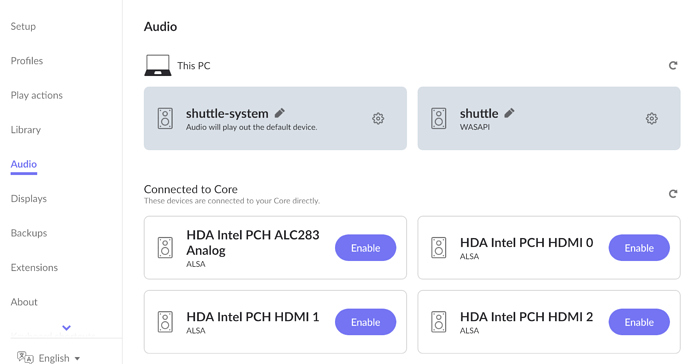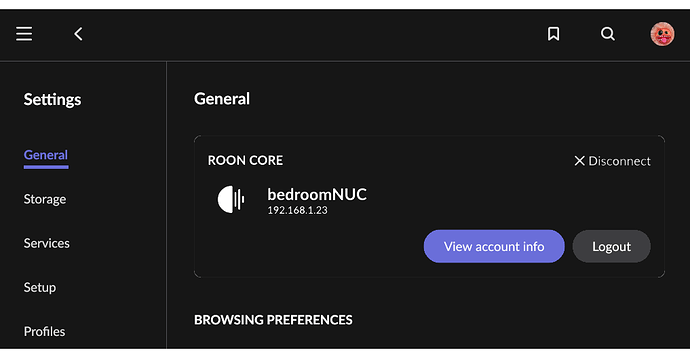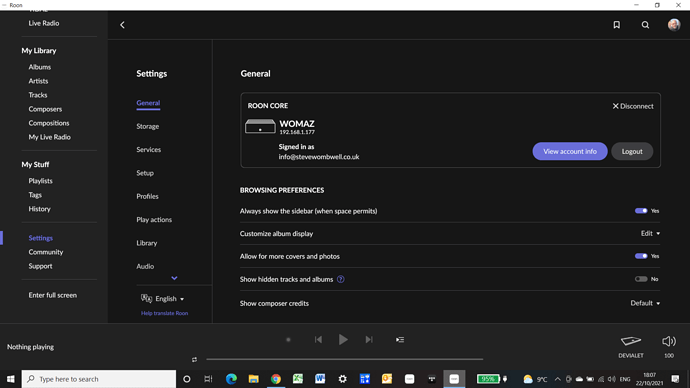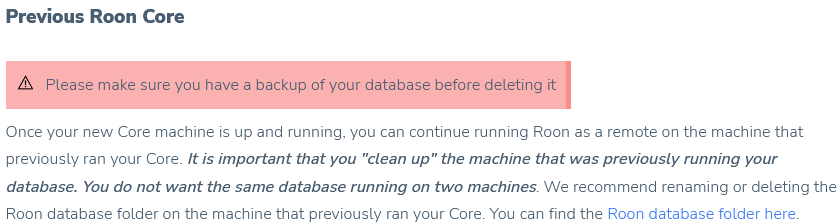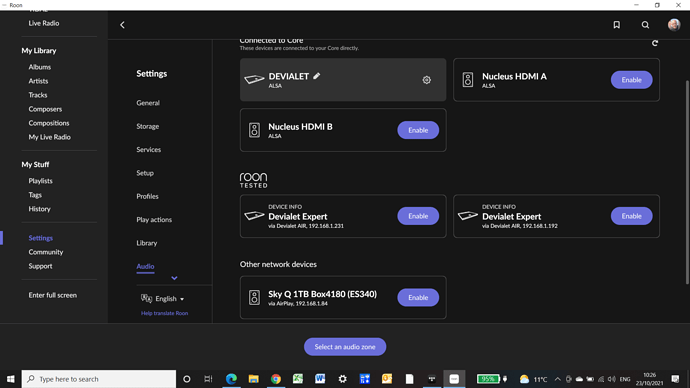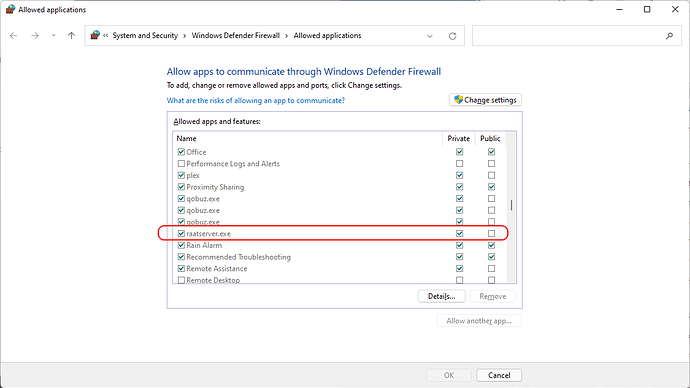Its in the screen shot above
Have you tried just restarting the core? I am finding as I test this that I have to restart the server to get it to recognize the changes.
I have done, but I will shut everything down and start again.
Thanks for your help so far
I have been seeing some strange things while trying to get my settings back to what they were, I just lost my music for a while and had to reboot again to get it back. It’s kinda flaky right now for some reason.
This might explain it then. I thought it should be very simple.
It should be…hopefully a reboot of the core will sort it out?
Is the Burson plugged into the laptop and turned on? might help. But it still should see the system output of the laptop.
it “should” look something like this:
this is from my laptop…
Yeah the Burson is plugged in and connected to the lap top.
This is so frustrating. It has worked flawlessly for 6 weeks . All I have done is unauthorised the lap top as the Roon Core as the Nucleus has been returned
Under the settings/general tab does it show you as signed in on the nucleus?
I know it should be according to the other screens, but… might try logging out then back in.
Would you mind going to Settings → General and screenshot what you see? I have the following:
Disconnect from the current core.
This should force you to need to re login.
Close the roon client on your laptop.
Then reopen it and log into your correct core.
I think this sequence will get you back to gold.
You will have to again check that your laptop soundcard is present in settings → audio.
You are welcome for the hand. It is complex but worth it. IMO.
Any Roon core queries each endpoints for attached devices. Since the Core is now the Nucleus, the Nucleus is sending discovery requests to your laptop. And since the Coreis displaying nothing, then it makes sense to investigate if something is blocking that dialog (ie RAATserver).
I would start by temporarily turning off the firewall and anti-virus on the laptop and then see, if the laptop and its audio devices appear under Settings/Audio. If so, then you need to add Roon, RoonServer, and RAATserver as exceptions. Even if you had previously set them as exceptions, Windows updates sometimes can change the settings back, forcing you to do it again.
I will try all of these maybe tomorrow as I am off out now
A frustrating few hours . Tidal app works on the lap top without any of the above hassle . I just works .
Thanks for all the help , much appreciated
Not sure why the Solution box is ticked!
I have disabled the Firewall , it made no difference. I repeat this was working yesterday and has been for 6 weeks. All I have done is deauthorised the lap top.
This should be a simple task.
I have to go out now so will have to look at this again when I have more time, and I really appreciate all the help and suggestions.
However I am getting increasingly frustrated with Roon. I bought a Nucleus as I thought it would simplify things. It has not . I have had problems with back ups since Day 1. Eventually I got my Nucleus back today and now this .
Nucleus is absolutely not a turn key solution if you ask me.
I love Roon I am a fanboy if you like …but Nucleus is not what it says it is .Rant over
When you are back, you could try this suggestion from Dylan:
The current RAAT Server settings (that control your audio endpoints) are probably still tied to when you were using your Core on your laptop. This may be confusing your Nucleus, so deleting the settings, and letting the Nucleus rebuild them may be the answer to this conundrum…
Really sorry I have read that message a few times and I have followed the links and I have no idea what I am trying to do
From “Moving Roon to a new Core”:
Maybe this is your issue here (having two cores running the same database)? Did you follow the advice from the guide or alternatively completely removed Roon from your laptop and installed a fresh copy?
If you can’t follow the instructions for deleting the Roon database on your laptop, then try @BlackJack’s suggestion and use Windows to uninstall Roon on your laptop. Just make sure that Roon’s database and settings are deleted in the process by ticking the box shown during uninstallation.
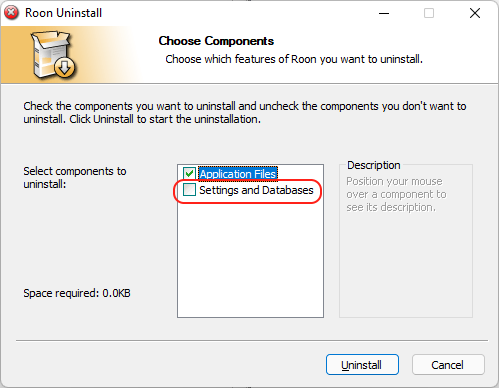
Once Roon has been uninstalled from your laptop, then reinstall a fresh copy of Roon. When it starts up for the first time, tell it to connect to your Nucleus (don’t set up a fresh Core on your laptop).
Hi Geoff
I have uninstalled Roon and ticked both boxes as requested.
Installed it again…and asked it to connect to my Nucleus.
Sill the same results , there is no trace of the Laptop in the Audio section
I have also rebooted the Nucleus and the lap top…no joy.
Hmm, very odd. We’ll need to wait until Support pick this up (after the weekend, I’m afraid). One last check, are you using Windows Firewall on your laptop, or a third-party internet security and anti-virus utility?
If you are using Windows Firewall, check that RAATserver traffic is being let through: