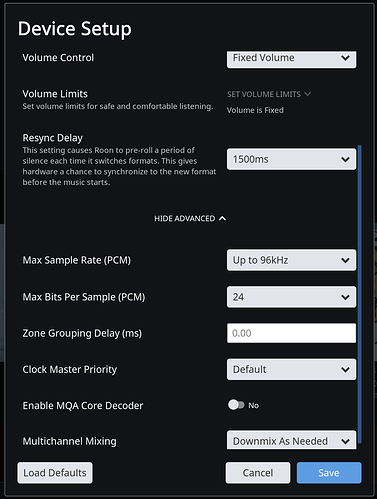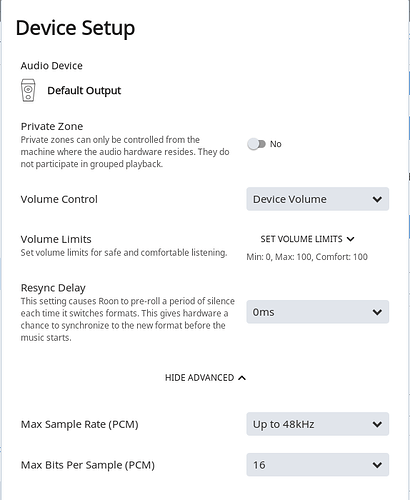Thanks for the response. I thought I gave you all the relevant information described in your
link in my first post. I’ll reformat it for you if that makes life easier and add in the few
missing (and probably not relevant) items. I would add that I have spent far too much time trying to get this response to format properly in the undocumented, bizarre and inconsistent wordwrap restrictions of this message board. I give up at this point - hope you find it legible.
In answer to your other questions:
Is this only happening with FLAC files? Other files are playing okay? - I am only
playing FLAC files via Tidal. Most are 16/44.1 but it also happens with Master files as you would
expect. The problem occurs with locally connected FLAC files as well as Tidal. That’s
because, as I keep saying, the issue is the support (or lack of it) by the Roon native app of
the V30 DAC.
Do you experience this with any other endpoints connected via WiFi?: No. As I said in
my first post, Roon/Tidal works perfectly on my Samsung Note 8 in identical
circumstances. The Tidal native app works perfectly on my LG V30. UAPP (USB Audio
Pro) on my V30 not only works perfectly with Tidal but supports full unfolding of
MQA/Masters to 24/172 or 196, without any clicking or any other problems.
Are you using default settings under Device Setup for your V30? Is DSP disabled? There
is no
DSP option for the phone setup (LG V30 Mod H-930). Device setup is Default: Vol control -
Device volume, Resync delay 0ms, Max Sample rate up to 48kHz, Max bps: 16, zone delay
0ms, Clock master priority: 1MQA decoder not enabled (enabling makes no difference),
Mixing: Downmix as needed.
I am disappounted that there are no plans to address this. The LG V30 is the only
Audiophile, MQA enabled phone on the market in the West. It’s not like other phones - it is
as worthy of support as a Devialet amp, an A&K player or other piece of esoteric equipment
you support - except with greater sales volumes. By the way, I was about to purchase a
lifetime sub to Roon, but as Roon is unusable on my V30 daily driver (the premier
Audiophile phone on the market) I am going to have to defer that.
Here are the other questions answered in your requested format (most of the information
already supplied in my first post)
what version of Roon you are running (Settings > About; If you’re running Windows,
please let us know whether you’re running 32bit or 64 bit): Roon 1.5, 64-bit Windows
What operating system you are running (Windows 7; OSX 10.9; etc): Windows 10
Basic information about the device you’re using (MacBook Pro 2011 w 4gb of RAM; HP
Envy laptop w i7; etc): Acer Revo RL85 with i5 processor, 4GB RAM.
Describe where your music is stored – this includes hard drive description and interface
type (USB, Firewire, etc. If you are using a NAS or any other kind of network storage, be
sure to include the information requested in the Network section below). USB 3 attached
4TB disk – but this is not relevant for Tidal.
Let us know your collection size (approximate number of tracks): around 27k while I am
testing Roon. But the main issue is Tidal.
Describe Your Network(if you’re having an issue that involves networked components)
If your issue is related to your network, let us know the basics of your network. If
yoursystem includes networked storage or audio zones, or Roon running as a remote, be
sure to include:
What router are you using? When did you last update the firmware? Sky Q router, latest
firmware. 5GHz wireless to Android phone.
Is there any other networking hardware involved? Not for this problem.
Is everything wired, wireless, or is there a mix of wired and wireless gear? All wireless for
this problem
Describe Your Media
(if the issue involves playback)
If your issue is related to playback, let us know what you’re trying to play, specifically:
What format and type of file are you trying to play? FLAC 16/44.1
Does this issue happen with all files or just some? All
Where did the media come from? Did you rip it or convert yourself, or did you purchase it
somewhere? Ripped myself
Describe Your Tidal Setup
(if the issue involves Tidal content)
If your issue is related to syncing, browsing, or playing Tidal content, please let us know::
What country your Tidal account is from? UK
Whether you have a Premium or Hifi (lossless) account HiFi
A link to the song(s) you’re trying to play on the Tidal website: For example this one
https://listen.tidal.com/track/15563340 plays perfectly on the Android Tidal app, and
continuously click and stops on the Roon Android app.
What you’re seeing for Library Sync Time on the Services tab of Settings: 7:56:55 (it’s
9:29 as I write this)
If the issue involves a playlist that is failing to sync, please let us know; No
Whether it’s a private playlist you’ve created yourself, or something publicly available on
the Tidal website: No
If it’s a public playlist, please provide a link: No
Whether the songs in that playlist can be played in Roon from other screens in Roon (ie, if
you search for them): N/A
Describe Your Output
(if the issue involves playback via a specific output): Any output has this problem: Local
Phone speakers and headphones
Lastly, if your issue is related to a specific output (meaning it only happens with Airplay, or
with your DAC, or when linked, etc), let us know:
What output are you using? (this could be System Output on Windows, a Meridian
MS200, your DAC, etc): Phone
What brand and model are you using (this could be the model of your DAC, or laptop, or
something like Airport Express Gen2): LG V30 H930
How is the output configured (the easiest way is to post a screenshot like below, but you
can also tell us whether you’re using Exclusive Mode, how you have DSD conversion set
up, etc): No
Are you using anything else in your chain (such as DIRAC, Amarra sQ, etc): No
Does this issue happen with different kinds of media (Tidal, FLAC, DSD, etc): Yes, FLAC
and Tidal