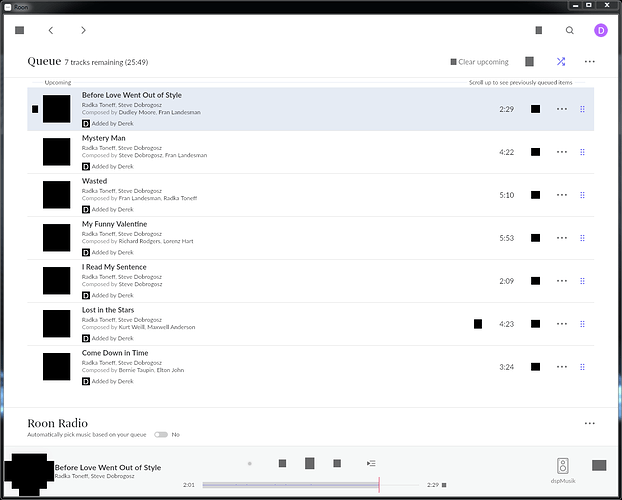All of a sudden Roon looks like this on my Windows 8 screen. I’ve rebooted with no change. Now what?
Might be a display driver issue. Things like this usually are.
Was there an update to your OS that might have changed the driver?
You might want to go to the site of the manufacturer of your video card and download their drivers.
Don’t use the Windows supplied drivers if ypu can help it.
interesting thought, but I’m having no other issues on the system with any other app, just Roon. No OS updates (still on Win 8 here)
It looks like your PC is missing some components that prevent displaying Roon correctly. I do not think this is a display driver issue. Windows updates may solve the problem.
Hi,
I’m almost certain your Win 8 machine is using Intel integrated graphics?
If so, you should post your spec (CPU/GPU) to this topic:
I’ve also moved your topic into the Support category of the forum.
Edit:
Just to update the topic, OP has posted as suggested:
Hey @Derek_De_Mond,
A belated welcome to the Roon community 
I wish it wouldn’t have taken us this long to reply, but, in the meantime you were in the good hands of our subscribers. Thanks @xxx , @PeterL and @SimplicityCompass for your interventions 
I was wondering, are you still experiencing this? Did any of the suggestions mentioned here help?
Closed due to inactivity. If you are still seeing this issue, please open a new support thread.