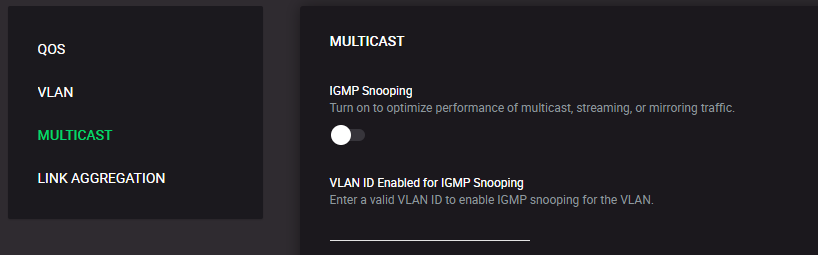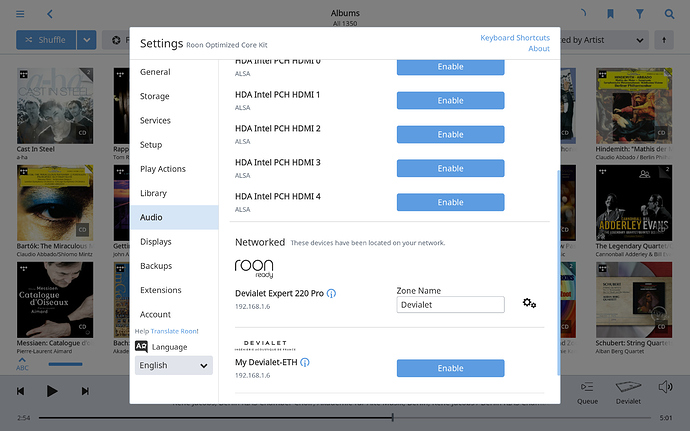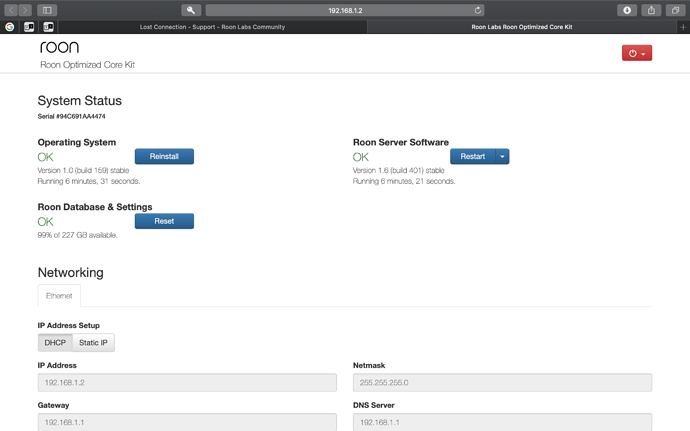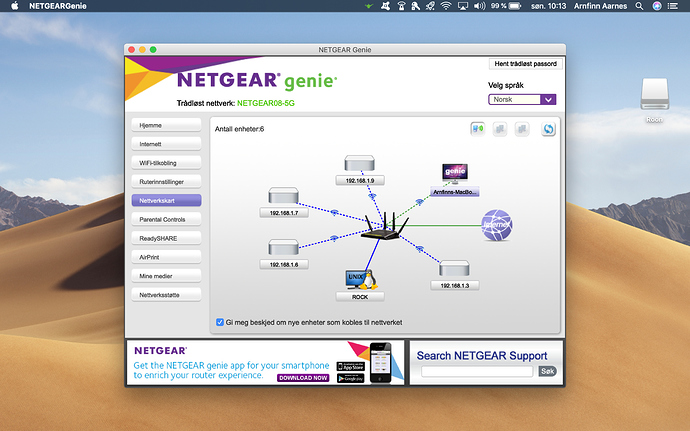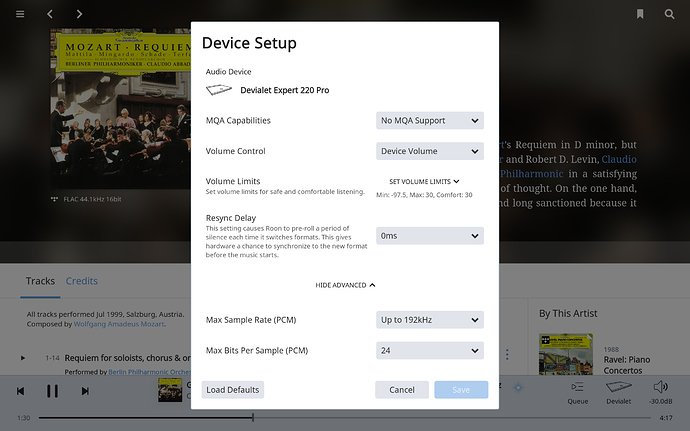Hi
I’m sorry to bother you again, but I am Losing connection all the Time. I can play for may be half an hour.
Hi
I am losing Connection after playing 15 - 30 min. After Booting NUC, the Connection is back. This happens all the time. I am using a Netgear Nighthawk X4S R7800 Router, that’s connected to a Netgear Nighthawk S8000 Switch. The NUC and my Devialet are connected to the Switch. I have done a Router cycle without any Result. can you please advice me how to solve the my Problem?
Best Regards
Arnfinn Aarnes
Your switch has Power Saving capabilities. How are those set?
If Power Saving is enabled, try to disable it and check if the problem still occurs.
I have an S8000 and when I connected it to my network both my Android tablets stopped seeing my Roon core. I found that the S8000 has IGMP Snooping turned on by default. See …
For me the fix was to turn off IGMP Snooping on the Switching menu, reboot the switch and then restart my core.
Not sure if this will help you but I’m pretty sure the S8000 should only be used with Roon with IGMP Snooping turned off.
Tim
Hi Tim
Thank you for replying. I will trying to do what you suggest.
Best Arnfinn
Hi Tim
I did what you Suggested, but it did not work. I checked also if the Power saving was on, but it was not enabled. I’m very Confused what to do next.
Arnfinn
Could you try to connect the NUC directly to the Router - just to check how things work in that scenario?
Hi @Arnfinn_Aarnes,
Can you elaborate a bit about what exactly you’re experiencing? Are your remote devices disconnecting from the Core machine or is playback stopping?
Is there a Smart Connect setting on your router? If you disable this is there any change in behavior?
The Playback is stopping after a 15-30 min. I will check on my router what your asking.
Arnfinn
The Smart Connect is not enabled.
Hi
I have connected the NUc directly to the Router, and it’s playing now. We will see how long it’s last.
Lost Connection happened again when NUC also was connetcted directly to Router
 - at least it shows it’s not just a setting for the switch causing trouble. I wonder @dylan if you can make more out it. Maybe looking at looks or applying other support magic…
- at least it shows it’s not just a setting for the switch causing trouble. I wonder @dylan if you can make more out it. Maybe looking at looks or applying other support magic…
Hi
Is there a point to reinstall Bios?
Arnfinn
Hi @Arnfinn_Aarnes,
Can you share screenshot of Device Setup for the Devialet?
If you try playing to a different endpoint does the same behavior occur?
Hi
I’m at work right now, but I will send you the Screenshot as soon as I’m home. I have used the Mac Pro as endpoint and remote.I also use my IPhone XR as remote. It’s no difference if I use the Mac or the iPhone.
Arnfinn
As you can see on my Network Map The Rock is visible. Today Rock was connected for an hour before it lost connection. When I reboot NUC it will remain Connection for a short time