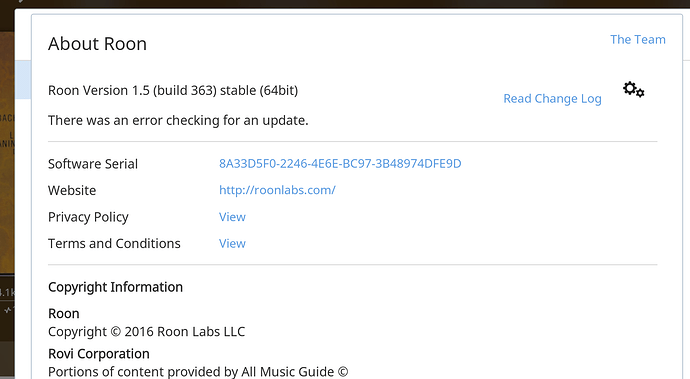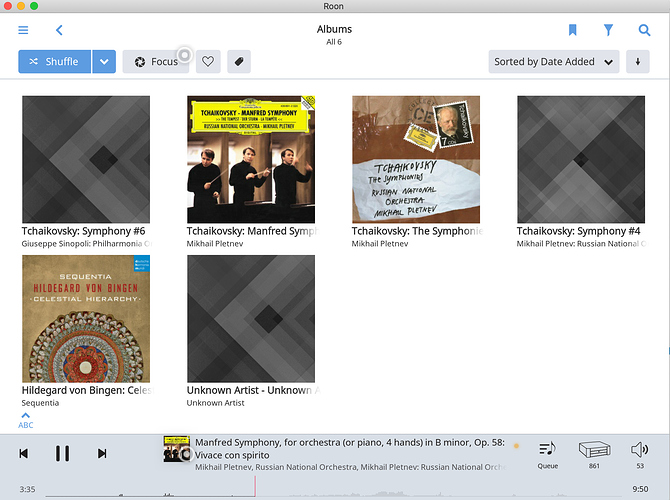Previously rebooted Mac. This time I powered off both Mac and Router (Apple Extreme). I waited 30 seconds. I rebooted the router. Once ‘Green’ I rebooted the Mac. Same result.
Thanks for confirming that for me @Pluto.
I have gone ahead and enabled diagnostics mode for your account and what this action will do is next time your Core is active, a set of logs will automatically be generated and uploaded to our servers for analysis.
– Noris
In a little while, I’ll attempt the update again. If you need me to try anything else, let me know. Thx.
OK, I re-attempted the download at about 2022-2024 EST.
Hello @Pluto,
Thanks for trying again. I can confirm the diagnostics from your machine have reached our servers and I have opened up a case for you with our QA team who will review them. I will be sure to let you know what QA says once this case reaches their queue and appreciate your patience until then.
Thanks,
Noris
I just put on the latest Mojave service 10.14.3 and tried again to update @ about 1828 EST. Same failed result.
Oh, and now I’m screwed as my iPad and phone are out of synch with the core.
Anyway back?
Hey @Pluto,
Can you please try updating via our website downloader and let me know if that works?
http://download.roonlabs.com/builds/Roon.dmg
Also, can you let me know if you have backups of your database in case we need to progress to more advanced troubleshooting steps?
Thanks,
Noris
Will do. Have auto backup but unsure when it ran last.
Keep both, stop, replace? I’m assuming keep both
@Pluto - If you have backups I would use replace or you can also keep both but then make sure that you remove the older version once you verify that Roon 1.6 is working as expected.
– Noris
I did that. But, it’s version 1.5.
@Pluto - Ok, let’s move on to the advanced troubleshooting then, please try these instructions:
- Make a Backup of your current Roon Database
- Exit out of Roon
- Navigate to your Roon’s Database Location: https://kb.roonlabs.com/Database_Location
- Find the folder that says “Roon”
- Rename the “Roon” folder to “Roon_old”
- Resinstall Roon using the link to our website downloader: http://download.roonlabs.com/builds/Roon.dmg
- Restore the backup from step #1
Thanks,
Noris
I have a Windows keyboard.
OK. It’s installed but most albums are missing
Now I’m worried. I interpreted your instructions to Make a Backup as to rename the old Library. I did NOT take any other special steps.
How do I recover my data from the renamed Library?
@Pluto - Can you clarify what you mean by most of your albums are missing? Are just edits missing or are they not showing up at all? Can you post some screenshots?
Thanks,
Noris
@Pluto - What is the last backup you have made of your database? Can you check this info in Settings -> Backups -> Find Backups -> Point it to where you usually save your automatic backups and let me know?
I think it’s just your storage locations that have gone missing, but if we can restore to a recent backup that would be great as to get your edits back as well.
– Noris
Can’t I just get it from the Roon_Old?