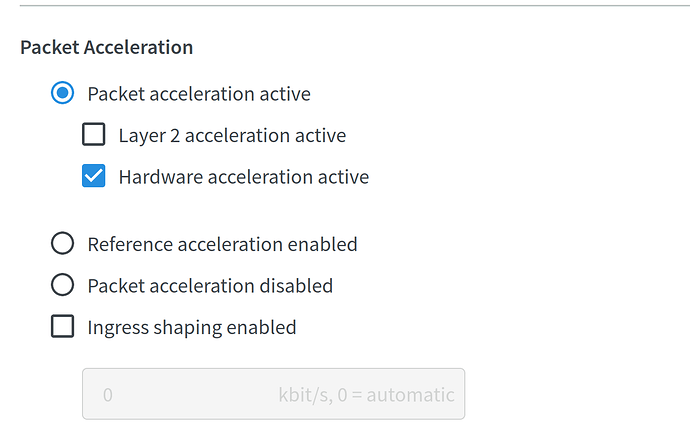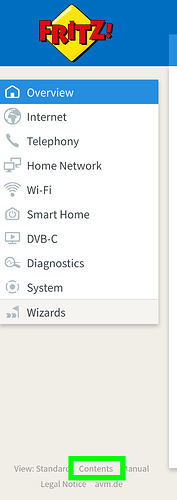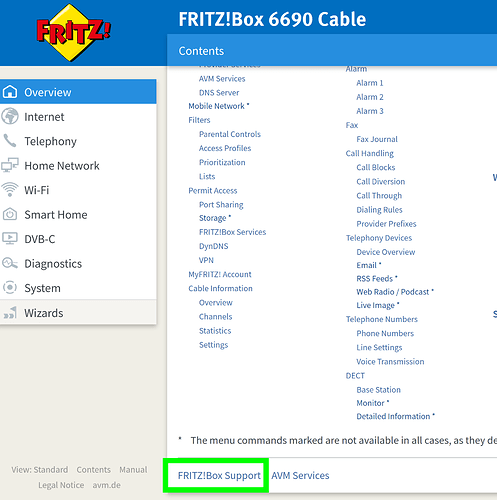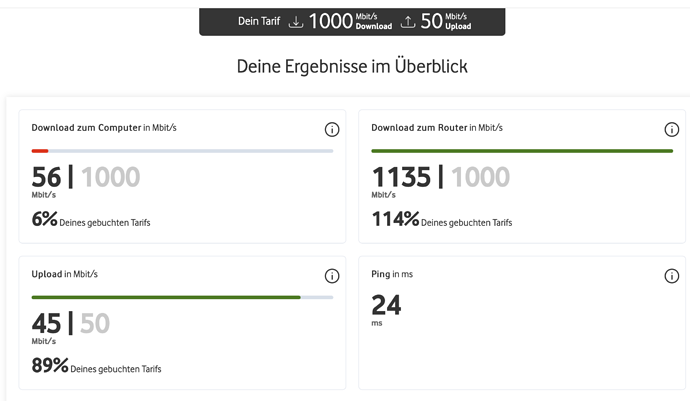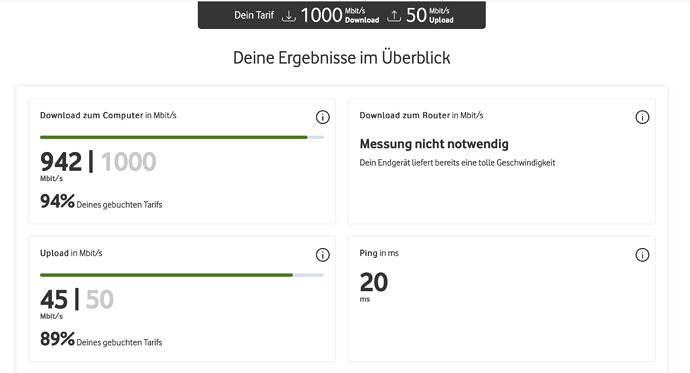Good luck. This stuff is frustrating. I had two periods of about 1 month each in the last 4 years where my Roon was frustratingly non-functional or at least intermittent enough that I was annoyed a lot of the time. My wife noticed. Rest of the time it’s been grand. But nothing anyone could have said during those 1-month not-so-great periods would have been helpful other than fixing the situation. Wish I could help, hope this works. In my experience, it usually is networking.
I agree that it’s a good idea that the OP turns this off for testing. However …
FWIW, the feature is named differently on my Fritzbox with current firmware 7.29. Below are the default settings, using Vodafone, and they are not causing any remote connectivity issues for me.
According to what I read, hardware acceleration is always on after a reboot (at least on Vodafone), but I haven’t tested it. The performance is said to suffer considerably without it.
These settings are quite hidden in the configuration and if Roon’s “best practices” KB is still accurate, it should say where to find the settings and refer to the correct name.
This older post (Fritzbox OS 7.21) about a skipping issue describes where to find it and says to disable “hardware” as well as “layer 2”, and that it will be back on after reboot. It also confirms a performance hit:
You need to go through this:
Then scroll down to the very bottom and click here:
I question if this is really (still) necessary in all networks:
- No issues for me ever with 2 different Fritzboxes. (Given how common Fritzboxes are, I would guess that I am not the only one)
- As the post also says, performance drops a lot.
- According to technical details, the feature does not seem nefarious and if Roon has a problem with it, maybe Roon can fix it or work with AVM to get it fixed by them. It’s a very common router brand and users finding the info in the Roon KB and changing the settings after every router reboot can probably not be relied on.
EDIT: Shortly after the above linked post in the same thread:
LAN is local area network. It can be ethernet or WIFI or both.
In Germany LAN in colloquial language refers to wired connections and Wifi to non-wired connections. “Ethernet” is not a common (colloquial) term in Germany; way to technical. ![]()
I can confirm this- doing a without- / with - package acceleration speed test showed a 88% speed loss ( the low speed performance was checked twice). Makes me wonder how that can solve the problem described in the OP.
Theoretically it’s possible I suppose. As I understand it, the features work by the router keeping a table of endpoints and traffic, so that each network packet does not have to traverse the whole TCP/IP stack up and down, and instead the router can take shortcuts because it knows who is who and which packet should go where.
If this table gets messed up or does not work correctly with certain types of traffic, packets may not be delivered as needed and it’s conceivable that turning this off (and forcing standards-based behavior) improves this, as long as the overall throughput and latency is still fast enough. (And 45 Mbits still is for audio data).
In this case, I wonder why it would possibly affect some people and others not. My initial guess would be that more complex networks (maybe managed switches) might be more susceptible to this. It doesn’t seem to cause an issue for me, as mentioned, but I have a simple network with one router, one unmanaged switch, and some wired and wifi endpoints - that’s it. Or maybe it was really fixed in later Fritzbox updates as it may seem from the older posts.
Can you say yet if it affected the original problem for you, apart from lowering the speed?
Too early for a definite statement, but so far Roon Core started either way without delay when I checked with package acceleration on/off. Will keep it off for further observation (56 Mbit/s seems good enough for Roon Core and my other tasks in the network).
Here in the US, “ethernet” is only used by technical people. User interfaces and product manuals usually refer to “wired” or “wireless” network connections.
“wifi” is actually quite uncommon in Germany, it’s typically WLAN (Wireless LAN) and LAN for wired, which kind of makes sense (except that WLAN could be Wired LAN just as well ![]() )
)
This thread s/b retitled as “Problems with Fritzbox” or similar.
As it is, the Fritz comments have clogged the thread, “My least like feature in Roon” that I’d like to follow.
Given this post has gotten over 500 views, I think OP might be opposed to that. It appears OP’s approach to getting more eyeballs focused on his issue has been a success!
The topic (least liked feature in Roon) is the reason the thread is getting so many views. Very interesting topic.
However it’s a disservice to viewers when many want to see a discussion of least liked features and instead they’re stuck reading about the narrow issue of Fritzbox. I know I was.
The problem is that the OP’s thread title is unrelated to the issue that they described in the first post. The issue is not a feature, is most likely an issue with their network, and possibly with their Fritzbox. It makes sense to discuss the OP’s actual issue in this thread, I think.
If you want a thread about people’s actual least like feature, please do open a new one. @Butz could change this thread’s title to something more appropriate.
When you get the connection error , where do you see it, is it a handheld device used for control ie WiFi or on a network wired device say a desktop or laptop,
You could still be looking at WiFi interference, shortfall issue
[quote=“Suedkiez, post:33, topic:220236”]
If you want a thread about people’s actual least like feature, please do open a new one. @Butz could change this thread’s title to something more appropriate.
[/quoteAgree, the „feature“ problem has gone astray to a network issue and further narrowed down to Fritz box problems that may or may not exist. Not sure whether that’s not barking up the wrong tree. Talking to an AVM representative, I was told that the problem at hand is unrelated to package acceleration and that there is no reason to deactivate it barring more demanding applications (like Capture One and others) to work expeditious.
Still, I will not follow his advice and keep package acceleration deactivated to be able to convince myself whether that will solve the problem in the OP. If this post is annoying , it might as well be closed. I will repost in 4 weeks whether the problem has been resolved.
As mentioned, I also believe that it might not be the Fritzbox and the setting. However, it will eventually most likely turn out to be some kind of network problem. If not this, it will most definitely not be caused by a “feature”, liked or not. ![]() So, renaming the thread to something that reflects its topic would not be the worst idea.
So, renaming the thread to something that reflects its topic would not be the worst idea.
Deactivating package acceleration slowed down too many processes so that I activated it again- with no problems for Roon access. While trying to solve the problem, I had been tinkering with Mac settings and stopped running the Mac around the clock, deactivated the power saving mode and turned the Mac on only for music listening. In hindsight I think that this corrected the problem, the issue being waking up from sleeping mode too late (respectively not at all). So , yes, I could not have called that a faulty feature of Roon - mea culpa, forgive me- but it was a system problem, as already suggested before by Jim_F and others.