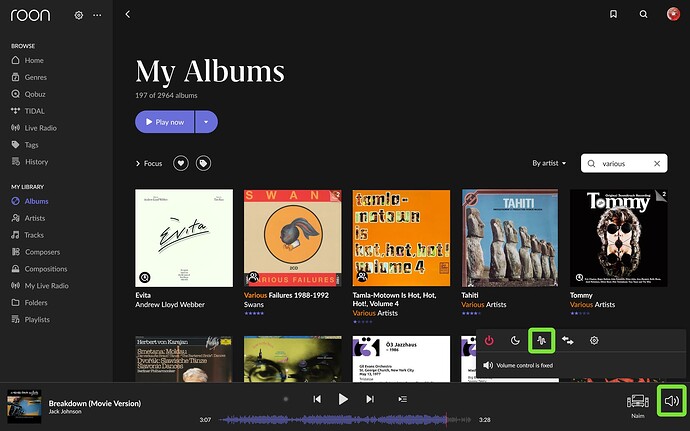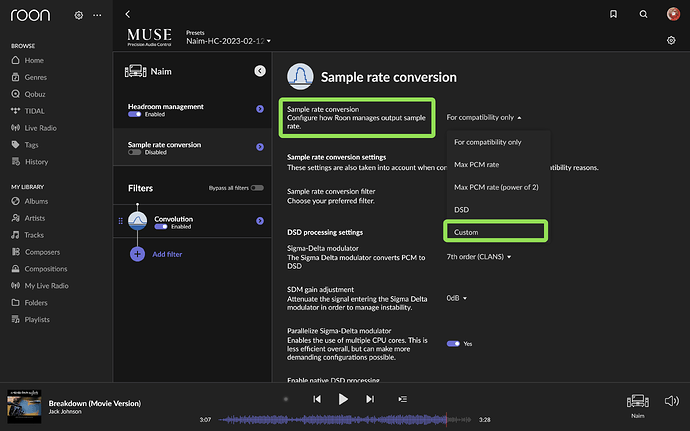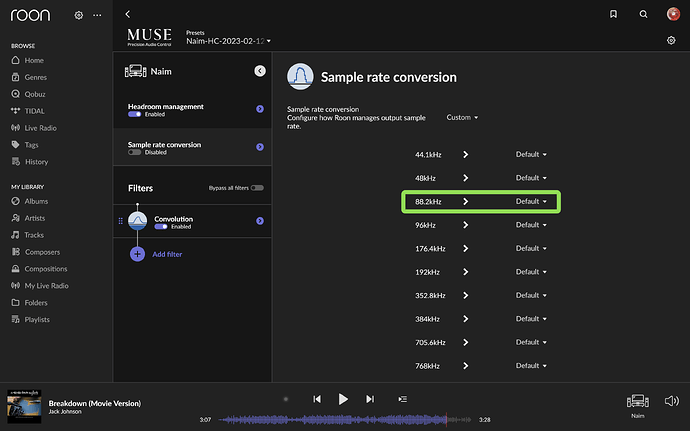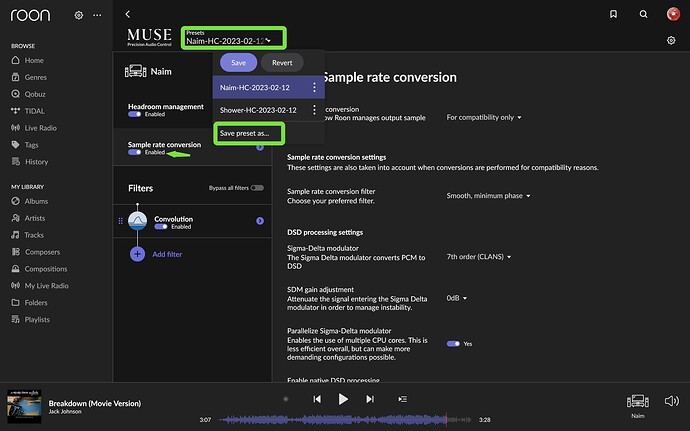Hey there!
My M33 seems to have problems playing high res 88.2 /24 files from disk or Qobuz. the same files play fine over the Bluesound App, just Roon keeps trying a while then skips to the next title.
Anyone else having this issue?
ideas are welcome :o)
Bluesound issue
Thanks for the reply!
These modern hifi Computers add quite a bit of complexity and therefore possible errors…
I found a temporary solution in another thread:
I managed to upsample 88.2 to 176.4 in the roon DSP settings and it seems to work so far.
lets see if NAD can fix this for good anytime soon…
I have the M10 v2 and exactly the same problem. I also got exactly the same answer from BluOS support. I applied the same fix in DSP settings.
I discovered the problem autumn 2022, sad to see there is no fix yet. I still wonder if it’s a BluOS problem or a Roon problem, possibly Roon since the files play fine through the BluOS app. I would like to hear from RoonLabs about the issue though.
I think you can believe Bluesound if they say it’s their problem to fix. It may well play fine with BluOS and still have a bug with Roon, nothing particularly impossible about that.
Also, two posts up I linked the post with Bluesound’s response, and just a few posts up from that one there was a post by Roon:
I have an earlier thread about the topi on the M10 v2.
I forgot to mention it also is Dirac-related because it plays normally through Roon when I turn off Dirac (but who wants to do that?). Maybe its a Dirac problem and neither Roon or BluOS?
Thanks for the solution! It’s an elegant (even if temporary) solution.
Thanks goodness for this thread - I thought I was going mad being unable to play 88.2 on my NAD M33! It’s still not fixed…
I’ve done the upsampling solution, but I note also that turning off DIRAC does also fix it. As @user257 said, that’s not something I want to do.
Not fixed on M33 and also not fixed on M10v2… after more than one year ![]()
I don´t want to disable Dirac so i use the upsampling.
What are Bluesound saying about that though?
Anyone contacted them recently?
Suggested hack: I find if I switch off Dirac on my M33, an 88.2khz file will start playing just fine. And if I then toggle the Dirac filter back on while its playing, it will continue to play. I can play entire albums this way (it moves from track to track as it should). Given the relative rarity of such files, this seems like a bearable workaround, though it would be nice if the Bluos/NAD folk would fix it properly.
I used your Input as an reminder, that i wanted to write to the support. Just did it. I will write again, when i get an answer from Bluesound.
Until it is fixed i use the upsampling from 88,2 to 176,4 kHz
Yes, it’s the combination of Roon + BluOS + Dirac. I can see three companies pointing fingers at each other :-). But ultimately it’s NAD’s responsibility to find the fix.
I got an answer from the NAD Support. I should create a log and send it if the problem exist again.
I answered that i don´t want to spend time on a problem that is known by NAD since more than a year. I sent links to different posts describing the problem for M33, M10 and other NAD amps. Don´t think they will fix it.
I like the M33 and also the M10v2. Because of the support my next Amp will be from any other brand… not NAD.
I had the same issue and thanks to you guys I turned off Dirac to get it working (Bluos support did not suggest it and I did send logs):
- Dominique Fils-Aimé: Strange Fruit (FLAC 88.2KHz - 24bit)
- The Weeknd: Timeless (FLAC 88.2KHz - 24bit)
You can turn Dirac back on while the track plays but it will only work for the duration of the track or album (tried the album “Nameless” by Dominique Fils-Aimé)
Wouldn’t it be easier to let roon upsample only the 88.2khz files ?
Can you explain me how? I bought this stuff to listen to music and I’m not all that technical. Thanks in advance for any help you can offer
Go to MUSE:
Enable Sample Rate Conversion. Choose Custom:
Choose a conversion value for 88.2:
Save the configuration as a preset:
Found it, thank you! all good now. Should have come here earlier, NAD had me jumping through hoops resetting almost everything from ISP router to switching from cabled Ethernet to WiFi.
The problem has existed for more than 4 years!