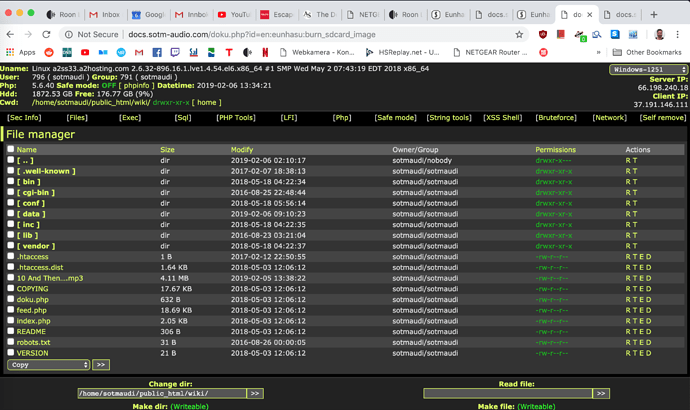I tried updating the firmware last night via the gui. It took ages, as I hadn’t done it for a while and only allowed me to do incremental firmware updates rather than just to the latest version. It got stuck at 0.4.2 to 0.4.5 ( left it overnight and was still on 2%).
Couple of questions:
Can I do this update via the gui or do I have to use the sd card method?
Do I need to do incremental updates or can I update to the latest version in one go?
As @Robert_Joe asked, can someone explain the difference between a kernel check/update and the firmware update on the upgrade page?
Thanks!
If I were in your pants I would download the latest firmware and burn it on the SD card as you will skip all the firmwares in the middle.
The kernal update is as I understand it the update on the Linux platform that SOtM then runs their software on so it has to be done seperated. You need to update the kernal also on these latest firmwares.
" If you’re using a Linux distribution like Ubuntu or Fedora, you’re also using the Linux kernel, the core that actually makes your distribution a Linux distribution. Windows also has its own kernel that its operating systems use, but Linux is highly modular and therefore the kernel is more commonly discussed as a lot can be done with it. For example, you could take the kernel, patch it up with lots of fixes, tweak other settings, strip out everything you won’t need, and then replace your original kernel with your final product, and it will run just fine (assuming it was done right). Being able to simply replace a part with something else without issue is what makes Linux great."
I second @Fredrik_Andersson in saying that just burning the SD card is the quickest method - if you don’t need to rebuild a huge library. If you’re using the sotm and mpd, squeezebox with tens of thousands of albums you might think how long one takes vs. the other.
On my SoTM sms-200 Ultra, indexing a library with some 10-12000 songs takes some 10-12 hours. I usually use Roon but just for testing sound quality differences I did index the library from my NAS.
Regarding the kernel and firmware, as I understand it, eunhasu is the custom software (Firmware) - audio features, GUI, extensions that SoTM built upon a Linux Fedora Distro. The Kernel is the “foundation” of the (in this case) Linux system. Sorry for not being to technical, I’m aware this is not a very scientific explanation 
As a general idea, when I see a Kernel Update, I just burn a new SD Card. For all other updates I go via Web UI.
On the other hand, there’s no “need” to always update. Sure, it’s delicious  … I always keep the card with the working install safe and burn new images to another card so I can always go back easily.
… I always keep the card with the working install safe and burn new images to another card so I can always go back easily.
Thanks Stefan and @Fredrik_Andersson, that’s really useful. So it looks like going if I do an update via sd card to the latest firmware, that will also do the kernel update. Or is it actually a separate process? If so, which do I do first!!?
As you can see Stefan, you don’t need to apologise for not being too technical!
What you “burn” to the SD card is the whole image, a clone - if you will - of the entire system. It contains everything so it includes kernel and eunhasu.
It’s just that one process and after the image is “burned” you place that card into the sotm. That’s it!
Mind you, this will be a fresh system. So you will have to configure everything from scratch.
BTW, you can check on which kernelversion you are: system setup–>system config and click ‘detail system information’
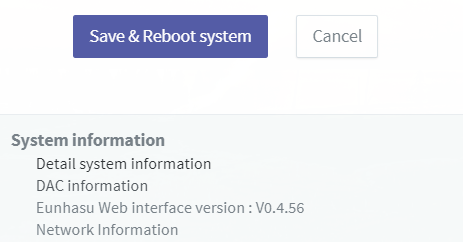
you get this (and more):
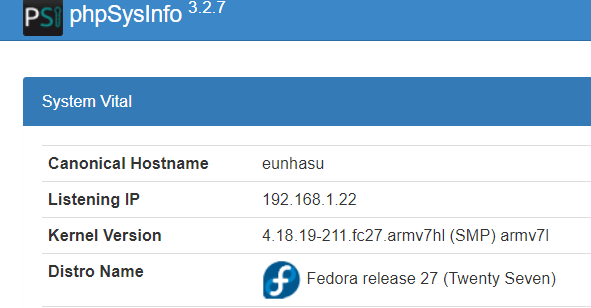
Thank you so much everyone. Update went without a hitch (other than using the current sd card rather than the new one I had set aside)! Initially some stuttering but I increased the buffer to 0.2 as suggested above and so far so good…
Here’s a question to all of you:
Have you tried comparing the SoTM used as something else aside from Roon endoint? MPD / DLNA, Squeezebox, etc… ?
I’d be very curious to know if and how the sound might be different…?
I just caught wind of this thread when searching for reasons why my update was taking forever on my sMS-200Ultra. It bricked – it was stuck at 93% for 12 hours when updating from 4.22 to 4.4, and I finally just tried to follow the directions to go back to the main page and force the update again, but now I cannot even access Eunhasu. I just e-mail SoTM about this. Hopefully I can just flash a new version and be right as rain.
I noticed everyone on this thread is updating their systems through the SD card instead of the Eunhasu software (the ‘upgrade’ button in settings). Is there a reason for this other than speed? I would have never thought to do this unless I happened across this thread… I think the instructions point towards just doing it towards software, unless my memory is mistaken.
Is everyone part of some secret sMS-200ultra owners club and I’m outside the door in the rain? 

 yes…
yes…
I would imagine the SD card route is being used for exactly the reason you’ve found.
Oh, good, I feel better if the same thing happened to other people as well, ha. I’m sitting here thinking, ‘did I do something wrong’ on the upgrade process… but I just did the same thing I have done in the past… just using Chrome and Eunhasu.
So, I might be done for anyways though because I don’t have access to Eunhasu anymore, and I’m assuming I need to be in order to even initiate the update from an SD card…
Hi all good folks! I’m a newcomer.
I received my sMS-200 today and updated it in Chrome. I then updated the kernel, and a new firmware update became available. It has now been going on for about a couple of hours but is stuck on 3%. I want to try and download the firmware and burn it on to the SD card. However, the download link provided both here and by SOtm make no sense to me. I click it and come to this:
I’m unable to read the README file and generally clueless. Any suggestions are very appreciated:-)
There seems to be something wrong with there server…
Oddbjorn - I ran into the same thing last night.
Ok, this is a pretty, uh… funny?.. situation I’m in. I just put together a new headphone system, and along with that I thought it would be also cool to hear said headphone system. So, last night, I fired everything up, and as a last step I thought, ‘hey, why not also check if there are any updates for my sMS-200ultra… Hey, look at that, there are updates – I’ll wait a few more minutes on the listening to install em’.
Ya, ok, so fast forward 12 hours, and my 10 minute update was still stuck at 93%. It obviously failed for some reason, so I closed the tab. Now I cannot access eunhasu at all.
‘Ok, well, I’ll send SoTM an e-mail…’ was my first response. It hasn’t been too long, but I’m still awaiting a reply. So then I thought, 'ok, maybe I can refer to the manual to follow a guide on what to do if this occurs." So I find the manual on their site, but the site is down… so now I don’t even have a manual to go off. Oooookk… so, I thought, ‘maybe I can try removing the SD card and manually flashing the new image. Since I like to be thorough, I’ll look for a guide, any guide, on the best practice to do this… (type, type, type), aaaah, there don’t seem to be any guides available… Well this is fun.’
Now I’m here… this is the only thread I could find about this. What are you guys finding is the best practice for flashing the image to the SD card? I’m reading all this mixed info here – that people buy new cards for some reason… are the new image sizes surpassing the capacity of the original card somehow? Then some people are saying, “DON’T UPGRADE!”. Lol… oook, well I’m not sure if this is now antiquated advice…
Oye ve… What do you guys think? Is it time to pull the SD card out and flash manually? Just to be sure, there is absolutely no data stored anywhere else internally in the sMS-200ultra, correct? I.e., a new flash will be like a new operating system as though the unit had never been used before, correct?
Thanks for any help.
Sorry to hear about that trouble. All you wanted was listed to music… I know that feeling.
I also have an ultra. So far all my updates, including the major last one, went ok with just using the browser (although it took hours…). But some have not been that lucky.
To your question: yes. There’s nothing on the SOtM that is worth keeping. If you have a SD card with an OS, do it.
Good luck!
Hey Philipp - Thanks for the reply!
So, I only do have the SD card that came with the ultra (in the ultra). Should I take that out and just use that, or is there a reason to buy a new SD card that I’m not aware of?
Oh, also, do I just extract the downloaded image data right to the root drive of the SD card, or does it need to be partitioned like a windows disc where you have a boot sector and another partition for system data? Should I format the disc as FAT32 or NTSC?
If you go through this thread you will find all answers  check out my reply above: New Firmware SOtM Eunhasu 0.4.5
check out my reply above: New Firmware SOtM Eunhasu 0.4.5
I don’t have any experience with updating via SD card. Follow the link above. Did it work?
Format the SD card with SDFormatter. Burn the image using Etcher/BalenaEtcher. You need to unzip/unpack the disk image from the download.
A bit of patience and cups of tea go a long way.