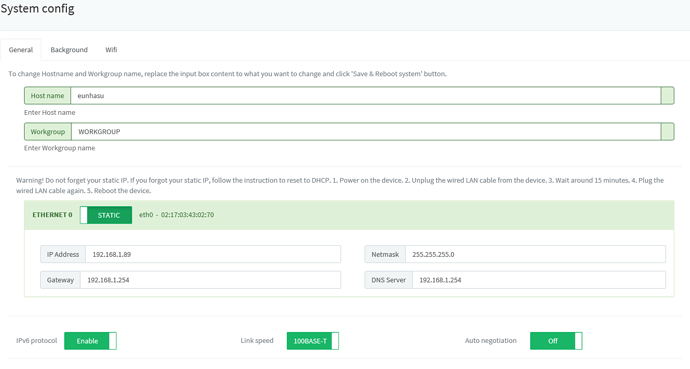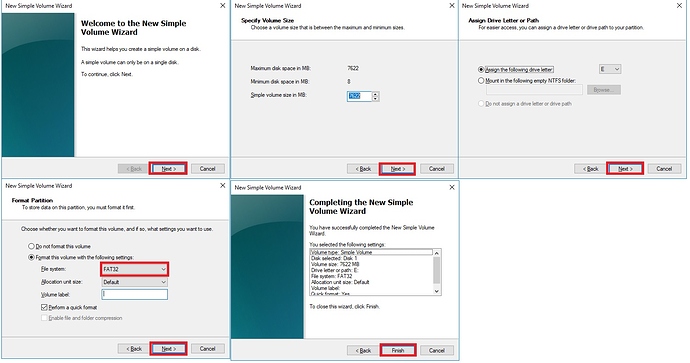Other firmware versions may also be fine, but alas no easy way to get hold of them.
What software are you using to download on your computer? I have found Firefox to not be relaiable to download the image after I started using Chrome to download no problems with the image process.
I use the latest 4.6 version downloaded from SOtM without problem on a 16Gb class 10 SD card.
I have also encountered that my SOtM is lost on the network and not reachable only way to fix it is to re-burn the image.
I have all versions from 4.22 to 4.6 downloaded so if anyone want a specific version send me a PM and I can email it.
I am using Firefox - will try a different browser. Will report back.
I must admit I never encountered a problem. I’m very careful to follow my own rules.
1st Download using chrome extract and save.
2nd Format a very good quality 16Gb class 10 SD card to (EXfat)
3rd Use the latest 3.1 Utilities to burn the image.
4th Unplug all connections to sms200 and insert the sd card.
5th Plug the power cord only and wait for 5 min.
6th Connect all other cords Dac / Rj45 and wait another 5 min.
7th Log in to sms200 from browser and adjust all the settings needed.
8th Reboot if you have a problem reboot again ……
I run one cable from i7 windows PC with only Roon installed on it to a router (Cisco 2960). From there I connect the SMS 200 using cat6 all in all about 30 meters of cable.
I hope this helps. I never have the slightest of problems.
Mario
I have used FAT32 as that is what SOtM have in their guide but the write process was faster when the SD card was formated with exFAT so that was a good thing.
Do you @MGXmusicUK use DHCP or static IP?
ExFat formatted drives (SD Cards) are much faster they have improved free space allocator and has a larger file size limit. The sms 200 is more responsive using this type of format structure system. I shall also upload a photo of my configuration so you can see …….I hope this helps Enjoy the Music…
I did talk to SOtM about some of my problems before and they suggested either it was the SD card, something with my network so now I have followed your example and runs exFAT and set a static route in my router to see if this helps.
@MGXmusicUK It won’t matter whether the SD Card is formatted to EXfat, Fat32 etc prior to writing because the imaging process overwrites the filesystem entirely with the filesystem contained within the bootable image i.e. it is not simply copying the files to the formatted SD card - but rewriting each sector of the card with the data contained in the image file.
For example, if the SOtM image uses a linux filesystem (such as EXT4) that’s what the SD card will be once the image is complete - which is why you will be unable to read the contents of the SD card on an Windows machine after imaging - even if you’d previously formatted it as ExFat.
I know this but still SOtM in their guide how to prepare the card wants it to be formated with FAT32 and after the burn process it is EXT3 if you look at the card.
Sorry, I accidentally referenced the wrong post. I meant to refer to a previous one by @MGXmusicUK that intimated that the SMS-200 performs better with an ExFat filesystem - which is not correct as it will be overwritten with an EXT3 filesystem (thanks for clarifying @Fredrik_Andersson) during the imaging process.
If you go into Apps -> Software Manager it will show the installed version as 2.8 and the available version also as 2.8. However, if you click on Update anyway, it does download and update 9 different modules, including Roon, so appears to be a pretty extensive change. The update and reboot also takes a fair amount of time, so don’t get impatient and do anything rash.
2.8? mine was 4.71 on my SMS-200 and I did the kernel update too. I think it might have been 361 elapsed to update the system. I had done it before the post above no issues.
Duh! My BAD. I have a mix of SOtM and Sonore DACs on my network and updated all 3 of my Sonore DACs upon reading your notice! I will go update my SOtMs now.
2.6 on the Sonore is an SD card upgrade not downloable or online update. There seemed to be many getting broken or damaged SD cards sent out so I have remained at 2.7 for my microRendu
I waited until they got the new version of 2.8 out and the shipping issue fixed to order my SD cards. I was able to update a mico, ultra, and optical successfully with the new cards but I did need some help from Jesus for the optical because it didn’t boot up after the update. All 3 are operating fine and I just did an online update today to 2.81 for all 3.
Anyone here have an SMS200 Ultra and is completely unable to get HQPlayer to start?
I was recently trying to upgrade my Ultra firmware through the GUI and both times it got to 48% and then crashed. My third attempt just froze and nothing even downloaded. I waited over night and still the screen was locked. So I did what I had to do was close the site. I was then not able to get back on and have not in over a week. I burned the newest firmware onto an SD card but after each time I tried to burn it my windows laptop would tell me that my disc was not formatted, I used disk management and saw that because the whole card was not filled- used both 32 and 128 GB cards (old card in unit was a 128G card and worked fine) that the partitions needed to be formatted. I tried doing that and not doing that and then inserting the new image into the Ultra but nothing is happening. The unit is just dead. The light comes on but it no longer comes up on Roon and my network recognizes it and I can get the IP address I am not able to open the GUI.
I have read through multiple threads and also sent an e-mail to SoTM several days ago (no reply) and I have no idea what to do next. Do I just throw it away or keep trying? I have had so many problems with SoTM I am really ready to just throw it in the trash.
First of all; Never format any partition on the SD card after writing the imge to it. The reaction from Windows is normal, as it cannot read the Ext4-partitions on the card. If you do this you will wreck the “disk” and it wont work for the Ultra.
And historically, SOtM device are fairly stable, but their website and instructions are a real mess.
Be patient, try and re-download the 0.51 firmware, and make sure you image it correctly using any imaging program, i prefer Balena Etcher. I have had to try a couple of times when automatic updates failed, but always got it to work in the end.
Also, please use a smaller SD card, it only need to be 8 or 16Gb.
Ok thanks. I will have to find some 16g cards. I have 32g and 128g. I did run the card after burning the image and not doing anything with formatting 2-3 times already and nothing. I will try a 16g card. I hope it works.