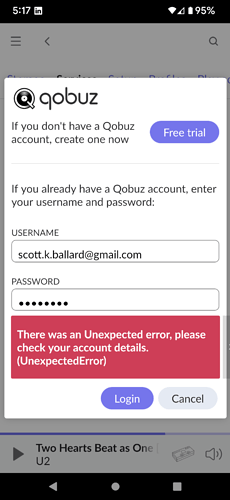The first thing to do is try rebooting your core once or twice.
You didn’t mention the core device in use. Sometimes power cycling the device, NUC or Nucleus, will resolve the issue.
Go to settings - services, if the entry for Qobuz shows signed in then select the edit button and logoff. Power cycle the device, then go back to settings - services and login again.
Sometimes clearing cache then logging back in will resolve the issue.
That has worked for me on different occasions.
Good for those with Qobuz problems, rebooting a few times to resolve.
Tried MANY reboots etc… connection impossible to QOBUZ!!!![]()
![]()
Have you tried the other actions listed previously in addition to power cycling the core device?
which ones, please?
Go to settings - services, if the entry for Qobuz shows signed in then select the edit button and logoff. Power cycle the device, then go back to settings - services and login again.
Sometimes clearing cache then logging back in will resolve the issue.
Thanks - no version set just using “file data” do I edit and put Roon?
Roon Core Machine
Nucleus plus
Networking Gear & Setup Details
Linksys
Connected Audio Devices
20,000
Description of Issue
A couple of days ago, Roon suddenly stopped being able to access Qobuz. I can sign in to my Qobuz account without a problem. I tried changing my password and re-signing in through Roon. I consistently get the message: “There was an Unexpected error, please check your account details.(NotFound)” Have tried signing in from a Samsung Galaxy A tablet which I always use to control Roon and my Dell XPS 13 laptop (all have updated Roon software) with the same result. Help!
Try rebooting the roon server a couple of times
Rebooting seems to have solved the problem.
Thanks!
(Stupid of me not to try that–Roon has just been so trouble-free, set and forget, for the year I’ve been using it, that I forgot it is just another computer.
No; somewhat confusing, I know, but that “Version” field is for putting in a note on the particular version of an album. I’m talking about setting the Primary Version when you have more than one version of an album. See this article:
Tidal versions working fine but can’t play any Qobuz music.
Hi John, The temporary fix has been mentioned many times in this thread and as the title says [Roon Investigating]
Thanks for the heads up on the solution in this thread; I rebooted and it solved my problem with qobuz, yay.
Same issue on my side. Had to reboot roon nucleus already many times…
Patrick vandenberghe , belgium
It’s not true, the reboot (many times) worked first day at my place, but doesn’t work since 4 or 5 days.
THERE IS A BIG PROBLEM, why don’t you admit it?
I know…investigations in process…wait…and wait again…
Cleared cache. Re-started Roon several times. Still not working. Logged out of Qobuz. Now Roon returns “Bad user name or password”. Frustrating…
Roon and Qobuz is back working on my system through SonicTransporter i9 and UltraRendu.
It has become very noticeable that the sound quality whether from my NAS or Qobuz to Roon is borderline to poor.
The only way I can describe it is fuzzy and congested. The volume is also almost 20% lower on the stream as opposed to disc.
Previously it was 90-95% of playing a CD or SACD. Now it is 50-60% at best. My storage is on a Synology server so the only common connection is the switch, SonicTransporter i9, UltraRendu and Playback Designs IF Stream.
The signal goes to the DAC in my PlaybackDesigns MPS5. The DAC is fine as the discs found great.
Those that know the ST i9 could there be settings that are affected by the multiple reboots?
Thanks, Brad
Roon Core Machine
Nucleus
Google Pixel 6 Pro and HP windows laptop. Both have same issue.
I can login to Qobuz in my Qobuz app
Networking Gear & Setup Details
Century Link Router, that is all i know. Not a network engineer
Connected Audio Devices
Number of Tracks in Library
I don’t know, a lot
Description of Issue
See below