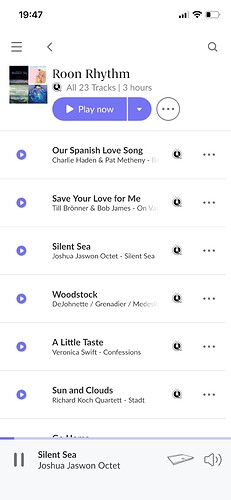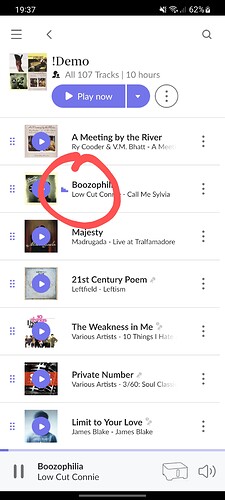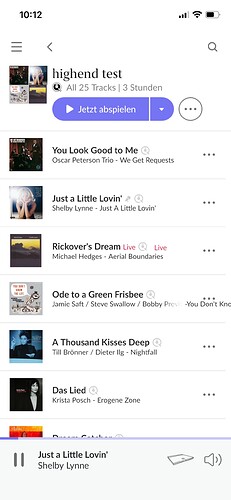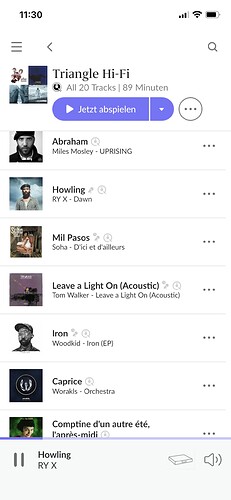Unfortunately still not fixed is the missing playing icon in Qobuz playlists.
@support I guess this is a known bug. Can you confirm
Hello @Markus_Hubner ,
So we can better assist you, please provide a brief description of your current setup using this link as a guide.
Make sure to describe your network configuration/topology, including any networking hardware currently in use, so we can have a clear understanding of how your devices are communicating.
Can you please also attach a screenshot of what you mean? Are you seeing the playing icon for non-Qobuz playlists?
The problem persists - no matter if using a playlist with local stored files or a playlist full of Qobuz titles.
Here is a screenshot - you see the title is playing but there is no currently-playing icon shown!
This is driving me mad as users don’t know which title in a playlist is currently playing.
Hi Noris,
seems you still get this wrong - or my English is that bad 
This is an introduced bug - when users are not able to see which title is playing!
Hi @Markus_Hubner ,
Are you saying that in previous Roon versions this worked? If that’s the case, let me check with the team on this. Do you by any chance know which build it stopped working as expeceted?
Hi @Markus_Hubner ,
I took another look at this and it seems to be related to the way you start playback. If you do a single click → play now, the issue reproduces, but if you do play from here, it seems to display as expected, for both TIDAL and Qobuz playlists. I’ll file a ticket for the team to look into this further!
Glad it’s working on Android at least. Did you check on some Qobuz playlists too?
@noris Yes this always worked before! At some build in 1.8 it somehow got broke.
Ah ok! I most of the time browse through playlists and when finding a nice song I do as you mention „play now“ in the iOS app.
Think this should be a very quick fix - but unfortunately it has been really very annoying because when browsing through a playlist there is no orientation / indication which file is playing as you can guess.
If I click play now at the top or play from here I get the indicator.
If I click on play now within the playlist, no indicator.
Thanks for adding / confirming. So not just iOS is affected @noris
Hi @noris,
This unfortunately still exists - what is the problem about fixing it? Do you need more info?
I see no playing icon no matter if I choose „play now“ or „play from here“!!
Hi @Markus_Hubner ,
I’m not seeing this icon on my end any longer either, I am checking with the product team on this one.
Hi @Markus_Hubner,
Just to keep you up to date, we have an open ticket for this particular issue and haven’t forgotten about you. Please check back for updates.
Thanks,
Wes
Ok - hopefully finally fixed soon. For all using playlists it’s quite annoying not to see which track a the one currently playing.
Should also be easy to fix.
@Wes More and more months are passing by and this highly annoying bug is still there. Especially since a fix is easy to do.
So when to finally expect a fix?
Hi @Markus_Hubner,
We have confirmed that this issue exists on our own devices.
Internally, we have an open ticket and will work on getting this corrected.
Thanks,
Wes
Hi @Wes, just to get the right understanding. You said exactly the same in August (No playing icon on playlists on iOS - depending on using Play Now or Play From Here [Ticket in - Investigating] - #17 by Wes)
So what is different this time? Is there now really someone working on a fix finally?
Hi @Markus_Hubner,
A fix has been in the works for some time now but we’re forced to triage issues based on user impact.
I’ve brought this to the attention of development again though and while I cannot offer timelines, I can assure you that it’s being looked at.
Wes