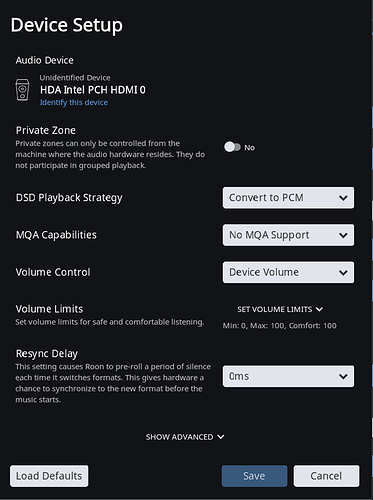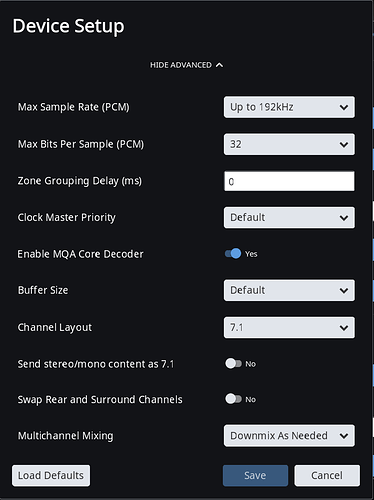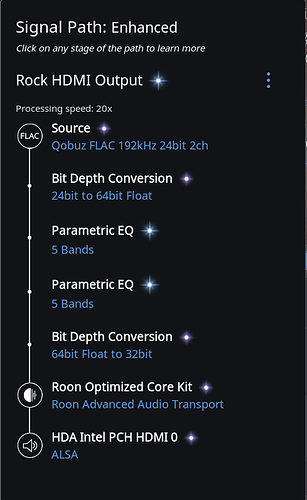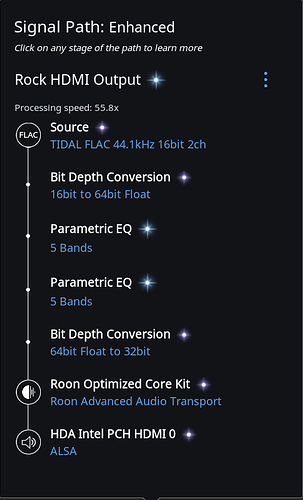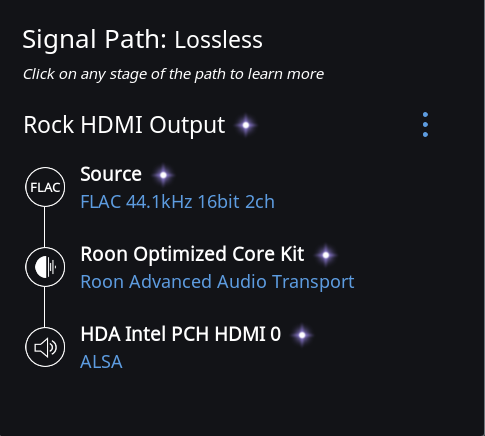Core Machine (Operating system/System info/Roon build number)
NUC8I7BEH 16gb ram, Samsung 970 EVO Plus 250GB M.2 PCIe NVME, Samsung 860 EVO 1TB 2.5
Rock Version 1.0 (Build 175) Roon Server Version 1.6 (Build 416)
Followed directions to update BIOS to the current version during the build.
Network Details (Including networking gear model/manufacturer and if on WiFi/Ethernet)
1 GB Suddenlink cable service, Modem Motorola MB8600, Router ASUS GT-AC5300
All audio devices connected to router with Cat 7 Ethernet cables.
Audio Devices (Specify what device you’re using and its connection type - USB/HDMI/etc.)
Denon AVR-X8500H, OPPO UDP-205. Both listed to play flac files up to 192KHz. HDMI manually switched between players.
Denon firmware is current - version 7400-9193-1131-0025
Description Of Issue
MAX Sampte 192 KHz - Multi-Channel 7.1
HDMI output from NUC to OPPO then HDMI from OPPO to Denon works fine, have not detected any issues.
HDMI output from NUC to Denon will play fine for a few minutes then the audio/video starts dropping out for a second. At first this happened every few minutes but got worse and would only play normal for a few seconds in between dropouts. Then it started the dropout combined with stumbles (sound wavering).
MAX Sampte 96 KHz - Multi-Channel 7.1
HDMI output from NUC to Denon works most of the time but has occasional dropouts.
Trying to determine if the issue is with the NUC, Rock or Denon receiver. I don’t see how it would be the receiver since it plays fine with NUC HDMI to OPPO then HDMI from OPPO to Receiver. Only happens with NUC HDMI out direct to receiver.