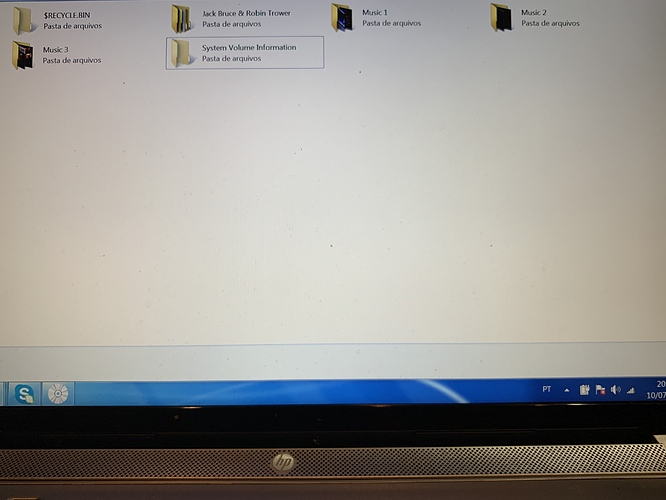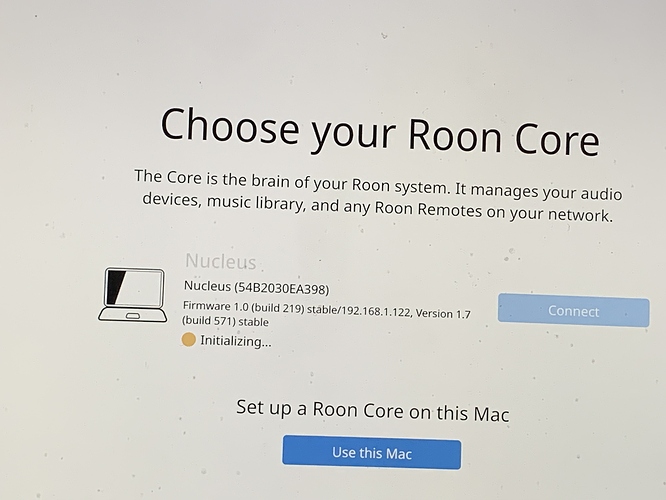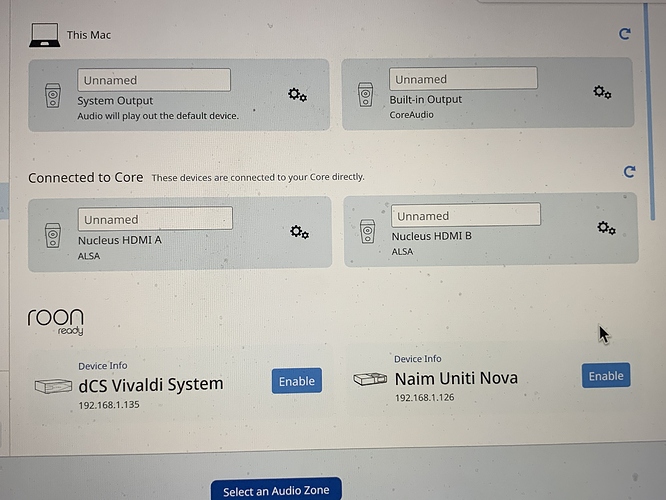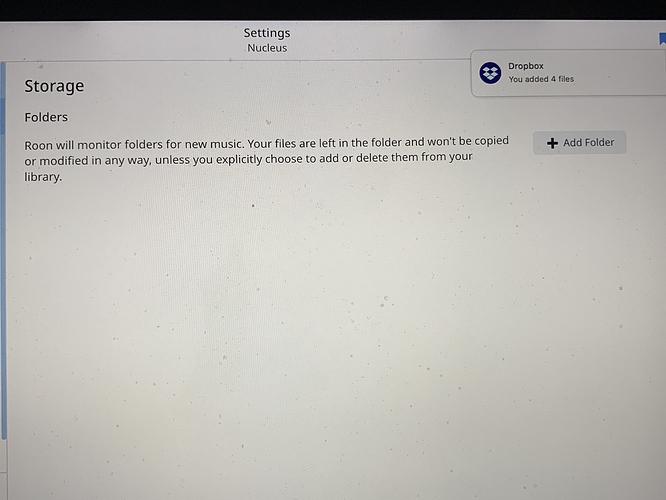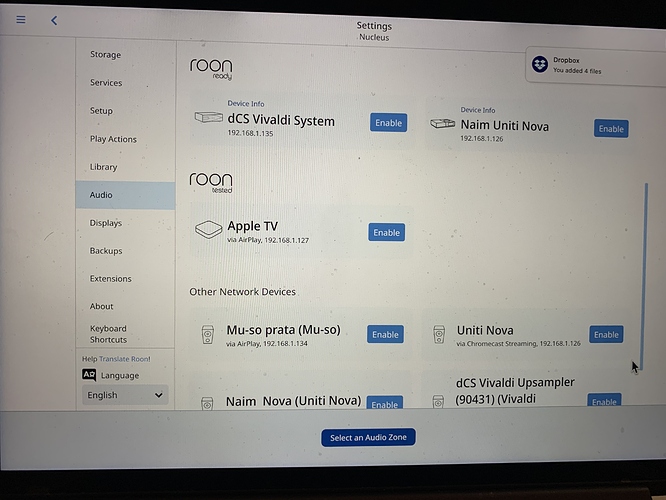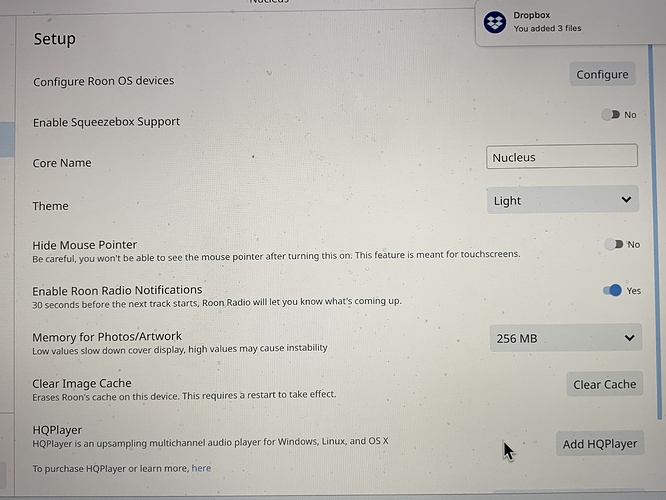Really?
I tried. So i guess its ny fault …
Does this 10tb drive work when plugged into another machine? I want to confirm it still works…
Yes it does. I have 2( 1 for backup). Both work. And both werent recognized by the nucleus.
The Nucleus cant be recognized , neither found by any remote.
And thats why i am using now a mcbook as the core.
how much music is on your 10tb drive? how many tracks (approximately)?
Hi @jimmy_khalifeh,
Let’s focus on getting the Nucleus back up and running and then we can focus work on understanding why the Nucleus wasn’t seeing the drives.
When reviewing the logs that you previously sent over out team was seeing that there was an issue causing RoonServer on the Nucleus to crash. We discussed this with our QA team and they suggested (as Nuwriy mentioned above), to start with a new database so we can see if the same behavior occurs and then we can take a closer look at the drive issue.
There are a couple ways to start with a new database:
If you have a backup already you can simply head over to the Nucleus Web Administration Interface and choose the Reset option under Roon Database & Settings. If you don’t have a backup there is no way to recover your existing database by going this route.
Alternatively, you can follow Nuwriy’s directions from before:
Once you do that, please confirm whether or not you can connect to Roon with this new database. Assuming things work, please try connecting the drive once again and let us know once you’ve done this. If it still can’t be seen on the new database we can run some diagnostics to better understand what’s occurring.
Thanks, and apologies for the continued trouble here, Jimmy.
-Dylan
Danny the hd has approx 8t of music. About 1.5t of hires ripped from mu sacds and the rest from cds.
No less than cd quality
Dylan
I mentioned several times, theres no way to make roon be found by the remote( ipad, iphone)
Sorry not Roon, but Nucleus
Hi @jimmy_khalifeh,
For this, you don’t have to connect via the Roon remote app, but via the Nucleus Web Administration Interface or via Finder or File Explorer. Even if the app can’t connect, these should still be available.
Can you also confirm the number of tracks that are on the drive?
Ill turn on the nucleus again.
It wasnt showing it exists .
Ill have to dismiss the Mcbook as the core again…will i lose every thing i saved again?
How can i know how many songs i have in 8t?
This is the music i have , 3 folders with aprox 2,5 t each!
Zero idea how or where to see the total of files
Do a Backup before you change Core machines.
Restore that Backup to your new Core machine and you’re GTG.

I was able to reconnect the nucleus to the remote. But the hd is not being found!
All of the pages i could find are these bellow:
i restarted, and definitely the HD is not found by the Nucleus. i tested with both hds…the main and the backup.
the relatively good news is that nucleus is found and acting like a streamer.
Last attempt: i will reinstall the software
Thank you.
With the help of Danny and his team. I was able after deleting my entire database, reinstalling the software and ( per my own attempt) changing the metadata for the roon’s( instead of my library’s files ones), to perform it 100%.
Also when i bought the Nucleus( oct/19) i was told that i would need a Nucleus plus just in case i have more than 10t of music. I have “just” 8. 185000 tracks, minimum cd quality.
Danny suggested i would have bought the Plus version.
I don’t know why the dealer told you 10tb. The limit has nothing to do with storage, it has to do with number of tracks. This dealer clearly is not reading the materials available on our website for Nucleus
The specs clearly state “Up to 10,000 albums (100,000 tracks)” for the Nucleus. All your problems are coming from the fact that you are exceeding the specifications by quite a bit.
I would go back and complain to the dealer. We can not swap it up because we didn’t sell you the original unit.
Bringing the issue here for the support team: Now i understood the problem with the Nucleus.
I unplugged the hd from the Nucleus to add 5 cds on it thru my computer.
When i attached it again , i saw a message at the storage session thar i modified it.
So i had to do eveyrhing again( it will take 5 hours for it to be imported) .
It wasnt working like thar before. I was able to add 1 cd and it would recognize it when i plugged back.
Theres no way to backup it on a cloud or dropbox…3 days for 187000 tracks.
Is there a solution?