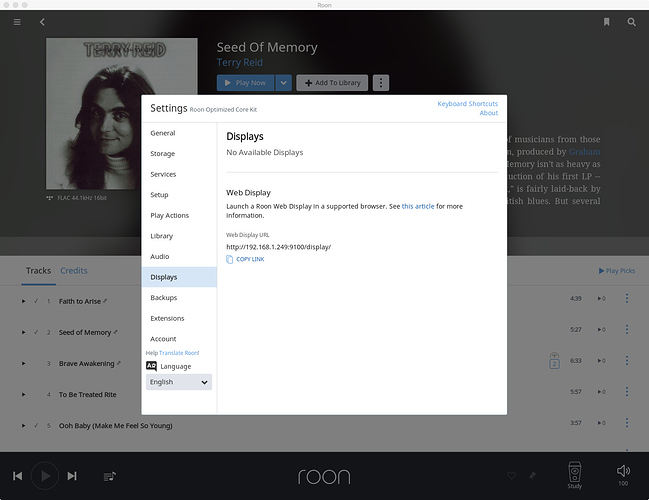Dylan
My TV is a new Panasonic running an integrated Firefox browser. Roon sees browsers on all my other platforms except the TV. I use iPTV Netflix YouTube et al so the network connectivity seems OK.
The browser does display the Roon logo. I have rebooted Core running on ROCK on Intel NUC.
Any ideas?
Hey @Powered_Two_Wheeler — Thanks for reporting this to us!
Some browsers may not be compatible as a Roon Display, but we are happy to look into this specific browser to see if we can get it working for you.
So we can better assist you, please describe your network configuration/topology, including any networking hardware currently in use, so we can have a clear understanding of how your devices are communicating.
Can you also confirm what the model is of the Panasonic TV you’re using? Is there any information listed about what the version of Firefox you’re using is?
Thanks!
Hello
Same for me on my new TV: Panasonic OLED TH-55FZ950S
I think Panasonic is using a custome-made Firefox OS browser. Would be nice to have Display compatible with it.
Thanks for the info, @Gigatoaster!
Just to verify, are other web displays working for you as well, just not the Panasonic TV’s?
Is there any information about the Firefox OS browser available in the settings for the TV (specifically which version).
Thanks!
FYI the current Panasonic system s/w is at version 3.280. My thoughts are the Firefox browser is the problem.
I’m unable to determine the browser revision or indeed to update it. This seems a Panasonic issue.
Me neither. Can you contact Panasonic?
Hi @Powered_Two_Wheeler and @Gigatoaster,
I appreciate the information here. I’ve passed this information along to the team and they’re going to look into this. I can’t guarantee that we can get this to work (it may be a limitation of this custom version of Firefox), but we will definitely investigate further and let you know if it’s something we are able to make work for you. Once I have more information from the team’s investigation I’ll be sure to update you both here.
Thank you!
Thanks Dylan for your support!
Dylan
Thanks from me too! Panasonic are a massive brand and there just might be a techie who could input. But how to connect to their design and build team is a mystery to me!
Buy a Chromecast. Plug in. Problem solved. 
Of course. But, another box, another PSU, another network element … for now I’d like to keep it simple. However before I buy Chromecast it’s worth a try. Everyone has a smart TV. Do we all have to buy Chromecasts?
I suppose we are. It’s part of Googles masterplan to take over the world.
They already have.
Hey @Powered_Two_Wheeler and @Gigatoaster,
In order to assist in their investigation, the team has asked that I enable diagnostics on your accounts so they can take a closer look at things. Before doing so, I was hoping that you could reproduce this behavior once more (try to use the Panasonic TV as a Display) and make a not of the time you enter the URL. Once I have the timestamp I will enable diagnostics and send the diagnostics report along to the team for analysis.
Thanks!
Hello there
Sure go ahead. I’ll do it later today.
I just did it now: 3:53 PM SGT
There’s another thread on the same issues with LG OLED TVs.
Dylan
Just tried again at 18:00 GMT on 31/10/2018. I hope the diag log is getting data.
Many thanks.