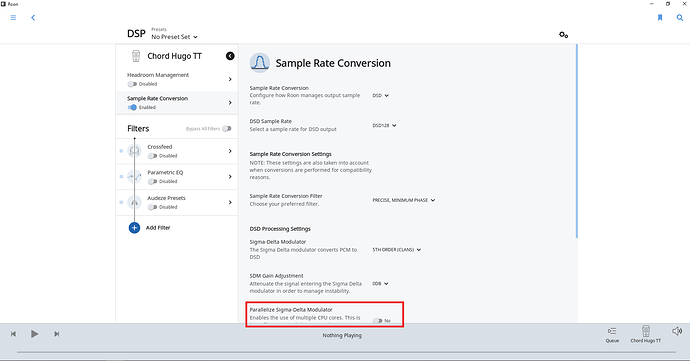Confirm that I do have playback issues / drop-outs since 1.6 build 475
Hi @martin_foerster,
So we can better assist you, please provide a brief description of your current setup using this link as a guide.
Make sure to describe your network configuration/topology, including any networking hardware currently in use, so we can have a clear understanding of how your devices are communicating.
Are you experiencing these issues with all endpoints and content?
Hi,
sure - no problem.
I am using a MacAir with latest HighSierra installed. The MacAir is connected via Cat7 Ethernet directly to a NetGear switch. As a streaming device I use a La Rosita HD Gamma, also connected via Ethernet.
This worked flawlessly since the last months (even with using DSD64).
Since the upgrade to the latest Roon version I do experience dropouts - mainly 30s after start of a song.
In addition to that (used not in parallel) I do have a HarmanKardon device I use with AirPlay. Also there I face the same dropouts.
The dropouts occur with both contents - be it via Tidal or with locally stored content on a USB-connected HD.
Best,
Martin
Hi @martin_foerster,
Thanks for providing that additional information.
When these dropouts occur, are you presented with an error message in Roon? If so, can you let me know the exact error message displayed?
Does “System Output” experience the same dropout behavior? System Output should direct the audio stream to your Macbook Air’s speakers and would provide a useful data point.
Hi.
Dropout occur at all endpoints.
To answer your other question - no - there is no message. Just a drop out, cue indicator moves on but sound stops.
Best,
Martin
Hi @martin_foerster,
Thanks for confirming that the dropouts occur on all endpoints. I would next like to take a look at diagnostics from your Core to see if there are any additional clues in the logs.
Before I go ahead and enable this feature for your account, can I please ask that you reproduce this behavior on your System Output zone and one other zone of your choice and let me know the exact local time + date when the issue occurs (e.g. 4:47PM on 11/8/19)?
Actually this occurs at all time.
This morning 5.45CET as well as last night around 10pm.
Hi @martin_foerster,
Thank you for letting me know that timestamp. I have gone ahead and activated diagnostics mode for your account and what this action does is automatically upload a set of logs to our servers for analysis.
I’m looking through the logs now and I noticed a few issues:
-
It looks like you are getting some Name Resolution Failures in the logs. We have seen user’s have a better DNS experience in the past if they change their DNS servers from the ISP provided ones to Google DNS or Cloudflare DNS. Can you give this a try and let me know if it helps?
-
I am noticing the dropouts on your airplay zone as well. Can you provide some more general information regarding your network setup - what is your model/manufacturer of the router? You mentioned you are using a Netgear switch, but what is this connected to? Is the behavior the same if you connect your Core to the router via Ethernet and try playing on “System Output”?
Hi,
thanks - interesting what you can read out.
-
I have configured my DNS in the past (before Tidal) with the Google DNS but there was not really a difference.
-
The setup is as follows:
Internet Router Vodafone -> via Cat7 -> Netgear Switch -> Macbook to run Roon / Netgear Switch -> La Rosita Gamma (with that the La Rosita is connected via LAN, like the Macbook with Roon Core.
For the Airplay devices (Harman Kardon Aura + Airport Express) via WLAN
But last night I updated HQPlayer to 4.2 - since then it works flawless.
Do you have any idea if this coincidence or related?!
I am surprised and happy. Last night I also switched my old MacBook running the Roon Core to a new (more powerful) MacBook - but there was no difference (no more dropouts). I wanted to figure out if I can run DSD128.
Thanks.
Martin
Hi @martin_foerster,
Were you only streaming to the HQPlayer zone and then passing the audio on after that? Otherwise I don’t that this is too related.
I would suspect that this is what resolved the issue:
Do let me know if the issue seems to be resolved on the new Core and Roon still remains stable.
Hi,
For the La Rosita I use HQPlayer. No dropouts anymore. For Airplay neither.
So it is somewhat strange.
As the new Macbook running the Core did not make any difference I am using the old Macbook again. So also there - no change.
But also no dropouts anymore.
It is somewhat strange I need to admit.
Wrt. DSD - do you have a suggestion why this does cause real dropouts? Seems neither the old nor the new Macbook seem to be powerful enough…
Thanks,
Martin
Hi @martin_foerster,
It is indeed strange that both Macbooks are working as expected now.
I would double check the Signal Path to see what it reports for processing speed, generally speaking if this drops under 1x it can cause issues with the audio stream. If you are performing upsampling, you can try turning on Paralleize Sigma-Delta Modulator, it might help.
If you still can’t stream DSD with this setting turned on then it would indicate that the PC is not powerful enough.
Hi,
thanks a lot! (actually I really appreciate your great support!).
With regards to DSD - will try.
Thanks.
Martin
Hi,
sorry for coming back - I do have some more questions.
Since the same time I face the situation that
- overnight my Roon does lose connection to my output. With that I need to re-establish the connection to System Output/HQPlayer again
- that after a song there Roon does not continue playing.
Do you have an idea?
For the mobile app it shows not always content but blank screen only…
Thanks!
Martin
Hi @martin_foerster,
Apologies, but I do not understand the new issue, can you help clarify a bit?
When this occurs, do all of your audio zones disappear or just System Output or HQPlayer?
Do you see any error messages displayed? Is this happening with both local and streaming content? Can you let me know the exact local time + date that this behavior occurs at?
Does this only happen when you open Roon for the first time? Only on specific parts of the app (such as the track browser) or does it happen on multiple areas? If it happens in multiple areas - can you clarify which button you are pressing to get to the blank screen?
Hi,
sure - sorry for not being precise.
The setup is as follows:
Roon, linked to HQPlayer. So in the macOS preferences I do select the La Rosita Gamma as output device. In HQPlayer as well. The loss happens in the macOS preferences so I need to click on the Gamma again as well need to reconfirm that selection in HQPlayer, too.
This also interrupts the playback.
For the other endpoint playbay remains stable and with that they do not disappear.
There is no error message but just playback to Gamma stopped. This happens basically every night.
Wrt. to the mobile app.
I do open the mobile app and select e.g. “Recent” - then the topper-part with my image and the headline with “Discover”, “Recent”, “Tags” and “Playlist” is shown, same as the bottom part for the “play” button etc.
But the middle part remains white for approx 1min. Then it starts showing content.
This happens opening the app for the 1st time - then it is quicker afterwards.
Thanks!
Martin
what are the specs for your Roon Core… MBA year / model etc this sounds like a slowness on the Core. What Mobile device are you using too? Or perhaps you mean Roon Remote?
I am using a Macbook Air from 2015. But never faced that issue - just occured after the last Roon Update. (yes - mean Roon Remote).
Is it still importing or analyzing your music?
Hi,
no - thats finished.
Best,
Martin