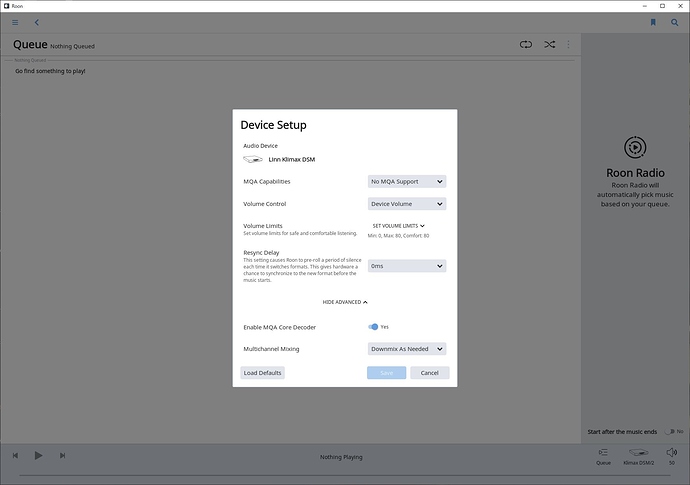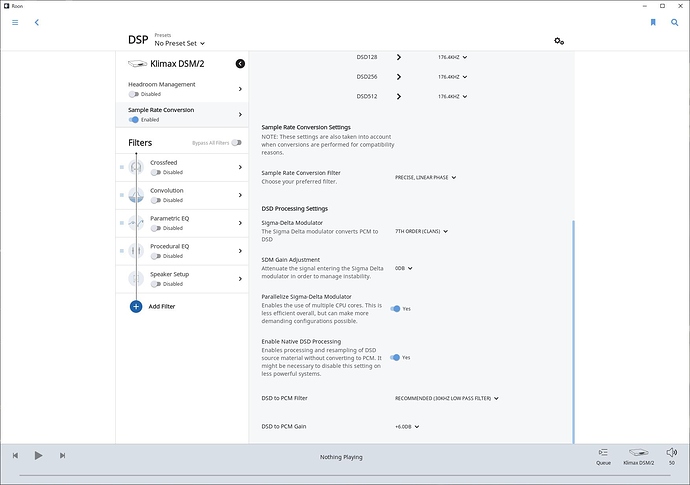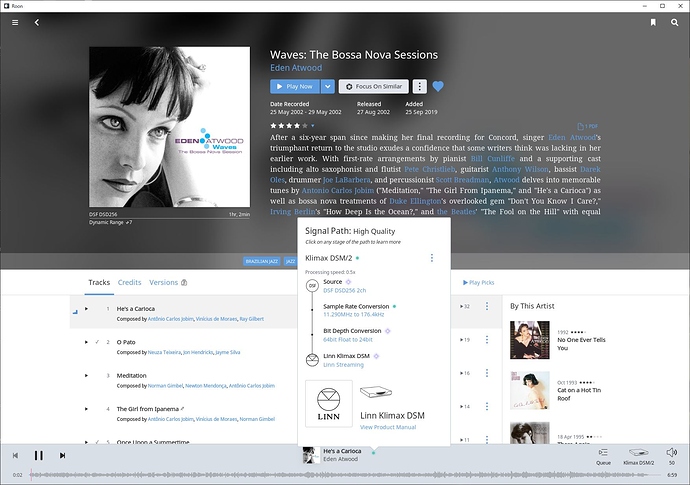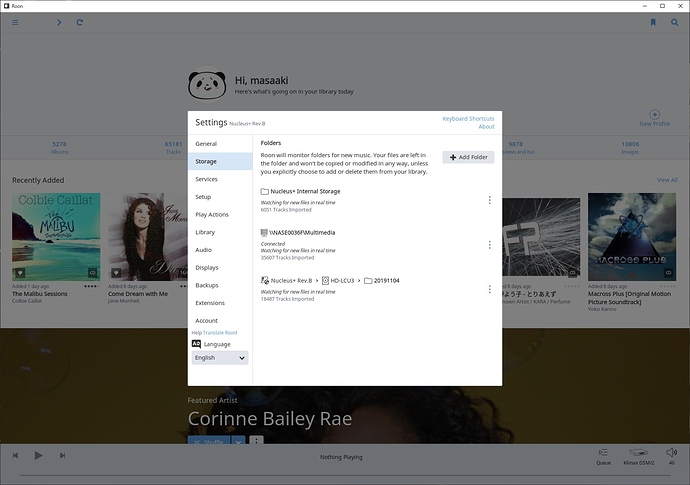Nice to meet you. Danny
This is an update, but the process is slow, the song is interrupted, stops, cannot be played, etc.
There are many disadvantages due to processing speed reduction, and there is no point in purchasing +.
Therefore, don’t worry about CPU squeak, please switch back to the previous version or switch back.
I’ve moved your post over to the #support:nucleus-support section so we can help you out.
So we can better assist you, please provide a brief description of your current setup using this link as a guide.
Make sure to describe your network configuration/topology, including any networking hardware currently in use, so we can have a clear understanding of how your devices are communicating.
Are all tracks stopping every time? Only some tracks? Does it happen for all endpoints?
@masaaki_yoneyama – no performance decrease has occurred. The machine was previously not allowed to turbo boost.
If you are having skips and dropouts, there must be another issue at hand.
Hello, Dylan Danny
Composition is
Router-SOtM sNH-10G-Linn Klimax Dsm / 2
SOtM sNH-10G ~ Qnap251 +
SOtM sNH-10G ~ roon nucleus + rev.b
Symptoms
Sound is interrupted or stops when upsampling
No problem without upsampling
The performance has dropped with the last update
DSD64 ~ DSD128 Processing speed 5 ×
DSD256 to PCM176.4 Processing speed 1 to 1.1 × Sound is interrupted and playback is not possible
Before
DSD64 ~ DSD128 Processing speed 9.7 ~ 10 ×
DSD256 ~ PCM176.4 Processing speed 1.9 ~ 2.1 ×
Number of collections
Number of albums: 5280, track 65189
Thank you
Delete the RoonServer folder
When restored again, there were fewer interruptions or stops to the sound.
However, the processing speed of DSD256 to PCM176.4 is 1 and unchanged.
It is difficult to play.
Can you share a screenshot of Device setup for the endpoint you’re playing to as well as a screenshot of the Signal Path when playing this content?
Hi Dylan
Uploaded.
Thanking you in advance.
Previously, it was possible to play without any problems with this setting.
Processing speed 1.9~2x
Thanks for the screenshots, @masaaki_yoneyama.
Can you share a screenshot of Settings > Storage for me next?
Any change if you turn the analysis settings off in Settings > Library?
We will send you a storage settings image.
Turning analysis settings off in the library did not change.
Upsampling processing speed has dropped to 50% since 2 days ago.
Is this because of the update?
Since the heat of the main body has also decreased, I don’t think the CPU is fully rotating.
Hi dylan,
Native DSD Processing OFF allows playback without problems
Processing speed 3.5 ×.
However, with Native DSD Processing ON until a few days ago
Processing speed 1.9 × ~
After the update as shown in the previous image
Cannot play with Processing speed 0.5 ×.
Therefore, I want you to go back to the previous version.
Thank you.
Or the performance of the previous version comes out
I want a changeover switch.
As Danny noted above, there was no performance decrease in the update. However, I did speak with the team about your signal path screenshots above — It looks like there is a bug here that is causing the processing required to be higher than it should be.
Native DSD processing should only make a difference when both the source material and the playback format are DSD, so the Signal Path you’re seeing shouldn’t be happening and it’s causing more processing power to be required than is necessary.
As a workaround for this issue we recommend turning Native DSD Processing off for the time being. We have a ticket open with our development team to resolve this issue and, once resolved, you’ll be able to turn Native DSD Processing back on without running into this issue. I can’t provide any specific timelines here, but we’ll be sure to reach out once this is resolved.
hi dylan.
Thank you for the solution.
For now, let’s enjoy turning off native DSD processing.
In my environment, all processes are down 50% compared to before the update.
Please solve it.
Thanking you in advance.