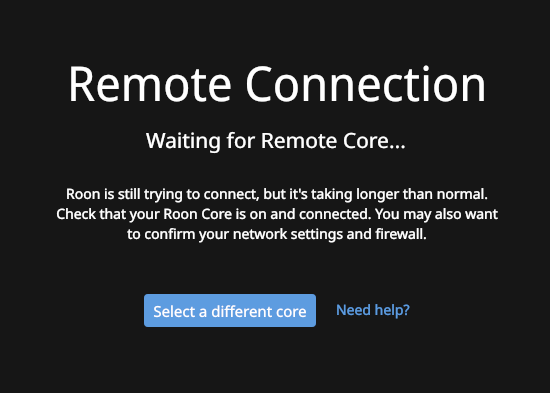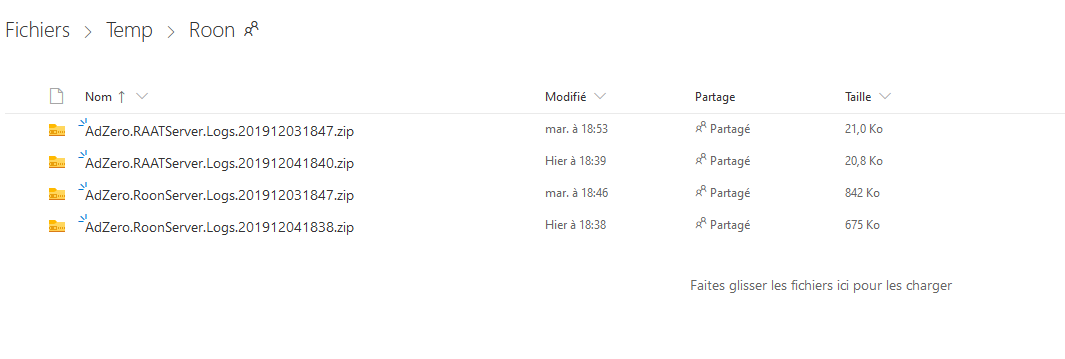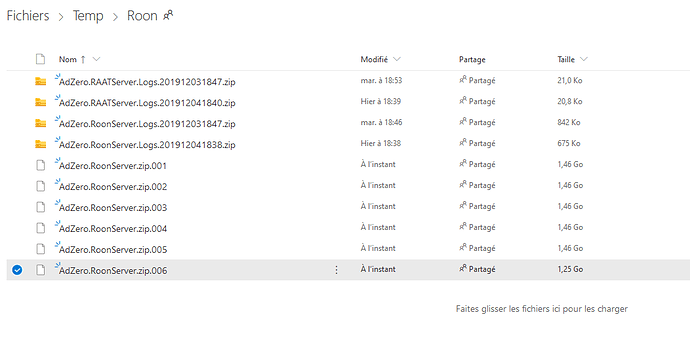Core Machine (Operating system/System info/Roon build number)
Roon OS (build 183)/Roon 1.7 (build 500) on Intel NUC 7I5BNK
Network Details (Including networking gear model/manufacturer and if on WiFi/Ethernet)
Synology RT2600AC router
Core is wired with ethernet cable
Roon remote on Windows 10 PC (Ethernet) / Android phone (Wifi)
Audio Devices (Specify what device you’re using and its connection type - USB/HDMI/etc.)
LS50W (Ethernet)
or
Nvidia Shield [Chromecast] (Ethernet)
Description Of Issue
Since the 1.7 update, playback stops very frequently when I listen music to my LS50W.
Before the update, I encountered this issue with my Chromecast endpoint, which I use mostly on Radio mode with paying attention to what is playing.
I updated my Roon devices last thursday, and I encountered the problem with the two Tidal MQA albums I tried to listen to.
I listened to other Tidal content that is not MQA and the problem did not occured.
Playback stops randomly somewhere in a track, but on Roon remote :
- Playing icon keep moving on the current track line in the queue screen
- The Play/Pause button still displays Pause as if playback continues
- The cursor is blocked on the track timeline
If I click on pause then on play, playback resumes and most of the times stops again after a few seconds.
If I put a local track next in the queue and click next, playback restarts with this track without any problem, although I noticed this behaviour one or two times with local content in the recent days.
I have two MQA albums in local library, and problem doesn’t seem to happen with them.
I do not need to say that this is really a pain  as it’s almost impossible to listen to a whole Tidal (MQA ?) album.
as it’s almost impossible to listen to a whole Tidal (MQA ?) album.