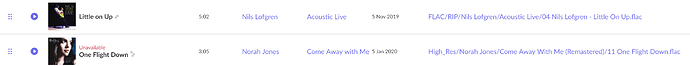Detected today that the playlists edited in roon lost (a lot of) tracks and some of the remaining tracks are “unavailable”!
Playlist only contain tracks from my own libary. The “unavailable” tracks are existing and can be played after manual search.
Backups back from built831 made it worse! (all remaining tracks are unavailable).
My playlist sometimes originally contained more than 600 tracks, collected over many years, I´m really annoyed!
Anyone out there who could help?
BR Mat
I assume that the missing tracks were from Tidal and/or Qobuz.
Unfortunately even though they may still be “available” by a manual search that does not mean that the ones that were in your playlist were.
To explain hopefully…
If Tidal/Qobuz update a track or whole album with a newer version they then remove the old versions that YOUR playlist was pointing to.
This is why you now see it as unavailable in your playlist.
This is a long standing concern which has numerous threads and feature requests for it.
I suggest a quick search as there are a number of instances in this forum.
Thanks for the fast anwer! The affected playlists only contain tracks from my own local stored libary. On playlists with TIDAL tracks only the problem (unavailable) is not exsiting, and it seem that no tracks are missing.
When you say your “own library” are you referring to music files on saved on your local disc or to streaming service (qobus/Tidal) songs saved to your Roon “library”?
This is my answer to the many folks (social media/IRL) who “ask” why I purchase music I like. It isn’t just a question of new versions, it is also a matter of licensing rights. Especially for older releases and certain genres, many albums are available from multiple labels from a variety of countries. If you “saved” a copy from, say, a German release and, say, Tidal, lost the rights to that release, they replace it with – not a new version, but a different release of the same version. If you saved the German release and placed it in a playlist, then that playlist title no longer points to the release that Tidal has substituted into your “library.”
The problem is even greater with songs you put in playlists from compilation albums; in many cases, there are no copies of the compilation album available from a streaming service that have the particular song you saved still available under the multiple licensing rights involved in the compilation.
If I like a title enough to know or suspect that I will still want to listen to it in three or a dozen years, or pace it in a playlist, I buy it.
The combination of the concept of Intellectual property rights and the structure of late capitalism make the streaming music model fabulously convenient and fresh but entirely unreliable. As I see it.
This has happened to me a few times as well. It is infuriating. I expect problems with streaming titles. I have no patience with Roon dicking with titles from my own local library.
What’s up with that?
You´re absolutly right, I also purchase most of my music and store it on my local network. But with that buggy roon software it seems to be worth nothing!
Anybody, any idea what else could help to bring back my playlists?
BR Mat
What build are you on?
There was some issues on b880 with missing album/ tracks I think.
Make sure you are on the latest build 884.
After that just a full reboot of the Core and maybe clearing Room cache may help
I‘m on built884 already, cleared cache and rebooted the Roon core, still the same problem.
What maybe interesting is that with using the backup from built831 100% of the tracks were unavailable. After going back to built884 round about 30% got available again, the generally missing tracks were not affected.
So it really seems to be an issue of the software itself? Is there any option to export playlist from a backup without installing it before?
I’m going to move this thread to @support for you.
To better assist them to help you could you please list your equipment, Core machine, etc.
Have a read of this for an idea of what Roon support will be looking for by way of information.
Thank you very much! I´ll post my equipment, while preparing it I found out that all unavaillable tracks are in a subfolder of my libary (the shown path is missing the first folder"FLAC/"), for all availlable tracks the full path is shown.
When I Export the Playlist to Excell the field for “path” for the unavailable tracks empty.
Can you move those tracks in the subfolder to your main folder at all?
Details on your Core machine (OS, Hardware specs, Roon build): Synology DS716+II, DSM 7.0.1
Details on your Remote(s) (OS, Hardware specs, Roon build): Ipad Air4, Windows 11, Roon1.8 built884
Networking details (especially what hardware you’re using, how everything is connected, and anything notable about how it’s all configured): Core and Audio Devices are wired over LAN/Ethernet
Audio devices in use: Sotm SMS200, Auralic Aries, Ipad
Library details (where your music is stored, whether you’re using a streaming service, how many tracks are in your library): 797 Albums, 11082 Tracks(10500 tracks stored local), path:
What do you mean with “move those tracks in the subfolder to your main folder at all”? All my files are in subfolders from “FLAC/” already?
I thought you meant that just the ones that were now unavailable were in a subfolder.
Never mind then.
Support should be able to take a look at your situation once they get through some of their backlog.
Hey @Matthias_Dichtl,
Thanks a whole lot for explaining the situation you’re facing. We’re so sorry and we’d love to help.
For the tracks in your local library, could you please try a force rescan and see if more than just about 30% will show up in Roon.
It also can’t hurt to check Skipped Files.
As far as the TIDAL unavailable ones go, there were some really good insights on this thread as well as a mention of the fact that this is a feature request…
Hello Rebeka,
Thanks for your support, Tried to rescan and searched the skipped files without any success. I also tried to set up a complete new roon core on a windows 10 machine and restored the oldest backup I have, also without any success  .
.
Looks like my playlists are finally gone…a Desaster for me.
In the future there definitely should be a possibility to restore Playlists separated from general backups, that would help a lot!
BR Mat
I have an album showing all the tracks as unavailable. The album is from qobuz and still available there but roon shows its unavailable even when i search in roon and the go to the result, what is going on here?