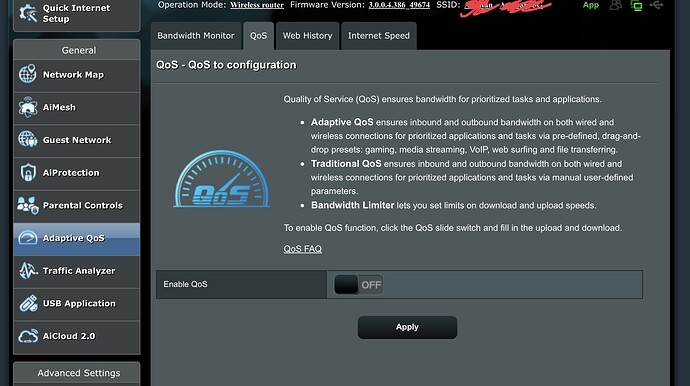Roon Core Machine
Mainly a Win 11 headless server with 32Gb RAM, 250Gb Samsung NVMe and 10Tb WD Red running Roon Server. (Intel Core i5-11400)
Also using a NUC10i7FN* running Roon OS, same experience.
Networking Gear & Setup Details
Both servers hard wired, a mixture of WLAN and hard wired Pi’s. Asus AX58 router.
Connected Audio Devices
Both USB from Core, WLAN from router to Altair G1, hard wired via unmanaged switches
Number of Tracks in Library
around 180K tracks local, ca 300 albums on Qobuz
Description of Issue
Recently, since a few weeks back i am experiencing waiting and lag in my Roon interface. It seems to slow down the population of the “hints”-field when searching, when going to the “Home” screen (which is most frequently used view) and basically every time the content seem to rely on cloud based data.
I usually type the band name in the search field in full before the hints are populated, and when selecting one of the alternatives or pressing enter there are are once again a small delay before projecting the “full search results”-view or the Artist-view or such.
This is just a lag, and the results are showing, but there’s a delay and “the damned Roon-blimp” is showing it’s ugly face upon almost every manouvre in the Roon apps…
Everything is rebooted, and i have no other issues whatsoever streaming etc. And i can use mConnect/iPeng/Lightning DS on the same network and devices without any delays whatsoever.
It seems the Roon decision to move to the cloud isn’t backed up by the infrastructure needed?