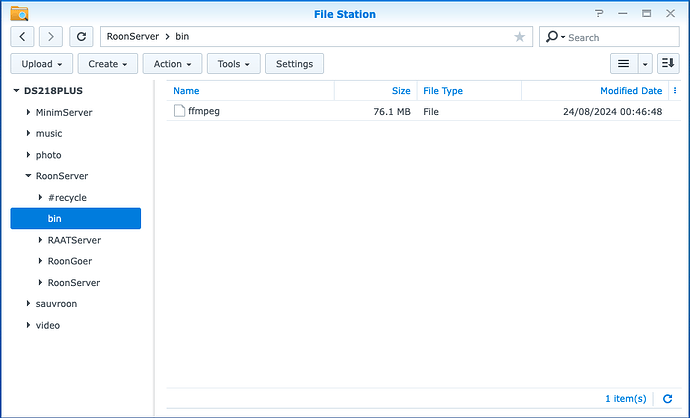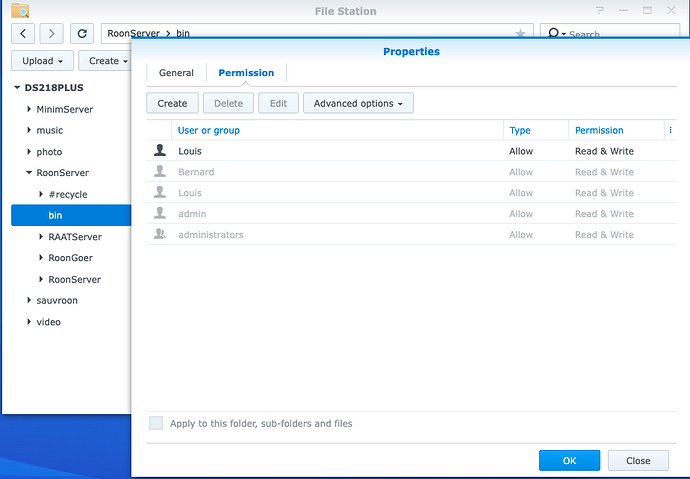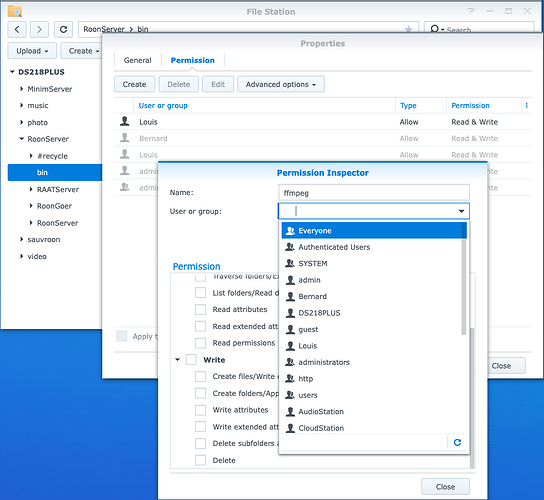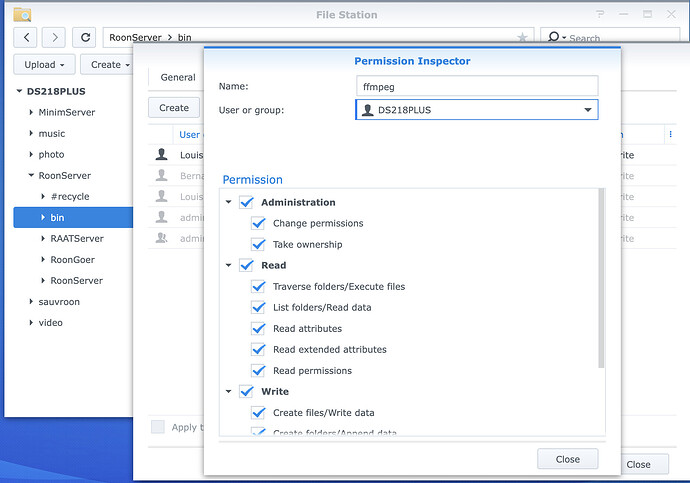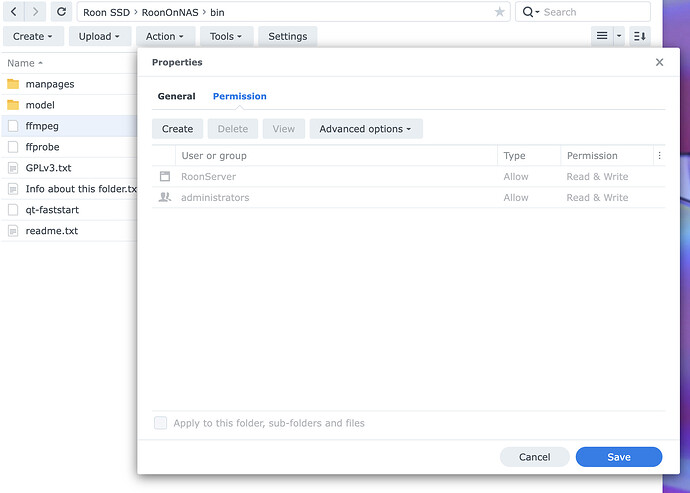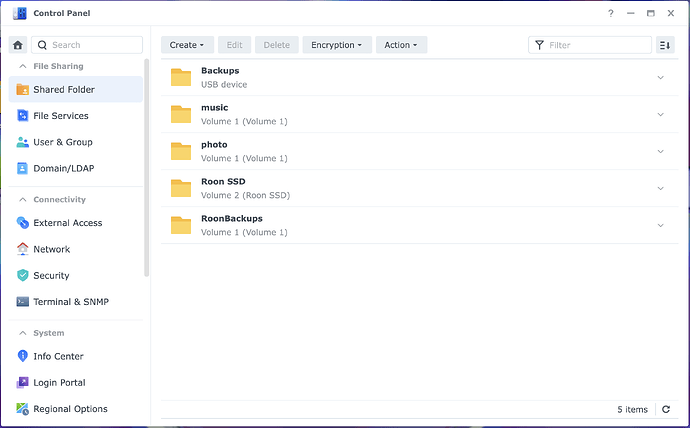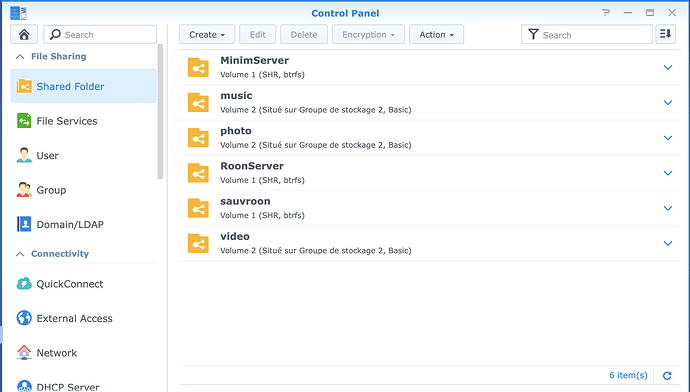Hello, and thanks again for your patience.
Before to start yet another long message, I’m happy to grant you remote access if it’s easier for you…
So, I downloaded ffmpeg-release-amd64-static.tar.xz.
Upon downloading, the ffmpeg file had the following permissions: -rwxr-xr-x@
This seems OK, but given my limited knowledge, I still entered chmod 755 ffmpeg in the Mac terminal, for good measure. Permissions remained the same.
Moving to the NAS server, it has a folder called RoonServer, itself with 4 subfolders: #recycle, RAATServer, RoonGoer, and RoonServer.
I created a folder within the RoonServer folder, which I named ffmpeg, and uploaded the ffmpeg file in this new folder.
I restarted the NAS server, but unfortunately, AAC files are still not playing.
I then tried to move the ffmpeg folder I had just created to the sub-sub-folder also called RoonServer. So the ffmpeg file is now at: /RoonServer/RoonServer/ffmpeg/
I restarted the NAS server, and the result was even worse: nothing played, not even files which used to (that’s non-AAC files).
So I move it back to /RoonServer/ffmpeg/ and got back to having non-AAC files playing, nut AAC files still refusing to. ![]()
For the record, adding all other uncompressed files (in addition to ffmpeg) in this folder caused all songs to fail to play. Beats me…
I also tried advice from AAC support for Roon on DSM 6? - #17 by DDPS by @DDPS but to no avail.
The ffmpeg binaries would typically go in a folder called bin that is a peer of your RoonGoer and RoonServer folders.
BUT - are you running RoonOnNAS from Synology DSM7 – RoonOnNAS ?
If you are, the folder structure on your NAS should be:
{a volume name} > RoonOnNAS
And in there, you should have a bin folder, a RoonGoer folder, and a RoonServer folder. There should not be a RAATServer folder, or a #recycle folder.
Hi, thanks a lot for your response.
My current version of DSM is 6.2.4-25556 Update 7 (on a Synology DS218+).
I got a message in Control Panel suggesting to upgrade DSM to 7.0.1. But upon clicking Upgrade, I’m warned that DSM 7 is not compatible with Java8. Not sure which applications might be affected, so I thought I’d rather ask first… I’m only using this Synology NAS as the Roon Server, and I’m managing it though a web interface.
OK - well, are you using Synology DSM6 – RoonOnNAS at the present time?
Apparently so. I can see Roon Server in Package Server > Installed, and it’s status is: Running.
Installed version: 2018-03-07
So, create a bin folder that is a peer of the RoonGoer folder. Put ffmpeg in there.
Hey @Bernard_Forgues,
Thanks for all the additional info! @DDPS is correct with the above info since you’re running RoonOnNAS - extract the tar.xz archive and copy the ffmpeg from the extracted files folder into
<< Your selected database location >> / RoonOnNAS / bin
Then, restart Roon Server in the package center. You should be good to go after this!
We’ll be on standby for your results
Hello again,
Still not working. I attach a picture of the file structure.
I’m not sure permissions are right though. I did chmod 755 before moving the ffmpeg file to the NAS server, but when checking permissions there, it looks weird to me. There’s a list of users, all with Read & Write permissions. And when I click on Advanced options > Permission inspector, the user list becomes very long, and includes applications (but not RoonServer). None of the additional users on this enlarged list has any kind of permission: all boxes are unticked, and it’s not possible to tick them.
Thanks again for your help.
Hi @Bernard_Forgues,
Thanks for the update!
Based on your screenshot, I see DS218PLUS on the list - which, according to your Roon admin, is the name of your Roon Server machine. Are you able to select this from the list?
Hi @Bernard_Forgues ,
This does look like it could be a permissions issue regarding ffmpeg. I would see if you can fix the permissions, or if not, then maybe making a Roon backup and reinstalling RoonServer on the NAS as per https://roononnas.org/en/synology-dsm6/ instructions might be the best way forward. I was also able to locate the below thread which may provide further insights:
https://community.roonlabs.com/t/manually-adding-ffmpeg-does-not-work/177070
Hi, thanks for the advice.
I’m afraid I’m a bit out of my league here. I bought my Synology NAS from a vendor who did all of the installation. That’s why I can only say what I see but have no idea how it got here.
Anyway, I’m going to try and reinstall RoonServer. Before this, a couple of questions:
1/ should I format the hard drive or just delete the RoonServer folder (knowing that the NAS is used only for Roon)?
2/ I would assume that during installation, RoonServer will ask for a licence number. Where can I find it? I have a lifetime subscription.
Thank you!
In Control Panel > Shared Folder, you should see something like this:
Can you take a screenshot of that and share it here? That will help forum users (like me) and Roon support know how to guide you next. You probably don’t have to reformat anything.
Are you actively using MinimServer?
Not at all (unless Roon is somehow using it in the background?). I honestly don’t even know what it does, precisely.
OK, thanks for bearing with me. Remember I’m just a regular user here on the forums and I’m not official Roon support, but I definitely want to help you.
Do you have a backup of your Roon database somewhere? It contains your tags and some other things that you might care about. It also contains the information about albums you’ve manually identified, etc. it may or may not contain your play history; there’s some uncertainty about that in these parts.
If none of that matters to you, and you are willing to start from scratch by having Roon rescan your music collection, etc., then what comes next is a lot easier. Let me know before I offer you some next steps.