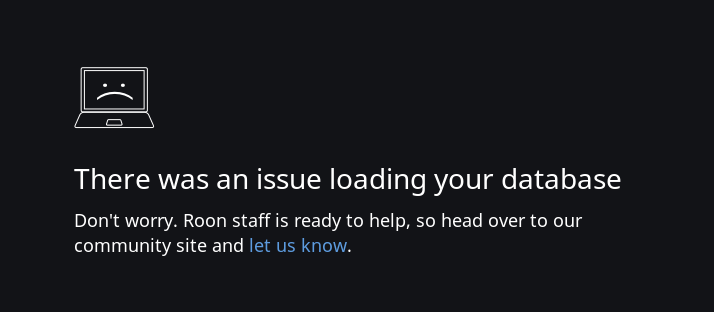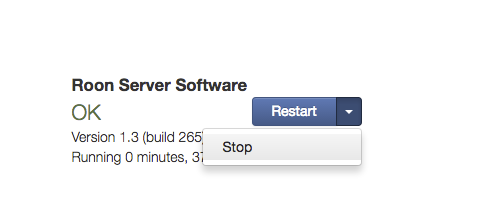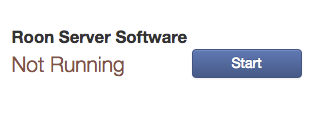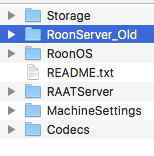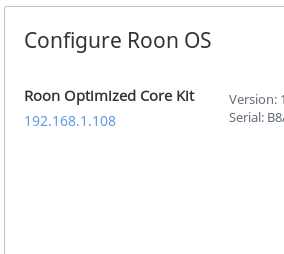I really appreciate your support. It’s a big reason why I pay for Roon and why I chose ROCK as my music server.
Okay I turned off my NUC and detached my USB hard drive. The good news is that the hard drive appears to be working just fine. Also, I was smarted than I thought I was by not keeping my lossless albums ONLY on that USB drive. I had them on my laptop too just in case. Okay so I haven’t lost any of my music, that’s a good start.
take us through the hardware and the database you’re experiencing this issue with. Are you running this on an SSD? Is all the hardware new? Any power cuts?
Here’s some info about my equipment. Really everything is new, especially the NUC, it’s SSD, and RAM. I got them all 3 months ago, brand new from Amazon. I have never noticed a power “cut” as you called it. What are the symptoms of a power cut? Does it happen super fast and might not be notable? As far as I know, nothing in my house has ever shut off all of a sudden…not within the last three months when I’ve had all this hardware running Roon. I keep all my electronics plugged into a Furhman power strip that has surge protection.
• Info on my NUC
o Intel BOXNUC7I3BNH NUC -
o Running ROCK on internal SSD: ZTC 128GB Armor 42mm M.2 NGFF 6G SSD Solid State Drive. Model ZTC-SM201-128G
o RAM: Crucial 8GB Single DDR4 2133 MT/s (PC4-17000) DR x8 SODIMM 260-Pin - CT8G4SFD8213
• Router is Netgear nighthawk r7000
o Interestingly, I just got an email today from Netgear saying “NETGEAR values the security of your network and data, so we released new firmware for your WiFi router to address security issues.” I don’t know if there was some relevant problem, but I’ve never received an email like that before.
Was the database ultimately restored?
As for my database, my experiencing of transferring my database from my MacBook pro to the NUC didn’t keep my Tidal and stored files arranged exactly the way I wanted, but I wouldn’t say the database failed or anything like that. It was most likely user error in that I created a new watched folder instead of editing the existing one. Something like that. I’m not too worried about it.
Now, I did make some changed on Saturday September 30. I wanted to go back and fix the aforementioned library kerfuffle by reverting back to my June 10 database (last backup before I transitioned to ROCK). I had that backup on my USB drive and but I thought I needed to find it on Dropbox to implement it in Roon to I tried copying the backup to DropBox. On my mid-2010 MacBook Pro which is not the greatest performer, copying that backup took nearly two hours. Near the end of the transfer, I was browsing the internet and I feel like my laptop couldn’t keep up with the processing demands. Some of the files were corrupted in the transfer so I was unable to use that backup in Dropbox. Roon told me it wouldn’t work. So I gave up and simply worked from my current Roon database and simply did some file cleanup where I edited my watched folder to no longer point to all my old MP3s but instead to a new folder just containing lossless files. So…ultimately I don’t think there’s much reason for the database to be corrupted because I’m still working off the same database I’ve been using since June 10. I haven’t reverted to anything else.
Do you have other backups?
I have a June 10 backup and a June 13 backup. I thought I had Roon setup to do automatic backups to Dropbox, but I don’t see anything more recent….ugh! I have egg on my face for that one. If I have to restore from a backup, will I have to choose one of those?
What do you have in this database that you’re hoping to preserve (meaning playlists created in Roon, play history, edits, etc).
I know some people do extensive tagging and metadata tomfoolery, but I don’t. Worst case scenario here is probably not that bad for me. 90% of my music library is Tidal albums and I don’t really change the metadata for that at all. I do sometimes “favorite” certain tracks on albums I’m less familiar with so I can play them down the road. I have created playlists in the past, but if I lose them, it’s fine. I mostly make playlists to just surface my recent favorite albums in the past month. I make new ones all the time. I do like to know which albums I have played the most and are thus my most dependable spins.
Has everything been working until this issue?
Yes, everything has been working normally until all of a sudden, I couldn’t open Roon the day I submitted the ticket. Notably, the only new thing I did that day was get a new Macbook in the mail and try to download Roon to it so I could use it as a shiny new remote to control playback from my NUC which was still handling core duty. It was when I was going through the process of trying to launch Roon on that computer that Roon stopped working everywhere. Now, the simple explanation is that new Macbook is the biggest variable so it must have something to do with this problem. But how? Is it coincidence? How is that process supposed to work? Does the new Macbook need to be set up from a Roon backup on Dropbox or does it just launch and shake hands with my network connected NUC and show me my library automatically?
The worst symptoms I’ve experienced were music occasionally dropping out for no reason, so I’d relaunch Roon remote and all would be fine. This didn’t happen too often. In trying to brainstorm other possible reasons for a hard drive problem, I posted these questions earlier today: Long term care for my NUC/ROCK Any worries there?
Lastly, I’ve had this annoying DIVX popup on my Macbook Pro for the last two years. Here is a screenshot image of it from Google Images. I think this is called Malware? I’ve tried to root it out multiple times, but even the articles I’ve read talk about how difficult it is to get rid of. Little pieces of it are found in kind of nooks and crannies of my computer files. I’m not sure I’ve ever seen any of it in my music files though. The USB drive I store my music on also has a separate folder containing a TimeMachine backup of my whole computer. Is it possible that DIVX malware infected my NUC? Thing is, that’s been a constant the entire year+ I’ve had Roon and I’ve been using this USB drive with that data on it for months without issue.