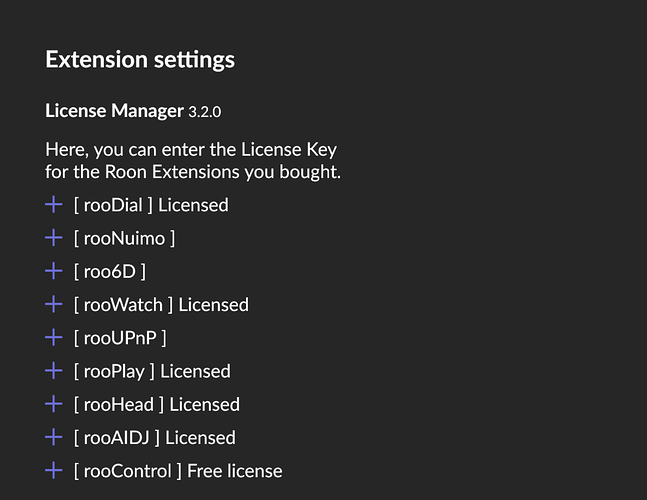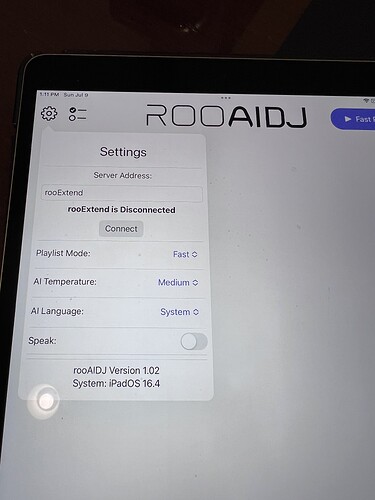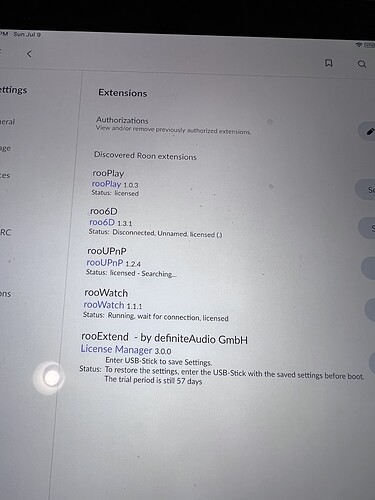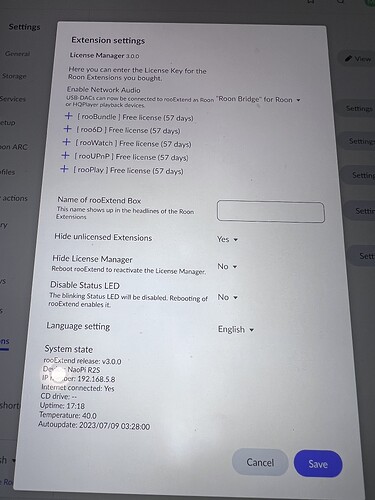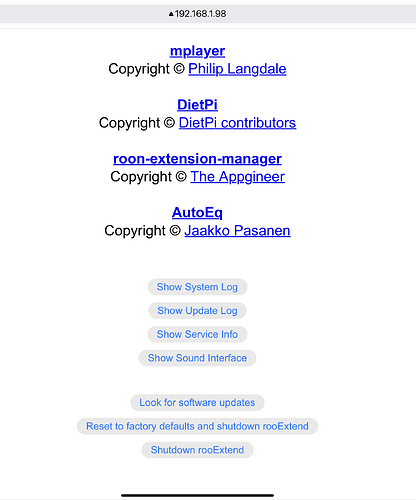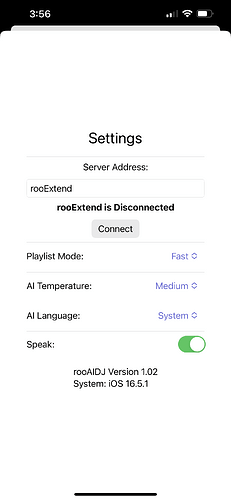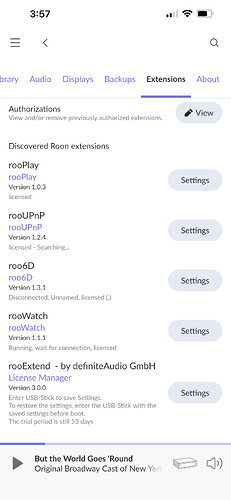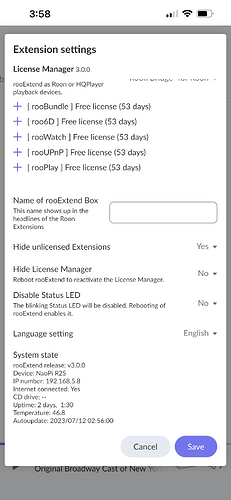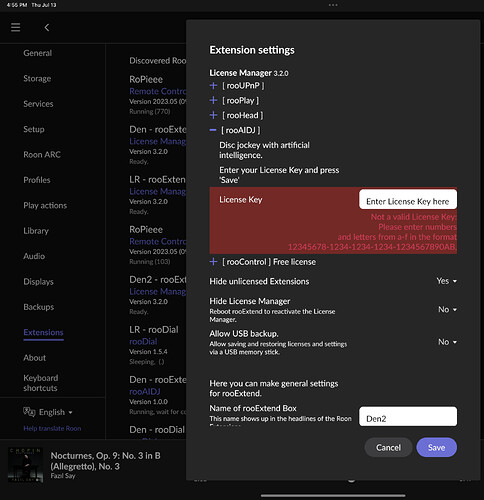I’m setting up my rooExtend and have it powered up and connected to my router via WAN. SYS is flashing red and WAN and LAN are solid green. I’ve added rooExtend to Roon Extensions and it says discovered. I have downloaded the RooAIDJ iPad app but under Settings it says rooExtend is disconnected and tapping Connect does nothing. Please help! Thank you.
rooExtend has to be visible in Roon Settings/Extensions and also rooAIDJ (it has to be licensed). Also your iPad/iPhone must be in the same Network.
If all this is fulfilled please read my instructions here in the Thread I postet quite at the beginning.
You also can take a look in the rooExtend Manual where everything is described in detail.
Best DrCWO
If anyone has prompts they consider good, please share here!!
Has anyone had any success using rooAIDJ with classical music? I can get the AI to produce lists of classical music but converting it into actual ‘tracks’ in ROON does not work. I assume rooAIDJ only works for genres that are artist + track based but classical could be artist + composer + work where work might be a concerto consisting of 3 tracks or artist + ensemble + composer + work where artist might be a conductor, ensemble a particular orchestra and work might be a symphony consisting of 3/4 tracks. Any hints of using this with classical music would be welcome. I haven’t seen anything in this thread that has helped.
This is probably right. rooAIDJ tries to extract Trackname and Artist from the text delivered. To be quite frank I never tested if this works with classical music too.
Please provide some examples that work if you enter them in the search field of Roon. If I am back from my Mountainbike tour on Tuesday I will see what I can do but I don‘t have much hope ![]()
Best DrCWO
Thanks for your quick reply but I am still having no luck. When I open the rooAIDJ app on my iPad it says “The rooExtend extension box is not connected. Please power on the rooExtend extension box and connect it to your network”.
But the box is powered on and connected to my router. I have a solid green light for WAN and a flashing red light for the power. Thanks for your help.
Thanks for your reply. Please see my images and advise my next step. I have not purchased a license as of yet.
Your box is running Rooextend release v.3.0.0. Think you will need v3.2.0 foor rooAIDJ. Keep the box on during the night and the latest version will install by itself. Are you turning off the box each day during the night?
@Martin_Fineberg - as Faxe mentioned you are on the prior version of RooExtend. To update you can type the IP address into your browser (based on your image and as long as it did not change) use this —> http://192.168.5.8 and click “Look for software updates”.
From what I recall this won’t work on a trial, @DrCWO can confirm that…. So I believe you have to buy a license, add the license key into the License Manager and then voila, it will work.
You can not update Rooextend release v.3.0.0. manually. You have to let the box run overnight and it will update by itself. The box comes with a 60 trial for all licenses so no nood to buy one (like I did).
“Look for software updates” — does the same thing as waiting overnight FYI
Thanks everyone for your help. But I’m having no luck. rooAiDJ does not connect and does not show up under extensions. rooExtend shows under extensions with license 3.0.0. My unit is connected but it did not upgrade. I have a code (whether I actually need one I’m not sure) for rooAIDJ but where would I even enter that?
Did you “look for software updates”? Can you share what steps you have tried other than “it’s not working”? Unless you have the latest version it won’t show up.
The code is entered in License Manager, for example:
But unless you have 3.2.0 it won’t show up.
Thanks for your reply. If I type that URL “search for software updates” does not show and rooAIDJ does not show under extensions. So I assume this is all because my rooExtend box does not connect for some reason. I have tried reinstalling the rooAIDJ app, switching network cables and no luck.
I had exactly the same. After leaving on the box one night rooextend was updated and rooAIDJ appeared in the list of extensions. No need the enter the license key as long as you are in the trial period. Do you leave the box on during the night? With your current rooextend version you can not update manually. It has to be done automatically during the night.
Thanks so much for trying to help me. Yes the box is always on, flashing red light, connected to my router, solid green on WAN but nothing updates. rooExtend under Extensions still says 3.0.0, rooAIDJ does not show under Extensions and rooExtend will not connect on the rooAIDJ app. Any ideas? Thanks again.
Please get the Manual from here support – rooextend and on page 44 you can find a description how to manually force the update.
Best DrCWO
Hi! I’m trying to switch to a new Pi zero 2W with the same program on my micro SD card. It now says my new annual license (that I purchased two weeks ago) is not valid when I try to type it in to the roon extentions. Please help and thank you.
You must revoke the license on the old PI before it can be used on the new device because it is bound to the Hardware. ![]()
After revoking enter the SD-Card in the new Pi and re-enter the license Key.
Best DrCWO