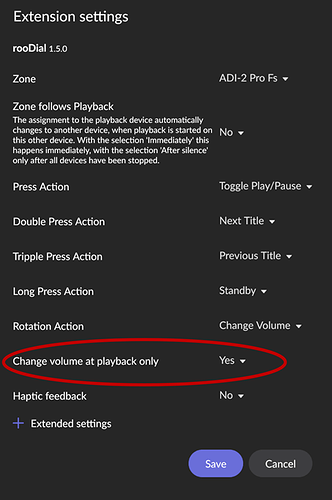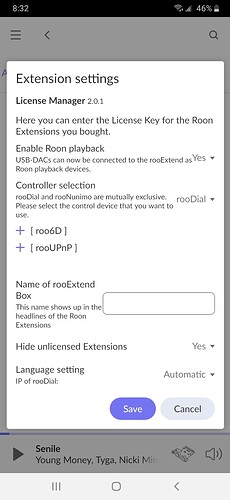@macrho I have the same case, and it’s been a good experience for me. I tried the same Pi board with the same functionality on my network - with this case and with the official fanless Raspberry Pi plastic case. Funny result: this case feels warm on the outside but the Pi inside reports a fairly low temperature. The official case was the opposite - felt cold on the outside but the internal temp was noticeably higher! Highly recommend this Geekworm case.
again, everything works fine for me on wifi and with the plastic fan-less original Pi case. no connectivity issues, etc. only this issue of volume being pushed to max when using the roodial pi as endpoint. which doesn’t bother me much since I don’t use that setup too often
it was already set to “yes”
Well, then I have no idea where it comes from.
Maybe volume got changed by something or someone else via the Roon GUI. rooDial definitely can’t send any volume changes if the device is not in playback mode.
Regarding this issue there are also no reports from other users and I can’t reproduce it with my RME-ADI-2 Pro FS attached. I have no chance to see what is going wrong.
Sorry DrCWO
I wonder if the following might be the issue:-
Paul,
I lost track, what issue did you mean?
The issue I linked refers to anproblem with IOS devices Hi-Jacking volume controls and causing Maximum Volume on some playback devices. It may not be related to the problem experienced by @DanMtsn but it is worth investigating.
Sorry Paul, now I am back on track, thanks’ ![]()
Yes I know, that in iOS you can change the volume of the selected Roon Zone by using the volume buttons. This works independently of rooDial. This means with these controls you can push volume up to max but only if you are in the Roon app. But can that happen unintentionally?
Best DrCWO
@DrCWO Will this work with the Pi Z W 2?
My guess is yes. I am not quite sure because this type is not yet in my type list.
I just ordered one and will include it in the v2.1.0 release I will publish end of next week.
Best DrCWO
@DrCWO - Any chance of a software option in rooExtend to turn off the LED on the Pi?
While it is useful for diagnostics initially, the constant flashing is distracting in low light.
I am sure that I could find a case, but if a simple software flag could do it, this would be preferable.
Or a solid green light so you can see it’s turned on (as opposed to turned off). On Raspberry Pi this is in fact a simple software flag. rooExtend already manipulates it (as it’s different than the default).
So this is the situation I am in. I purchased a surface dial, a raspberry pi zero 2 W, and a license for roodial. At the time of purchasing the zero 2 W I didn’t know that it’s fate was unknown, I did before it came though. I thought I had prepared myself for the fact that it wouldn’t work but that definitely turned out to not be the case. The story, the surface dial came a couple of days ago. I wanted to see how it worked so I set it up with a pi 4 I had here, and I have been using it for the last two days. Today the pi zero 2 W came so I unplugged the pi 4 and on a separate SD card started up the pi zero 2 W. It showed up in roon so I assumed it did work. I didn’t enable it, just wanted to see that it was working. I than unplugged it, plugged back in the pi 4, saved the license code to a USB stick, and than revoked the license. I than put the USB stick into the pi zero 2 and started it. When it came up I went to enable and roodial was not listed as one of the extensions available, there was rooupnp and roo6, that was it. After trying a lot of stuff that all amounted to nothing I decide to set up the original pi 4 to continue using it but now I no longer have a license code. So I would like to know what are my options? I have to buy a new license code I just bought two days ago? Or is it because the pi zero 2 W doesn’t work with it right now and when it starts I will be able to put the code on there? Or is my pi zero 2 W broken and therefore I lose my code anyway?
I’m sure @DrCWO will help you out when he comes back online.
The license can only belong to one device at a time and it sounds like it now belongs to the new Pi.
You can always test pasting the license from the original purchase in to the original Pi again and seeing if that works, but the new Pi should be working if you enable the features in RooExtend and see if it comes back up.
For right now rooDial does not even show up on the Zero at all though I do believe the license code is in it, or was as I tried reflashing the sd card after so I know it’s all messed up. Even so that won’t come into play till the zero 2 w is fully working with it. It is working as a roon end point with roExtend for anyone interested, just no bluetooth it seems.
Are you seeing it as licenced in RooExtend?
If so then that is the starting point.
You then need to make sure that Controller Selection is set to RooDial and then that extension should start working
I tried this last week on RooNuimo and caused myself issues before I got it working again.
No in RooExend you can’t see the roodial or the roonumio at all because I think Bluetooth is not working but yet it still accepted the code but you can’t see it, but the code no longer works on the regular pi4.
So the raspberry pi zero 2 W comes with Bluetooth so it doesn’t really make sense why it is not working for you, unless it is not yet supported due to some difference.
But I can see from your screen shot that you are 100% correct.
You will need the good Doctor to sort your license out, which I am sure he will do when he is back online.