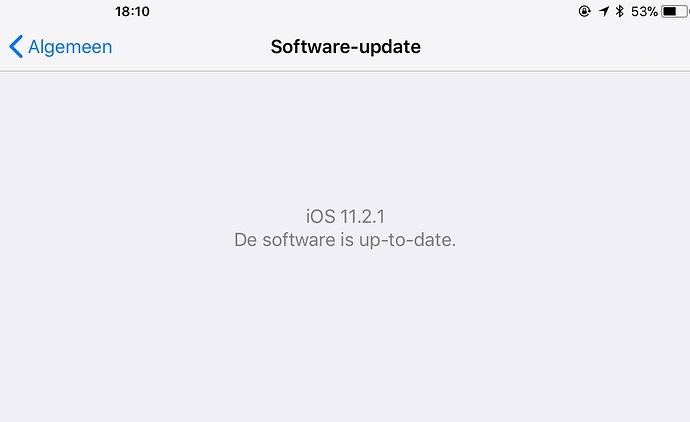Hi guys,
Here’s my 2 cents. I’ve waited a few days because I’ve been busy but also because I wanted to do some serious listening and not judge from just a few short listening occasions.
As has been said many times before already in this thread, I think the Roon team did a great job and overall I am very happy with this update. Thanks guys! I notice several improvements:
Performance is snappier, also with large (classical) box sets. This used to be a big problem and frustration, but now they load and play much faster. An important improvement to me, hope that the next update will be the UI update, taking into account better (large) box set display/access too!
Both Queue and Radio have been improved enormously. I didn’t expect the team would be able to put so much new functionality in the Queue in such a user friendly way. Hats off!
SQ: I’m a bit puzzled by this. Initially, I didn’t hear any difference, but after day two, I think I hear more detail, definiton, separation of instruments, and as has been said channel separation. I wonder if this is placebo / expectation bias after all the preceding positive SQ reviews? After all, Roon already was bit perfect. Nevertheless, I think I hear improvements in my living room, study room and on my iPad. I would love a more detailed explanation from the Roon team, illustrating where exactly “some optimizations” technically result in.
And of course a lot of additional enhancements that have been mentioned here so often. 
The only thing I am seriously underwhelmed with, is the long awaited iOS support. I was very happy reading it was there and immediately deleted iPeng from my iPad, which I always found to be a bit buggy and not 100% stable. But Roon itself is dramatically less stable in my experience. I use my iPad 2017 as an endpoint, with my brand new B&W PX headphones (over bluetooth). With iPeng, this worked whereever I was in or around the house. I could leave my iPad in the living room, go upstairs to my study room or even outside to the back of the garden, and it played without any issues. But with Roon, even when I am cooking in the kitchen and have the iPad right in front of me, I get a lot of hickups and errors. When I move 50 centimetres to get some herbs or switch to another app for a recipe, it just skips and stops. It’s so unbearable that I consider going back to iPeng. Of course I’ve tried several times, over several days. I really, really hope this improves. One iOS improvement is, that the swiping up and down of the dock is now stable and without any glitches 
Finally a small suggestion to add the transferring of zones to the Zones menu. That’s where I’d expect it. Eventually, I found it when pressing the volume button. Perhaps it has always been there, but now IMO it just doesn’t make sense anymore.
Well, that’s it for now, all in all a great update, though I would really love to have iOS support stable. But for now, I wish the Roon team and everyone else a well-deserved holiday. Merry Christmas everybody!