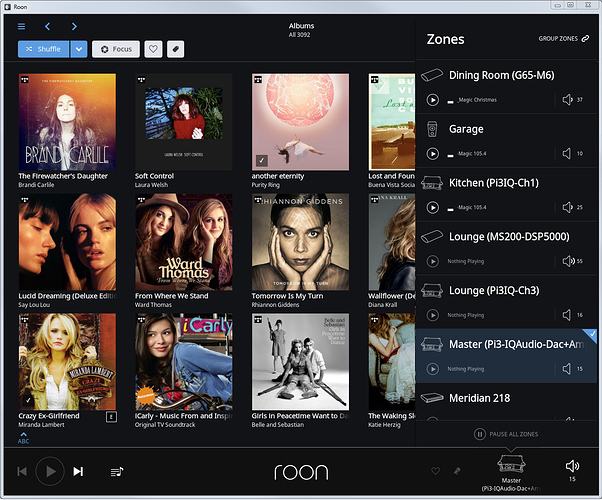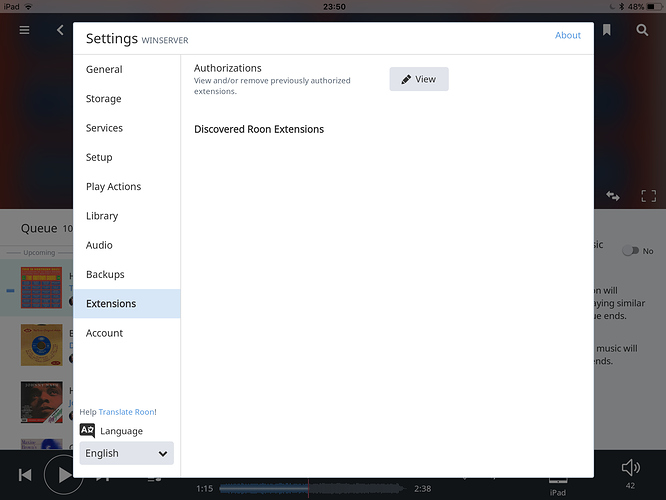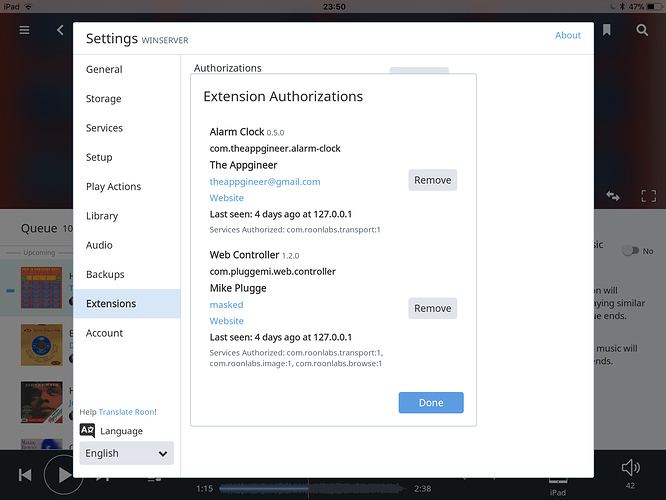You can make a Mobile Library with the Export Function. This will copy selected Albums/Tracks to a local file location, including a USB drive, formatted SD card or any device your OS sees as a drive.
My ROCK does not seem to want to update Roon:
Have tried rebooting the ROCK. Maybe net congestions?
edit: It appears that because I had wireless enabled in ROCK it was trying to download the update over wireless instead of the wired connection?
Once I disabled the wireless in ROCK it was updated with no issues.
So far so good. nice update.
The queue hides, groups and greys out tracks. Some people like this, others such as myself find it intrusive. I’m requesting an option to turn these behaviors off.
Got it, thanks. What prompted the question was, that had not happened yet. I immediately thought, it must be because I’m using ROCK and the ROCK version will require a little more work. But now I just tried again and there’s the update.
Hi Jim,
Just making sure you know, ROCK runs Roon Server.
Cheers, Greg
Thank you very much, a most excellent Christmas present.
I am still playing and investigating with what has changed but I for one am very happy. iOS playback is fantastic and I really like the UI changes.
Once again, thank you for all your hard work.
Too be honest I’m getting very fatigued with all the “I want this”, “Roon needs to do this” and “Why doesn’t Roon do this as BlahBlah does this and it’s easy”. I really don’t know how you all stay so polite, I know I wouldn’t be able to if I was in your position.
I hope all of the Roon team have a fantastic time over the festive season and that you manage to get some quality time with your families.
You are all legends.
P.S. As an added bonus, grouped AirPlay zones are now working again on my MOCK (Kind of) 
Thanks Greg. I remember that now.
Love the update, Thank you to you all.
Just struggling with the zone selection popup. For me when I click on the existing zone to select another one I would expect the list to appear above the bottom status bar, and not over the top of it. And the default action if I don’t move my mouse would be to hide the list and not pause all zones.
The volume button toggles the volume panel, The playlist button toggles the play list, The zone selection button pauses all zones on a toggle. 
Example, I think this would work so much better (but I suspect there is a really good reason not too):
Thanks
Duncs
If you accidentally blow away your queue just hit the back button next to the big giant play button in the lower-left and not only will you go back to the previously playing track but your queue will be restored as well
Finally! The way it should be. Lovin it.
I seem to have problems with the playback of dsf files after the update on my Bluesound Powernode 2. It throws an error it can’t play the file due to an unexpected error. They will play to my iPad Pro and Flac doesn’t give me any problems at all. Anyone else has this problem? Seems to be an issue between the converting of dsf to my Bluesound…
Not really a queue any more, is it?
A queue is just a sequence where things wait their turn. If you never scroll up, it works just like before.
A queue is where things enter, await their turn and then exit. Like waiting for the bank teller, if people still remember that.
As a data structure, this is more like a linked list.
As a program feature, it’s more like a playlist.
I can adapt, my life goes on.
The radio is sooo much better. No repeated albums in an hour of listening and only now is it returning to the artist I started with (different album though), some of its linking I dont get but hey thats probably just my taste in music perhaps, good work Roon,
Thanks Danny. That’s good to know, but losing the queue isn’t what I’m concerned about.
I like to build a list of music in the queue and choose songs from it at will, instead of listening straight through from A to Z. That is not a use case that Roon handles well. It used to delete songs in the queue. Now it groups, hides them and grays them out. Exploring the queue I created is penalized by having to undo these actions.
Roon changing the queue automatically (in any way) makes that use case tedious, at best. What I would like to see is an option to turn off these automatic changes to the queue.
It’s only been a little while since the update, but I have to say that Radio so far has been fantastic. I’m hearing things in my (large) collection that I wouldn’t have ever gotten around to. Some of the choices are a bit far way from the original artist/song, but I like that! If it was too rigid, it’d be boring. And for everything that’s unknown, there’s metadata for further exploration from there.
This is a game changer. Thanks Roon Team!