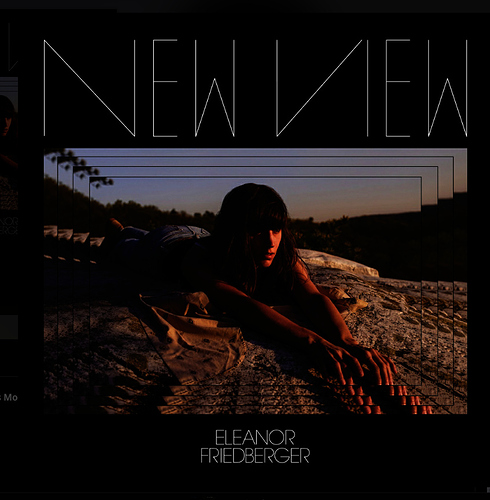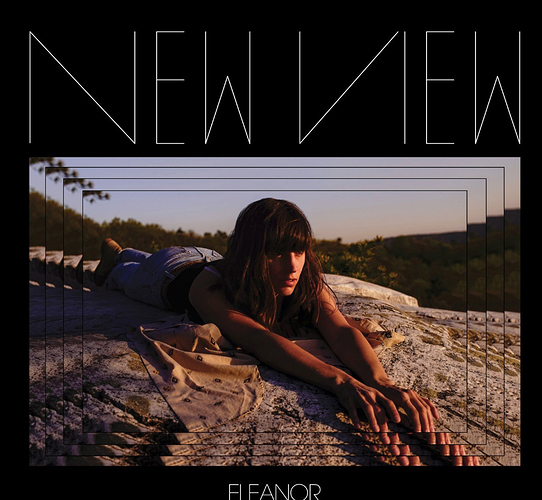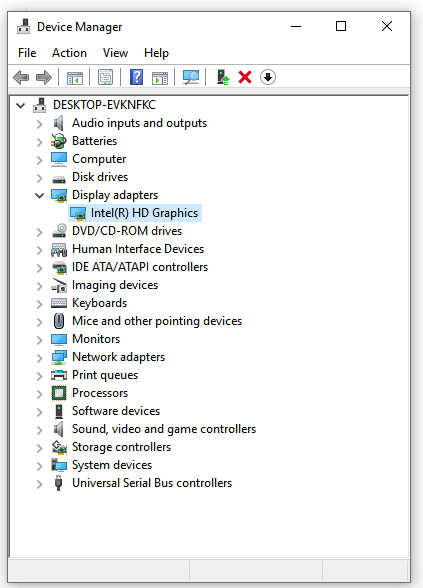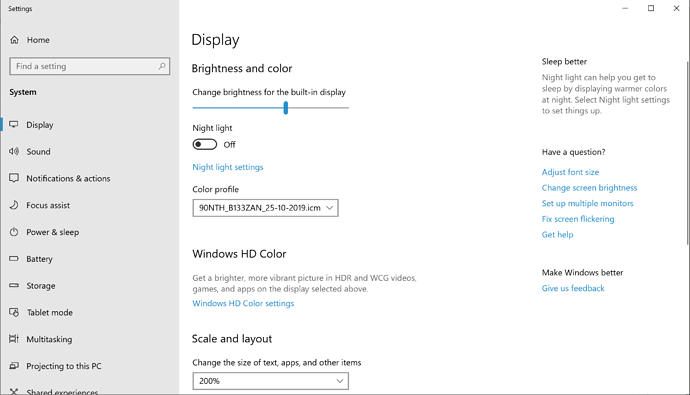Core Machine (Operating system/System info/Roon build number)
Roon Version 1.7 (build 500) stable (64bit)
Network Details (Including networking gear model/manufacturer and if on WiFi/Ethernet)
JCAT NET Card FEMTO -> Ethernet
Audio Devices (Specify what device you’re using and its connection type - USB/HDMI/etc.)
JCAT NET Card FEMTO -> SOtM tX-USBexp -> iFi iUSB 3.0 > iFi Gemini USB -> Schiit Yggdrasil -> Schiit Ragnarok 2 -> Emotiva Airmotiv 4s
Description Of Issue
Colors are not displaying correctly in Roon, whether in Dark Mode or Light mode.
In the attached pic, most of the text on album art is hard to read due to high gamma/contrast.
In this album cover, most of the details on the singer’s face are lost in overwhelming contrast.
Comparing the album art in Roon with how it’s displayed on the artist’s website, you can see all the details lost in Roon’s display of the album art.
mike
November 21, 2019, 3:47am
4
Hey @Jean_Gonzalez – is this on Windows? What GPU are you using?
Also, any custom color profiles active?
Yes, this is on Windows 10, I’m not using a GPU, I’m using onboard graphics
mike
November 21, 2019, 3:49am
6
If you go into Device Manager, what do you see under Display Adapters? Can you post a screenshot?
allan
November 21, 2019, 4:14am
8
@Jean_Gonzalez Are your video drivers up-to-date? The most recent Intel graphics drivers can be obtained here .
allan
November 21, 2019, 4:18am
9
The other thing to check is whether or not you have the wrong color profile selected in your display settings:
Thank you, I’m going to give this a try tonight, I’ll report back later.
The Intel website tells me that I have the latest drivers, I’m still trying to figure out if there is an issue with a color profile. I think this is the most probable culprit.
1 Like
noris
February 25, 2020, 8:21pm
12
5 posts were split to a new topic: Contrast issue on Google Pixel C
noris
February 25, 2020, 8:14pm
16
system
February 24, 2021, 8:21pm
20
This topic was automatically closed 365 days after the last reply. New replies are no longer allowed.