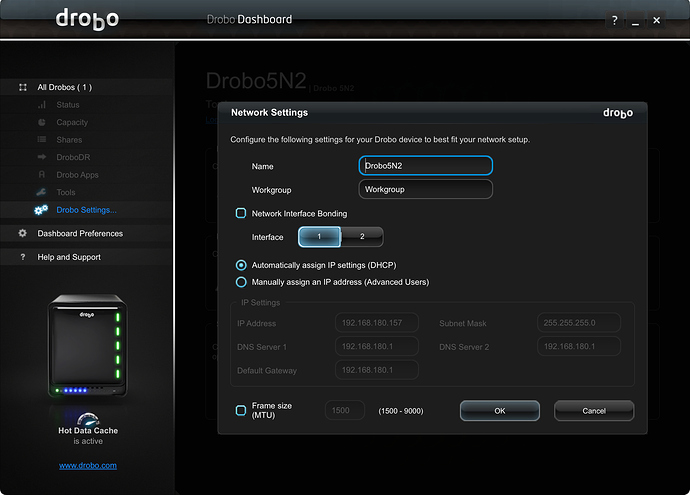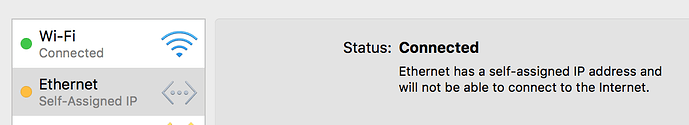I have an update on this issue but would still appreciate any input @support might have once the work week begins.
I have transitioned my Roon installation on my iMac 5K to a Roon Server installation on the same computer. Thank you to @wizardofoz for providing the support link. I also moved my Drobo from its wall ethernet connection to a direct connection to my computer. I have an ethernet cable running from the back of my iMac into one ethernet port on my Drobo 5N2 and a second ethernet cable running from the second ethernet port on the Drobo into the wall. Network interface bonding/port aggregation is off and, interestingly, my port speed on the Drobo is now 1000 rather than 100 as in my previous setup. Drobo offers link aggregation/network interface bonding in order to consolidate the 5N2’s two ethernet ports into one ethernet connection with increased bandwidth/improved read/write speeds.

With wi-fi on my iMac off, the computer cannot connect to the internet (through the Drobo) but it can connect to the Drobo flawlessly. I can access the Drobo shares through the Finder. Consequently, I turned on wi-fi on the iMac in order to access the internet and this didn’t affect the Drobo in any adverse way as far as I can tell. My MacOS network settings are as follows:
I turned on Roon Server for the first time using this new hardware setup and, using a computer other than my iMac 5K, assigned my Roon watch folder on the Drobo using smb://xxx.xxx.xxx.xxx/Roon/Artists (IP address format) as opposed to smb://Drobo5N2/Roon/Artists (local format). I rescanned and reimported my entire music library on the Drobo back into Roon in a little less than 24 hours versus about a day and a half on my previous hardware setup. Everything seems to be working properly and all of my music has been imported with no apparent loss of tracks or connection to the NAS. It’s been a couple of hours since the re-import finished and Roon still looks healthy. Roon has since rescanned and imported some new music that I added to my watched folder today seemingly without any issue. I would like to set my library scan interval to be 12 or 24 hours rather than the default 4 but I haven’t changed this setting out of fear of crashing Roon as described in my original post.
To be fair, I’m not sure how or why this new setup is working properly. I have since read a number of Roon community threads on Roon forgetting tracks, scanning too frequently, and having issues with NAS/Drobo configurations. As a Mac user, the NAS connection issues don’t provide me with much confidence. That was part of the reason I tried direct connecting my NAS to the computer running Roon Server/my core. I will provide links to these threads below.
My only guess is that by hardwiring my iMac 5K which is running Roon Server, and by extension my core, communication (presumably over SMB as Roon doesn’t use AFP) between Roon Server/my core and the NAS has improved. As an aside, I have another share on the Drobo for my Plex media auto mounting at log-in (over AFP) which my Plex server (also running on the iMac 5K) is pointed to for TV shows and movies. This new hardware configuration seems to be more reliable with Plex as well.
For reference, I have been reading the following threads which contain similar issues: