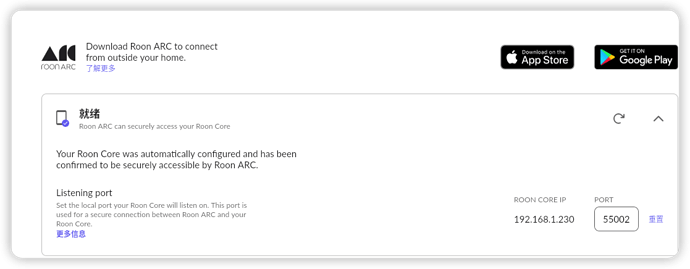Dynamic dns services exists for that.
I’m not talking about deleting the Roon Authentication method. Just let the user choose how they want to reach their core.
Being able to connect to a server via IP address is literally the abc of networking, why complicate things without giving the user at least a choice?
This is exactly why I was hoping for the ability to specify my own domain. Feature request here ![]()
people can’t use the feature they paid for almost 24 hours w/o a single response from the roon team. What language the roon customer service expects from the customers in situation like this, sir?
The Roon Arc mobile client has been working normally. This morning, I found that I could not connect to the Roon core server at home. I checked that the home network was normal. The ARC network forwarding results on the server were normal, but the Roon Arc client on the mobile phone could not connect to the Roon server at home.
about to log the same problem. Desktop ARC test shows port access is fine. Worked yesterday -not today…
You are not alone, my Nucleus also encountered the same problem, it seems that the DDNS server dedicated to Roon arc is down.
Only wait for the official, hurry up to fix.
Mines got the same problem also fine in settings on roon setup screen but won’t login on ARC
Same problem here - ARC was working fine until yesterday evening (CET)
My ARC app says „Something went wrong“.
Same problem here ARC can’t connect to roon core, was working yesterday
Yes I have the same problem too. The Roon Arc apps keep searching Roon core with no luck at all.
Same problem here.
Seems like a general ARC connection problem to the core
same here,
ARC worked fine 'til yesterday. This morning I get a message saying that Core cannot be found.
Same is happening under my WiFi network as well.
Same. Roon working fine but ARC not responding at all on Wi-Fi.
Unless something has happened without my knowledge, no updates have been installed since it last worked.
Same here… No Roon core connection since 2 days Arc says…
It seems that there is a problem with the official server of Roon. We can only wait patiently for the official solution.
Same problem here. As of this morning my ARC states “Core last seen 1 day ago”.
Same here.
Am facing the same issue.
Same issue here