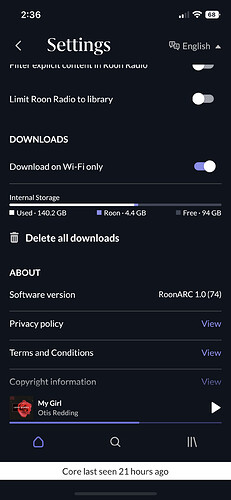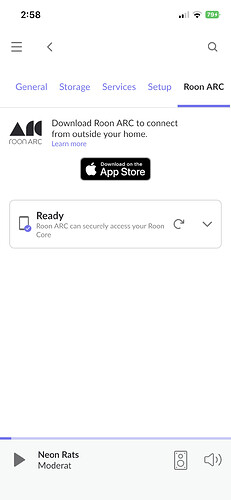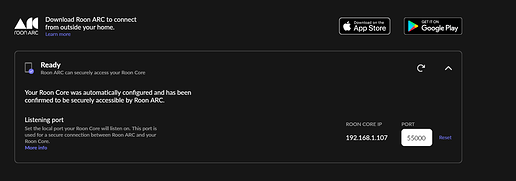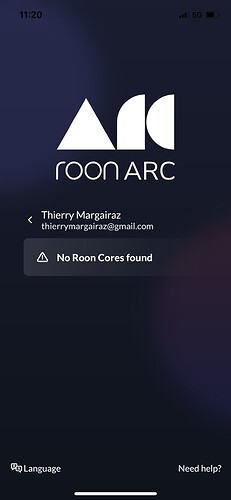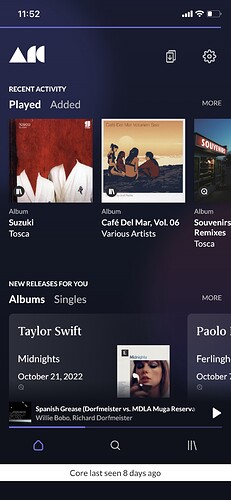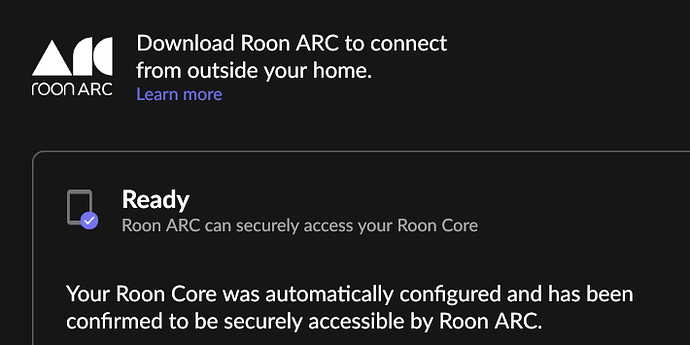Same here… No Roon core connection since 2 days Arc says…
It seems that there is a problem with the official server of Roon. We can only wait patiently for the official solution.
Same problem here. As of this morning my ARC states “Core last seen 1 day ago”.
Same here.
Am facing the same issue.
Same issue here
Same issue here ![]()
Roon Nucleus. Arc won’t connect to my core on my iPhone or iPad. Uninstalled on both and reinstalled. Still can’t find my Core since last night. Otherwise Roon is working properly.
Roon Core Machine
I have Arc installed on an iPhone 13 pro running iOS 15.7.0 and it has been working well. Today I got the message ‘No Roon Cores found’ even though Roon is showing a connection to my core in settings and also confirms that Arc can securely access my Roon Core. I have deleted the Arc app and reinstalled it but keep getting the same message.
What is the solution?
Thanks.
Miles
Networking Gear & Setup Details
Connected Audio Devices
Number of Tracks in Library
Description of Issue
Have a look here:
https://community.roonlabs.com/t/the-roon-arc-mobile-client-cannot-connect-to-the-home-core/222285
Roon Nucleus
Ethernet connected to router
Networking Gear & Setup Details
Sagecomm F@ST 5366TN router
ISP Optus Australia
Connected Audio Devices
Cambridge Audio CXN streaming DAC
Description of Issue
After last Roon software update, Roon ARC cannot find Roon Core (Roon Nucleus). Have tried rebooting Nucleus multiple times. Also deleted and reinstalled Roon ARC app on iPhone 12. No problems until last update.
Roon ARC settings on Roon is fine. States can connect with Core. See screenshots.
Please watch this thread for news
I first was using Arc on my Mac with Roon Desktop. I needed to open up port forwarding on my modem and then Arc connected.
I now set up a Roon server, set up port forwarding, and Arc will not connect.
Everything is the same except I’m using Server now.
Suggestions?
Welcome to the Roon Community.
I believe there’s an issue on Roons end. Might be worth watching this thread.
Thank you for pointing me to the tread. Looks like there may be a broader Roon server issue that is preventing Arc from finding my core.
Roon Core Machine
PC AMD Ryzen 9 3950X 16-Core Processor
Roon Version 2.9 (build 1148)
Networking Gear & Setup Details
-
Who is your internet service provider?
Swisscom -
Please list the make and model of your modem and router?
Internet-Box 3 -
Do you have any additional network hardware, like additional routers or managed switches?
WLAN-Box2 -
Does your network have any VPNs, proxy servers, or enterprise-grade security?
no
Connected Audio Devices
Iphone 12 (with Roon Arc and Roon remote)
Surface PC with RoonServer
PC with Roon Core
Description of Issue -
What is the exact port forwarding error message you see in the Roon Settings → ARC tab?
Roon Arc was working fine until the last few days when it occasionally disconnects from Roon Core.
But since yesterday, Roon Arc can’t find the Roon Core anymore
“No Roon Cores found”.
On Roon Core (PC), in the Roon Arc settings, it tells me that everything is ready.
Tried uninstalling,reset, reinstalling, digging into router settings, but everything is OK.
The ARC app can’t find my Roon Core anymore!
Can You Help me?
Greetings
Thierry
Same issue here.
Others on Facebook have also facing this issue since today.