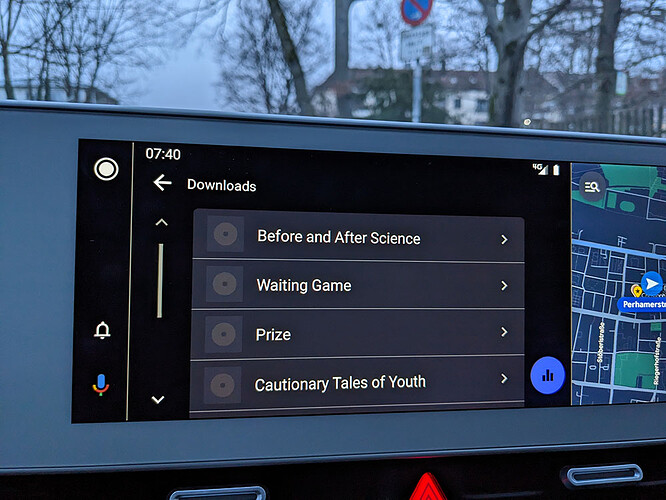No it is not. Please stop thinking that Roon has great execution, it has not! Great idea’s, yes.
Hey Christoph, thanks for using AA and posting your feedback.
- In some cases I have a low cover resulution on my phone (pixel 5) → see screenshot
Thanks for flagging this. I’ve seen issues around this before and we’re trying to nail down the root cause. ![]()
How did you trigger offline mode? Within ARC or by switching your phone into airplane mode?
- I have no cover pictures in my car (Hyundai Ioniq 5)
I just have a few questions to unpack what might be causing this.
- Do you mean no album art or images anywhere in AA? or just certain screens like Now Playing?
- Wired or wireless connection?
- When you don’t see images in AA, do you see them in ARC on your phone?
cc: @ivan
It was about 24 hours ago (so 10 AM yesterday, locat time). The issue was ARC on Android auto, and ARC directly on the smartphone. No Issue with other apps on Android auto or on the smartphone.
But hey, a new version of the core became available yesterday late afternoon, and low and behold: all is well now (at least on ARC native on smartphone - not in my car at this time). I even tested playing “local music” (not on Qobus but stored on the Core) and that also works like a charm.
Edit: strange this though: when ARC connected to my core, it said that was the first connection to my core. It was not. I had (briefly) used ARC on my phone before.
This thread seems to explain what happened:
But hey, all is well that ends well.
Hi Michael!
I am not at home at the moment, so I will report tomorrow.
Glad that it’s all working ![]()
Bonjour Roon ARC sur Android Auto fonctionne trés bien. Suivi du flux musical même en cas de coupure du réseau et qualité audio au top. Il suffit de mettre à jour Roon Arc sur le playstore, de brancher son téléphone et Roon Arc apparait dans les applications sur l’écran d’Android Auto.
J’ai une question : Pourquoi les sites de streaming (Tidal, Quobuz, Spotify …) et les radios n’apparaissent pas dans Roon Arc ?
Merci de votre réponse
Just some observations since the release of Android Auto.
Library seems to be out of order
I seem to lose connection a lot more, the progress bar will just continue to scroll. Not a 5G issue as I have full signal strength. I can pause the song, and then hit play and it works. But then goes back to scrolling, song continues to play.
Just throwing it out there for R&D
Adding my two cents here:
ARC for AA is only partially working for me. I can ask Google voice assistant to play music, or choose one of the Roon playlists, and all is fine; however, when I go to access anything in my library (Artists, Albums, or Playlists), all I get is a spinning progress bar, and the appropriate list is not populated.
In normal usage, ARC on my phone can access my Core just fine.
Phone; Samsung Galaxy S9
Car: Skoda Octavia mark IV
I’m increasingly happy with Arc on the move. Initially it was patchy and frequently failed, but it’s now much more reliable. Admittedly, I now use a Wi-Fi hotspot rather than relying on mobile signals in backward UK, so a bit more kit in the car, but hey, I got Roon on the go pretty much everywhere. Keep up the good work! 06 Saab plugged in to the aux socket and played via ageing iPhone….
That is my preferred list order!
Totally awesome! Performed all the updates today and then had to travel. I plugged in my Samsung S9 to my 2020 Mazda, started ARC and got a stiffy when I saw my car’s display. Nice job Roon. I wish I had more hands to give you more thumbs-up!
Here are my initial thoughts - sound quality is not as good as Jet Audio+ via android auto. Probably due to lack of EQ in Roon ARC. I would like to see the ability to apply an DSP preset to any files that you download to ARC. ARC really needs to have robust DSP settings like many of the more established android music apps like Jet Audio+, Neutron, Poweramp Pro and USB Audio player pro.
Hey Michael,
first: Sorry form my poor english!
„How did you trigger offline mode“
I used the offline-mode in ARC.
„Do you mean no album art or images anywhere in AA?“
Yes – no pictures in AA (see pictures)
„When you don’t see images in AA, do you see them in ARC on your phone?“
I can see the picture in ARC – but some with poor resolution. You can see a picture from my mobile phone („Brian Eno“) in my first post.
„Wired or wireless connection?“
I tried both (wireless with AAwireless) – same result.
Best regards! Christoph
Mine worked fine, in The Netherlands and continuing my drive until home in Belgium, didn’t even pause when crossing the border and changing provider…
Things are better today in that I can now see and play items in my library. But like @Christoph_Eichenseer, album art is not showing.
Running fine for me. On one trip for some rason there was no album art?
Loving roon playlists on the go
Sound is fantastic! Noticeably better than XM. Album art was missing at first, but eventually caught up.
The only flaw in a fine experience is that the current state is not maintained between vehicle starts. So I cued up a playlist, drove through a few songs and parked. When I went to drive again, ARC had forgotten what I was doing and I had to re-select the playlist. My expectation is that ARC should remember and restart where I left off.
If it’s helpful, this was in a 2019 RAM 3500 with UConnect 12 4C.
Kudos to the team, supporting CarPlay and AA adds great value to Roon.
I tried writing a logical simple reply and it disappeared so I will replace it with this. I went to setup Android Auto and Android Auto will not load on my cars-too old and I am not in a mood to upgrade but if I were younger I would. Not enough days in my life to buy a new car considering the hoops I would have jump through to purchase one that met your requirements. If you change the compatibility standards let me know. By the way, program dies not wiork outside the house not matter what I do.Tried a variety of fixes but no dice.
Android Auto recently launched a new feature that displays a split screen with maps on one side and the current app on the other side. When ARC is the current app, the progress counter will be stuck at 00:00 when a new track is played and will only update when switched to exclusively displaying arc