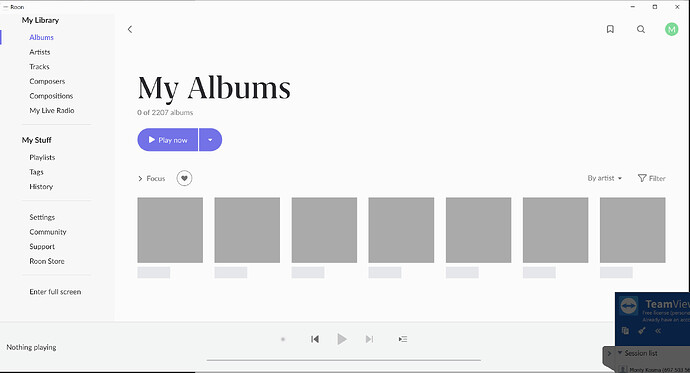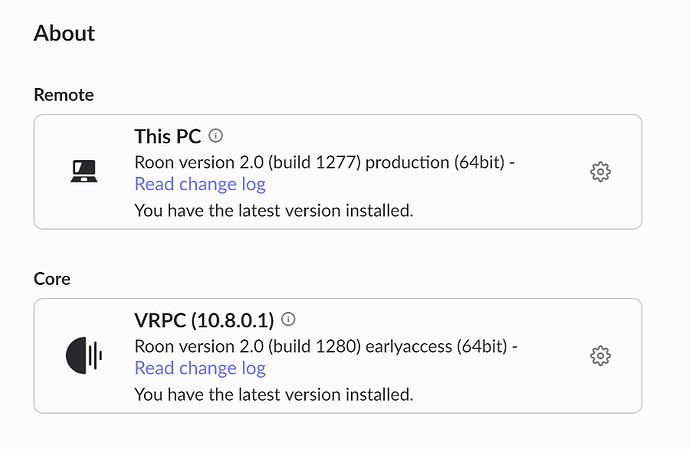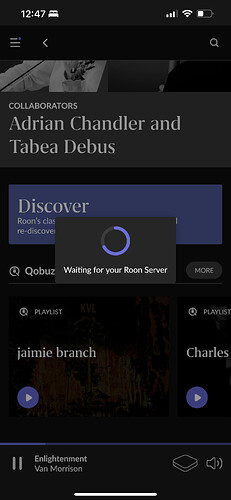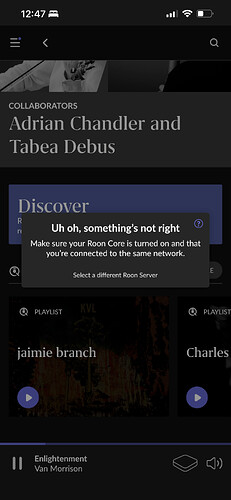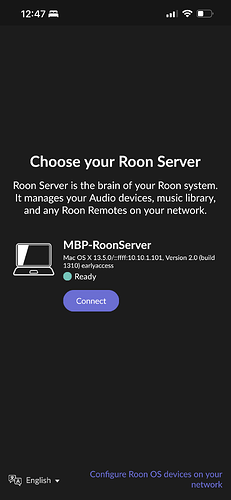Roon Core Machine
Windows 10, fast / lots of ram, free disk space
Networking Gear & Setup Details
Roon client failing on wired and wireless and local, although ARC is working
AT&T gigabit fiber
Araknis router, switches, WAPs
DietPi at 10.10.1.9 for DNS cache, Pi-Hole - (confirmed same Roon behavior if removed)
DietPi also runs Roon Extension Manager for RHEOS
Connected Audio Devices
Fails on MacOS, iOS, and Windows clients
Number of Tracks in Library
25,004
I’m using Qobuz. Switched away from Tidal a few months ago.
Description of Issue
Hey @support @benjamin — I’m having lots of problems getting Roon to run reliably. I’ve included my version info below. Note I’m using Early Access. This behavior has persisted for at least a few weeks now. Also, fwiw, I recently upgraded to a Lifetime subscription. That seemed to glitch the account briefly, then it resumed working again.
Roon starts and shows the header of the page with number of artists and tracks. The main body shows blank album covers (or entirely blank) and a spinning Roon logo. The “now playing” area shows the image and title/artist for the last track I had been playing. But the main display stays blank under the header, and never updates, just shows the animated Roon logo. It’s doing exactly the same behavior on Windows, MacOS, and iOS clients. Clicking “Play” does nothing in this state, even though it looks like a track is selected. I can open Settings and browse around, but I can’t get it to show any music or art (other than the last song played).
Weirdest part is it the system is currently working okay on Arc. That used to be generally less reliable for me.
When I reboot the server it seems to behave okay for a little while. But usually after a couple hours away it starts behaving badly again. Not sure I can figure out any sort of trigger.
For example, this is Roon client running on the local PC where Server is installed:
I have captured client and server log files from the Windows PC. Apparently cannot paste those here but let me know if you’d like them.
monty