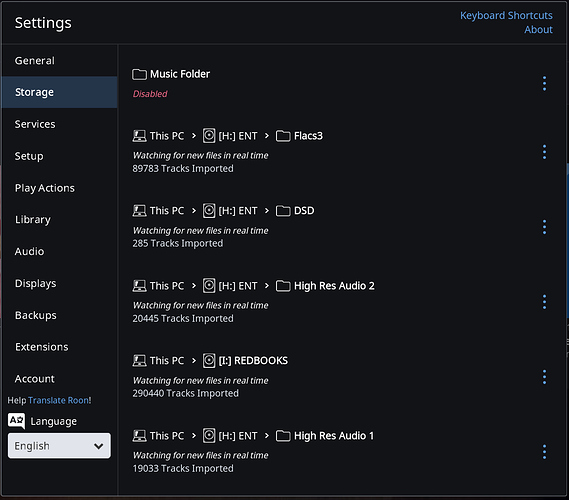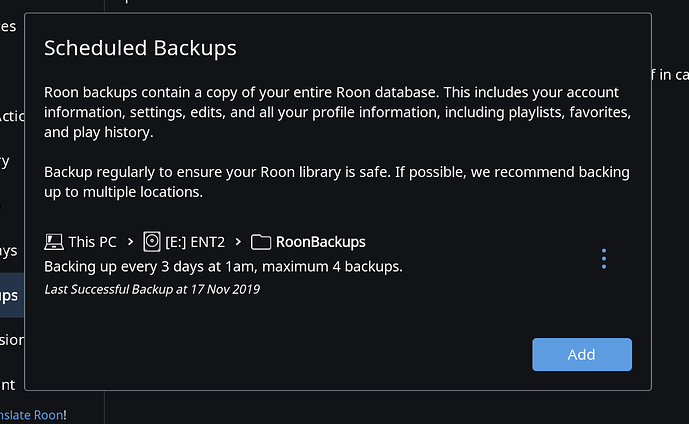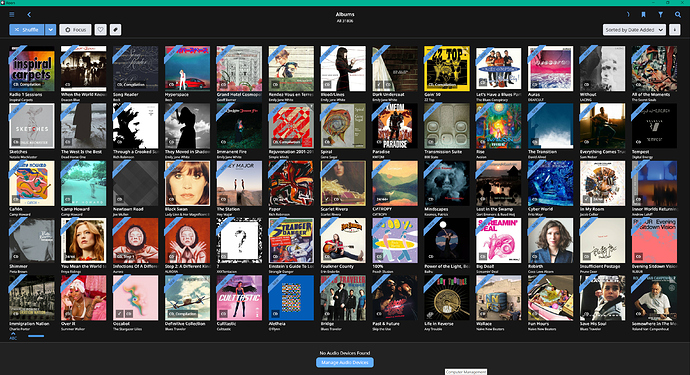Roon core (1.6 build 416) crashes on a random basis. It can occur both while playing music and while unattended. It started
happening after I moved from Windows 7 to 10. I did not update but did a clean install with Windows 10. It crashes on
average 2 or 3 times a week.
My setup;
A self built PC with an Intel Core i7 750 (64bit), 36GB Ram, 18TB of content storage spread over 2 Western digital Purple
hard drives. The boot drive is a 1TB Samsung SSd. I’m curretly running Win 10 version 1803.
I use no networking to move the audio around, this is a standalone machine that only plays through a locally attached
RME ADI-2 Dac.
The library is stored on the previously mentioned 18TB of local storage, with a current track count of 419,546.
As previously stated, this can happen while unattended. While unattended the RME dac is shut off.
What the Windows application logs errors show;
11/17/2019 9:33:17 AM
Faulting application name: Roon.exe, version: 1.0.0.0, time stamp: 0x5cc12f39
Faulting module name: KERNELBASE.dll, version: 10.0.17134.1130, time stamp: 0xc3c8a6d3
Exception code: 0xc000041d
Fault offset: 0x000000000003a388
Faulting process id: 0x2a78
Faulting application start time: 0x01d59d5408a063fe
Faulting application path: C:\Users\User\AppData\Local\Roon\Application\Roon.exe
Faulting module path: C:\WINDOWS\System32\KERNELBASE.dll
Report Id: a7a83204-fa72-41e1-9909-674a1270920a
Faulting package full name:
Faulting package-relative application ID:
11/17/2019 9:33:09 AM
Faulting application name: Roon.exe, version: 1.0.0.0, time stamp: 0x5cc12f39
Faulting module name: mscorlib.ni.dll, version: 4.8.4042.0, time stamp: 0x5d7a9e97
Exception code: 0xc0000005
Fault offset: 0x000000000056ef8f
Faulting process id: 0x2a78
Faulting application start time: 0x01d59d5408a063fe
Faulting application path: C:\Users\User\AppData\Local\Roon\Application\Roon.exe
Faulting module path: C:\WINDOWS\assembly\NativeImages_v4.0.30319_64\mscorlib\751e7a2112cfed0181618c0251f98ece\mscorlib.ni.dll
Report Id: ca6cd00f-40da-48e4-8887-426b9d096d51
Faulting package full name:
11/17/2019 9:33:08 AM
Application: Roon.exe
Framework Version: v4.0.30319
Description: The process was terminated due to an unhandled exception.
Exception Info: System.AccessViolationException
at System.Runtime.InteropServices.Marshal.ReadInt32(IntPtr, Int32)
at Roon.WindowsDriveDetector.WndProc(System.Windows.Forms.Message ByRef)
at WinUtils.WindowHelper+<>c.<_HookWindow>b__18_0(IntPtr, Int32, Int32, Int32)
Any ideas to resolve this?
Feel free to turn on the diagnostics.