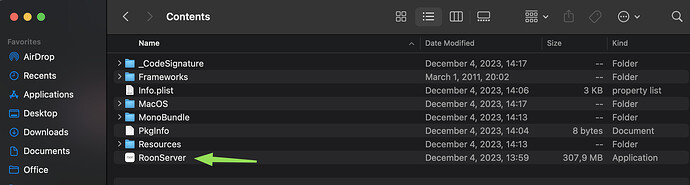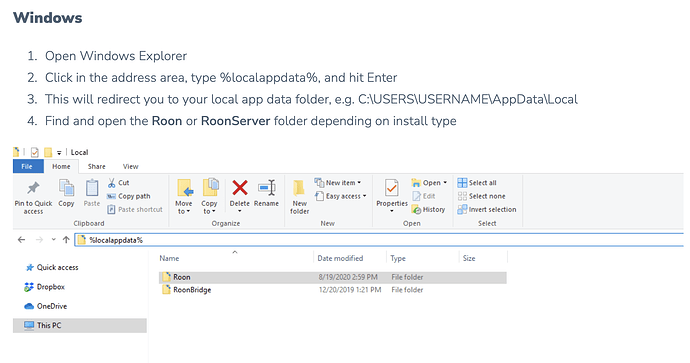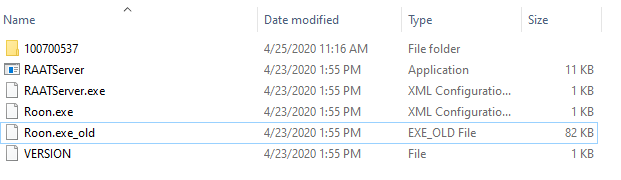I have always used Roon core on my laptop. Should I now be using Roon server?
Essentially yes. There is now only one download, Roon. No separate downloads for Roon Server and Roon Core. The only difference when running Roon on a single computer is that the server now runs automatically as part of Roon, but it remains a separate process on the computer, meaning that the user interface app can crash or quit and the music continues. While in the past, the server component normally ran as a part of Roon Core, so when the user interface crashed or quit, the server part stopped as well.
(In the past, you could already install Roon Server on the same computer as Roon Core, and then only use the user interface of Roon Core, while connecting to the separate Roon Server. It was always the better setup, but you had to do it manually. Now it happens automatically)
The release notes for the latest update go into more detail, in case you didn’t see them:
Ok thank you. One question, so right now I have Roon core on my laptop. I have all the updates to date. But I don’t see Roon server? Do I need to delete Roon core and reinstall? Sorry if this sounds like dumb question. Just asking because it doesn’t look like I have the server
Thanks
Normally the update should have done all that’s necessary automatically, but sometimes in needs help.
You don’t have this on Windows in the task bar at the bottom (or hidden away in the notification area where the ^ button is on the screenshot)?
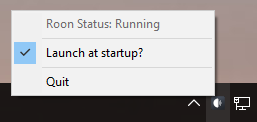
Or this on Mac in the menu bar at the top?
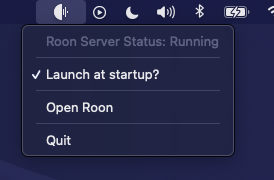
No, I do not have that. Oh wait, it is there., hidden. When I hover over Roon server, how do I see the launch on start up
I also have the old Roon on my desktop
Are you using a Mac or Windows? On the Mac you can rightclick Roon in the Applications folder and then choose Show Package Contents. Can you see the RoonServer launcher when you do that?
On Windows there is probably instead a RoonServer.exe in the installation folder.
Either way, if you have that you can try starting the Roon Server from there. After that it should autostart if you check the “Launch at startup” in the menu as in the earlier screenshots.
If you don’t have that, then somehow the update may not actually be installed
Under downloads I see roonserverinstaller64, modified 2/15/23. When I click on it it say please quit all instance of roonserver before continuing. I can’t get past this. Windows
In control panel I only see Roon, not Roon server. Even when I try to uninstall I get that same message
So confused
That’s obviously old, but why are you looking in Downloads. You’ll just find the (old) installer there, as you did. You should be looking wherever it is that Roon is installed after you installed it.
Yes, because there would be only the one Roon app installed even now, and the Control Panel shows installed apps. But the Roon app installs a Roon.exe and a RoonServer.exe program (and many other things it needs), and you should find them where Roon is installed, normally.
I don’t have Windows but probably similar to this (screenshot from the help)
The folder you have to go to is probably %localappdata%\Roon\Application or just %localappdata%\Roon
and it should look something like this, just that somewhere around there should also be a RoonServer.exe file in addition to Roon.exe. (The “.exe” is probably not going to be displayed on your computer)
(taken from this thread)
Found roonserver.exe. But when I click on it I get roonserver.exe.config-cool file viewer
Did you double click it like one normally starts a program file? (Unless your Windows is configured for single click, I don’t know, it’s possible)
A screenshot of this please
this is exhausting. will have to continue tomorrow. i appreciate your time and help
thanks
i was able to delete roon and did new install of roon server. but nowhere does it let me launch from start up. i cant even get you a screen shot i am so dumb
I am moving the thread to Support
How did you do a a new install of „Roon Server“? From an old installer? Because there is no specific Roon Server installer anymore in current versions, just „Roon“ which contains both the Server and what previously was the Core.
Maybe try reinstalling that from here. Should probably help:
Oh sorry, it was just Roon download from Roon website. Yes, I downloaded it from Roon site that you sent. Just don’t see anywhere where it says launch at startup
If it has been installed successfully, then you should have two shortcuts installed on your desktop, for Roon and Roon Server.
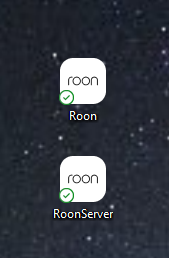
Double-click the Roon Server icon to start it, then you should see it appear in the Taskbar as @Suedkiez said earlier.
I have those 2 shortcuts, and Roon server is hidden in the tray. It just does not say launch at startup anywhere, or does it automatically do that and not need to say launch at startup option? And it does t let me right click on Roon server in the task bar to give me launch at startup option. Maybe I am misunderstanding-does launch at start up mean start up of laptop or start up of Roon?
Try clicking the little Roon icon on the task bar. I forgot if it’s a left click or a right click on Windows, try them both. The little menu should appear like here
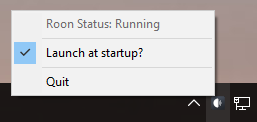
I think it means start up when the laptop starts and you log in, so that the server can be used automatically, e.g. by using a remote on a mobile device, without you having to start the graphical app on the laptop.
That’s the problem, right or left click does nothing at all