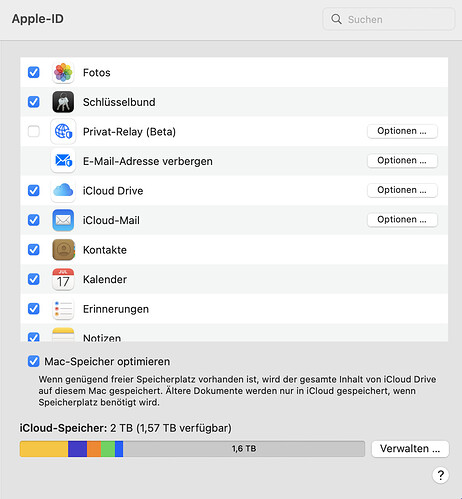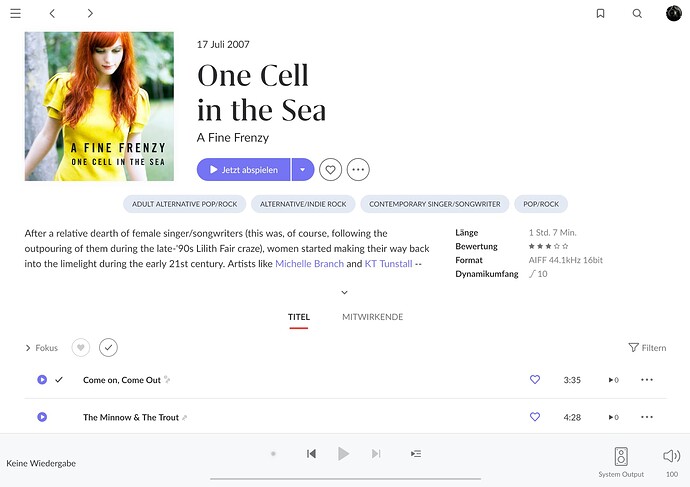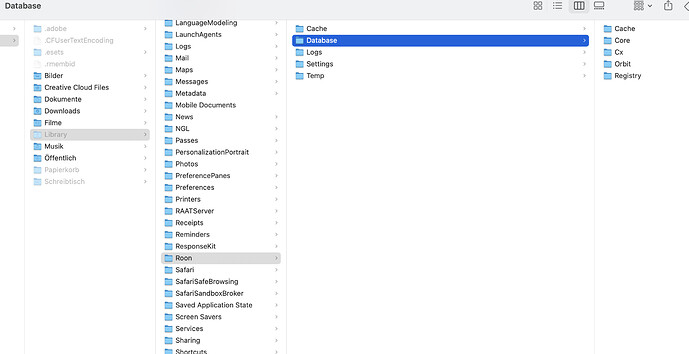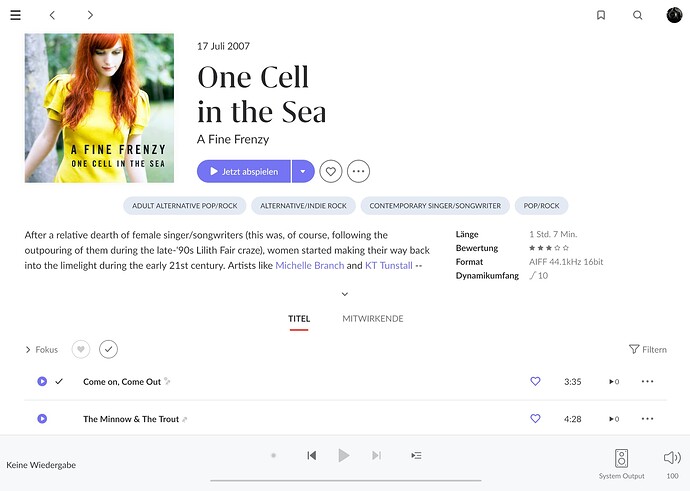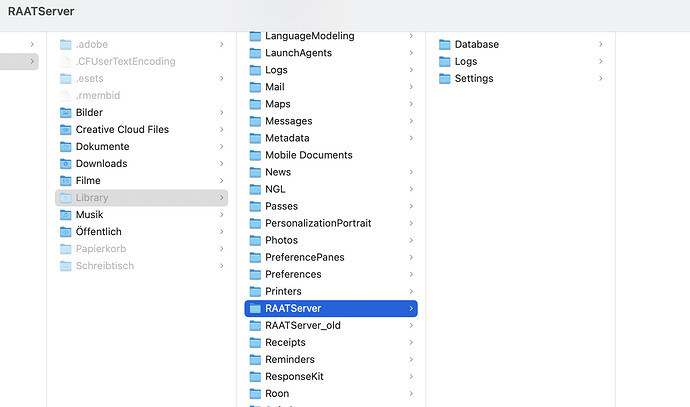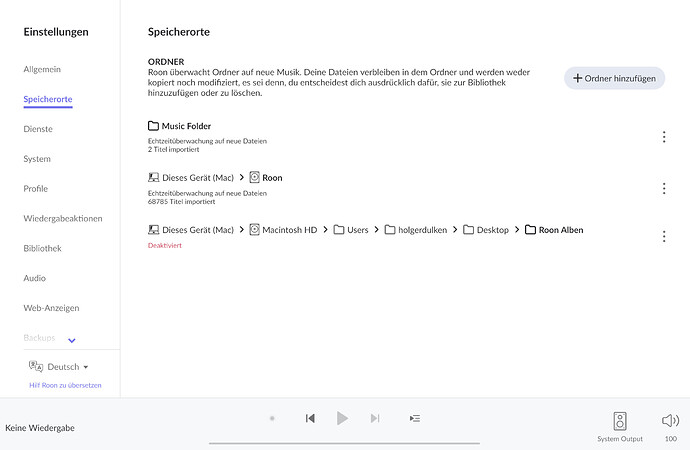Many Thanks. I’d like to try it out today in the evening.
I do have private relay on and for client certainly its not being an issue, no for Roon Server if memory serves me well
Hi @Holger_Duelken,
Thank you for the additional information and for confirming your privacy settings.
Just for clarification: in Roon on the Settings → Audio page, when you Enable the “System Output” and then select that as your endpoint for playback, the play button remains greyed out?
The team will have a look at your logs to see what might be happening.
If you want to try a more heavy-handed step in the meantime, you can generate a new RAATServer instance on your device. I’ve pasted instructions below. Please be aware that this will reset your Roon Settings → Audio Tab to factory settings and I would advise making a backup of Roon before proceeding.
- Create a Backup of your current Roon database
- Exit out of Roon
- Navigate to your Roon’s Database Location
- Find the folder that says “RAATServer”
- Rename the “RAATServer” folder to “RAATServer_old”
- Restart the Roon App to generate a new RAATServer folder
It’s located at ~/Libary/RAATServer, so not in the ~/Library/Roon folder. You can see it in your screen grab.
oh god i was blind
Have now renewed RAATServer. Unfortunately no other result. Not with DAC and not with System Output.
Hi @Holger_Duelken,
Thank you for running that test. It will illuminate the problem to know where you’re storing your library music. I believe you mentioned these files are stored locally on the Mac hard drive, and not on an external device.
-
If you navigate to Settings → Storage in Roon, are you able to equip the tech support team with a screenshot of the filepath for your Watched Folders?
-
Have the tracks you’ve attempted to play all been the same filetype and quality, or are you having zero success with any filetype? I assume it’s the latter from your responses, but we want to eliminate as many variables as possible.
-
Lastly, would you please provide a timestamp of when you’ve loaded/queued a local album and it won’t play? The support team will investigate logs around that time.
to 1
First I put the albums on the desktop in the Roon Albums folder. Roon didn’t play the tracks from there either.
Now I have the albums on an external hard drive connected via USB C. The albums are visible in Roon.
to 2
I just tried again: AIFF, FLAC, WAV.
No format is played
to 3
I’ve just tried playback several times
it is 3:20 p.m. Central European Time
3 posts were split to a new topic: Starting Roon Takes Multiple Attempts on MacBook Pro Core (M1 Max)
I continue to hope that my search for help will be supported by Roon. Unfortunately I didn’t get any reply. But I remain confident that I will find support here.
Hi @Holger_Duelken,
I appreciate you passing that information along, and I’m sorry that it’s taken several days to circle back.
Are you able to provide a screenshot of your Settings → Audio page? I’m curious if you are able to play back tracks if you select the Display Speakers as the output on the device.
Thank you for asking. As I had already written, playback is not possible via any of the outputs. We have already discussed the audio settings. They are the default settings with no custom settings adjustments. Please see the chat above.
Thanks and greetings Holger
Hi @Holger_Duelken,
Thank you for your clarification. I’m aware that you’ve tested the System Output and the USB DAC, but I was curious if the CoreAudio itself would play back.
Setting aside the database entirely would eliminate the possibility that any settings have been carried over. If you already have a current backup, then the next step would be the following:
- Exit out of Roon
- Navigate to your Roon Database Location
- Find the folder that says “Roon”
- Rename the “Roon” folder to “Roon_old”
- Reinstall the Roon App from our Downloads Page to generate a new Roon folder
- Verify if the issue persists on a fresh database before restoring the backup
We’ll be standing by with next steps.
“Thank you for your clarification. I’m aware that you’ve tested the System Output and the USB DAC, but I was curious if the CoreAudio itself would play back.” - No playback possible, same error pattern.