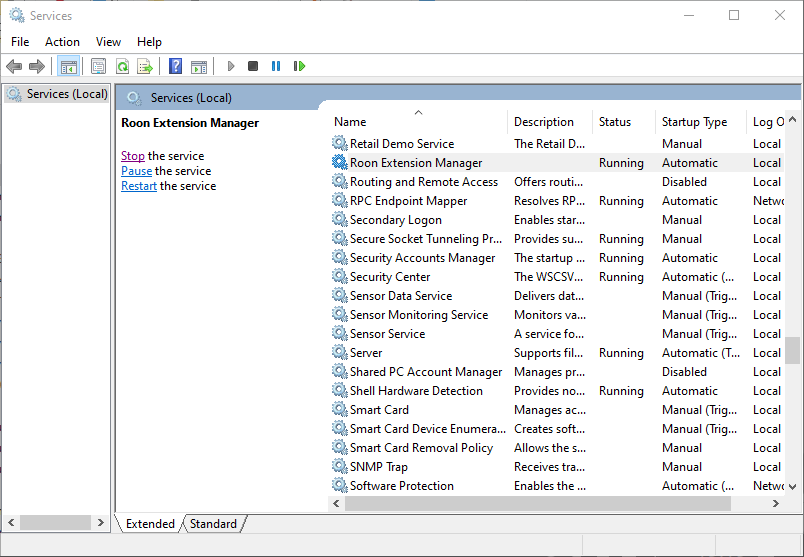I just kept installing and uninstalling - no wizardry here. I think the Diet Pi is likely the better way to go - at least I’m going to give it a try. (Raspberry Pi kit just arrived.)
Especially if you already have a Pi doing service as a DigitOne with DietPi already loaded. So, my Pi is a DigiOne AND running the extensions. 
Sure do appreciate all the help I’ve been getting here. Let me just say, this has been a very humbling experience. My Raspberry Pi 4 Canakit came in today. I assembled it, used Balena Etcher to burn the Dietpi OS onto the SD card, popped the card into the slot, and plugged everything in. My router reported the ip address, and I started PuTTY. Logged in - was offered and encouraged to change the password, and I did. Got to the Optimized Software packages, selected Roon Extension and Docker to install, and pushed the “OK” to install them. Docker installation had an error message that there was a “kernal mis-match” and I would have to re-install after a reboot. It did not offer me an easy way to do that reboot, and I couldn’t figure out how to do that reboot from PuTTY, so I simply unplugged the Raspberry Pi and tried again. Now when logging in to PuTTY I get this:

I rebooted my windows machine and ran PuTTY again. I get the same DietPi-Login message. How do I get to the “active setup screen”? What is a kernal mis-match and how can that be fixed? Do I need to re-flash the SD card in the Raspbery Pi?
Reflashing is certainly a good way to back to basic. Next time try loading 1 at a time. Starting with the extension. Then try loading docker. There is a dietpi section
I’ll give that a try. Thanks.
After re-try with freshly flashed micro-SD card, and an attempt to install just the Roon Extension Manager, I get the error message “no internet connection.”
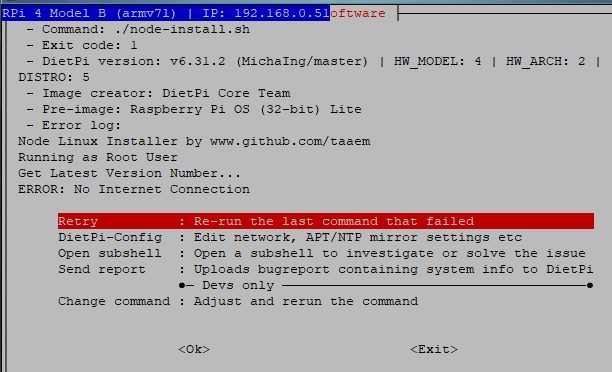
How do you tell PuTTY to reboot? (I don’t want to end up where I was before after unplugging and re-plugging the Pi.)
BTW, I have run the PuTTY internet connection test and it successfully completes (there is an internet connection) - so I don’t know what the problem might be.
I back out of the setup and before I get to a command prompt I get this:
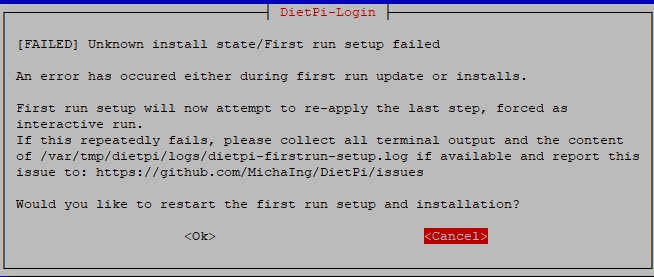
I have now installed Docker (and Docker alone). I’ll try to install Roon Extension Manager as soon as the system has rebooted. (Following Docker installation I was offered a button to reboot.)
Following the reboot I was taken to a command prompt and was told what commands I should type in. This was different. I typed in dietpi-software and got back to the software installation screen. (Definitely a different way to get there.) I selected Roon Extension Manager, and guess what? It installed!
Roon sees both Extension Managers now. Is that a bad thing? I just want to use the Raspberry Pi, if it is better practice to have only one Extension Manager.
Deep Harmony extension is now installed and sees the hub! (I guess I won’t send the Harmony Hub back - just the FLIRC dongle will be returned.)
I’m so close now - but I’m not going to celebrate quite yet. I have the Harmony skill enabled with Alexa and Linked. The Deep Harmony Roon extension is installed and the Harmony Hub is recognized and used by Roon. If I use the Logitech Harmony App on my phone I see no devices and no activities, but the hub is recognized. (Do I need to use that Harmony app for anything now that the hub is connected with the network?)
Now the question that I have asked before, but here it is again. What commands can I issue to Alexa to control Roon? Do I “open” the Alexa Harmony app first?
Glad to hear that you were able to get the extension running. I hope that someone will jump in to answer your questions about Alexa integration.
For completeness, some answers to your questions:
Enter reboot at the command prompt.
That’s totally fine. The use case for this is if an extensions requires access to a local device on e.g. a USB port, then the extension and the Extension manager have to be installed on the system that the device is connected to.
If you no longer need your Windows install then the easiest is to disable the Roon Extension Manager service. You do this by:
- Entering services in the Windows search bar
- Opening the Services app
- Scrolling down and selecting the Roon Extension Manager service
- Selecting Stop from the action list at the left
Thank you, Jan. I sure hope someone with experience with Alexa can answer my questions about the commands that can be given, and someone with Deep Harmony experience can help with it’s extension settings.
SOLVED! Do not waste time installing this directly on Windows. It doesn’t work.
Follow these instructions to run a DietPi Virtual Machine within Windows and install Roon Extensions from there. Works great, is super easy 5 min install, and doesn’t junk up your Windows System.
For me, It broke with v2004 and I haven’t gotten it back to working yet
Crap. Would be nice if they edited the github instructions to say it doesn’t work anymore.
Is there any way to get Roon Extensions working for people who run Windows as the core? I don’t have a dedicated linux NUC or DietPi.
I have an Allo Digione so I set it up on Dietpi. But, I’d love to get it back on a win pc.
I recently updated the hosting pc to the newest win ver.
Edit: I made a PDF guide:
https://drive.google.com/file/d/1rPdoc2LAvgsF7cCq_3buUWvKORVbEw-o/view?usp=sharing
Ok I figured it out. IMHO, using a DietPi-via-VirtualBox-VM should be the preferred way to install on Windows, as it doesn’t require junking up your Windows System with anything and theoretically won’t break with any future Windows Updates.
-
Follow this: https://github.com/TheAppgineer/roon-extension-manager/wiki/VM-Setup-Instructions
-
Then this: https://github.com/TheAppgineer/roon-extension-manager/wiki/Installation#dietpi--v610
-
Then on the DietPi VM command line enter:
dietpi-software install 86 162to add Docker which is required for many extensions to function.
Aside from waiting for the downloads to finish, the actual install took like 3 clicks and less than 5 minutes. Showed up in Roon immediately. Didn’t need to reboot or restart anything.
Got the “Web Controller” extension working beautifully.
For better integration, on iOS when you load it in Safari, click on the Share icon and select “Add to Home Screen”. This gives you an icon to click to directly launch it, and it shows up as a separate process in the app switcher (instead of a tab in Safari).
On your desktop OS, start Google Chrome like this and it’ll put the web controller in its own window with no tabs or title bar:
start "C:\Program Files\Google\Chrome\Application\chrome.exe" --app="http://192.168.1.102:8080/"
(just edit the location of Chrome on your hard disk and the IP address of DietPi as appropriate)
Willing to share some info about what issue you were facing?
On my Windows 10 Home v2004 system the Extension Manager service and extensions still run, I have no clue why it is not running for you and others.
This is what I originally posted and later deleted. For whatever reason, the install process seemed mostly okay, but the extension could never be started by Windows and thus never showed up in Roon. I uninstalled all of it and then tried the manual method with Node and Git and that didn’t work either – even after I tried to force it to install bufferutil@^4.0.1 and
utf-8-validate@^5.0.2
In the end I’m thankful that it failed, as it led me to discover the DietPi + VirtualBox method which is much easier and safer from getting broken by a future Windows update.
AH
I tried to install it on Windows 10 (latest updates) as Administrator, but setup-win64-v0.5.3.exe gives me the errors:
Installing Roon Extension Manager... npm WARN deprecated node-uuid@1.4.8: Use uuid module instead npm WARN ws@7.4.0 requires a peer of bufferutil@^4.0.1 but none is installed. You must install peer dependencies yourself. npm WARN ws@7.4.0 requires a peer of utf-8-validate@^5.0.2 but none is installed. You must install peer dependencies yourself. + roon-extension-manager@0.11.8 added 54 packages from 63 contributors in 12.049s Installing Updater... + roon-extension-manager-updater@0.4.0 added 47 packages from 57 contributors in 9.003s Starting service... roon-extension-manager: Unexpected status SERVICE_PAUSED in response to START control. Press any key to continue . . .Then if I go to services.msc I cannot start Roon Extension Manager. It gives error:
Windows could not start the roon-extension-manager service on Local Computer. The service did not return an error. [blah blah blah]
I made a guide on how to install Roon Extensions onto a DietPi VM on Mac/Win/Linux. Please let me know if you have any suggestions or if I got anything wrong.
https://drive.google.com/file/d/1rPdoc2LAvgsF7cCq_3buUWvKORVbEw-o/view?usp=sharing
Absolutely Brilliant!!! Thanks a ton. installed VM inside Linux Mint 20 works like a champ. Installing via the Adobe guide was terrific for someone like me. Thanks again.
That you very much for this guide. I have zero Linux knowledge but this was very easy to follow.
I shut down my Windows machine every night. Is there any way to autostart dietPi when I start Windows? I can put the Oracle WM VirtualBox in the startup folder but how to start the dietPi?
I looked into this and it seems fairly simple. Make sure after you install the DietPi VM that you rename it something simple like “dietpi” (you have to shut it down before you can rename it in the VirtualBox interface).
Then go to the Run prompt in Windows and type:
"C:\Program Files\Oracle\VirtualBox\VBoxManage.exe" startvm "dietpi" --type headless
This will start it invisibly in the background and after 30 seconds or so, you should see the Extensions appear in Roon Settings (works great on my PC). If you need to inspect anything, you can always launch the VirtualBox app to see what’s going on.
To do it automatically at startup, just google “run a batch file at Windows startup” and pick a tutorial – then put the same command in the batch file. I’ve never done it but it should work fine.
This is great and of course Batman would suggest a .bat file:)
I got this working now but got one problem when shutting down Windows, Then Windows waits for the virtual machine because it is still active. Is there an automated shut down method for shutting down the WM when Windows shuts down?