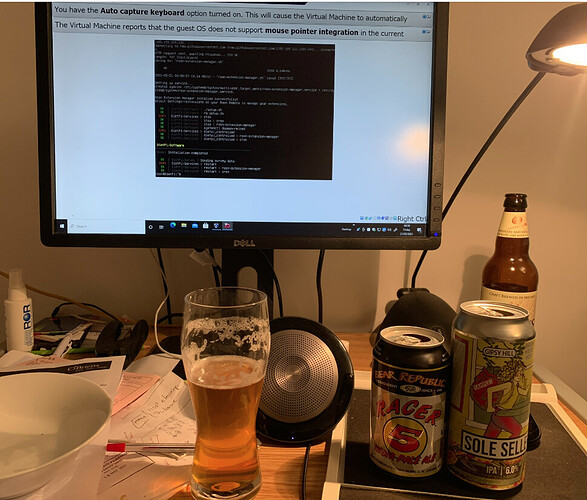It’s probably more reliable (and easier) to setup a basic task in windows scheduler - Type “taskschd.msc” in the run command box and setup a basic task which runs every time the pc starts up.
I have just installed the extensions manager as a service on an up to date Windows 10 machine and it works fine for me. Thanks for this.
Easy-peasy, lemon squeezy!
Thank you for this!
It works with MX Linux too. Just did it!
Really excellent , thank you. I’ll say it again, thank you.
I took a Raspberry Pi down form the attic to run the new(ish) Roon extension manager but didn’t like running a Pi 24/7 and the found this windows solution.
Now I’m up and running with my 2 favourite extensions -
and I even managed it with a few drinks on-board!
Cheers (or Sláinte as we say here  )
)
.sjb
If you have a Windows machine running 24/7, then running the extensions in a virtual machine is a nice solution.
BTW my request for including version 1.0 of the Extension Manager in DietPi has just been excepted. It is planned for the 7.2 release.
Just curious why this was marked as “Deprecated” ?
This Windows solution installs the old 0.11 version of the Extension Manager, which no longer receives updates. For those who want to stay up to date I advice to upgrade to version 1.1:
How do I autostart roon extension on windows?
Can you give example how to run basictask. I do not get app.js to start when in taskchedular
There are other task type’s available within the scheduler, a basic task may not be appropriate, a quick google for “Windows Task Scheduler” should give you all you need and more …