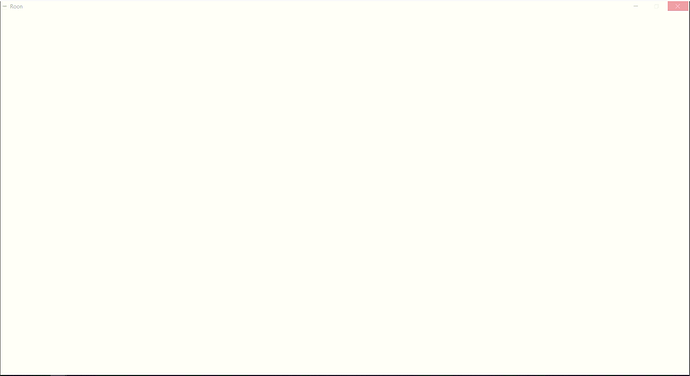Uninstalling and reinstalling did not fix it and the window was by default on the second monitor so the setting for that was obviously not cleared. My only option is to also remove Settings AND Database. Since I now have Roon Server happily running, would picking the settings option when uninstalling Roon delete the database and device settings too for the Server?
Poked around in the Roon folders and deleted:
C:\Users<username>\AppData\Local\Roon\Database\Registry\Client\saved_window_pos
Restarted the client and it opened up fine on the primary monitor.
Not a fix but seems to confirm it is your monitor issue. Opened and closed it a few times on the primary and it was fine. Moved it to the secondary monitor and closed it and it is hung again. Deleted that file again and re-opened and it comes up fine on the primary monitor.
Yeah, I must have missed it in the forums. Just found it digging around. I can deal with it for now by keeping on the same monitor and if I do get into it, easy workaround. The re-installing was a no-go apart from once as a test. ![]() Good to hear it will likely be addressed in a coming update.
Good to hear it will likely be addressed in a coming update.
Hey @Ed_Wegryn,
Is that saved_window_pos file still in your recycle bin? Can you send it to me?
Thanks,
Wes
Sorry, didn’t see this for a bit. File was gone but it is easy enough to make it happen and get a new one. How do I send it to you?
Hi @Ed_Wegryn,
My apologies for the delay.
You can send the file here to our File Uploader
Please let me know once done. I won’t receive notification otherwise.
Regards,
Wes
Just uploaded one
Thank you, @Ed_Wegryn.
We don’t have a timeline for this being resolved but I am hoping the details from your case will add to the expediency.
Regards,
Wes
Roon Core Machine
Windows 11 Pro (10.0.22621 Build 22621)
Dell Alienware Aurora R13
i9-12900KF
64GB RAM
Networking Gear & Setup Details
Google Wifi Mesh
Connected Audio Devices
Sonore ultraRendu
MA12000
Number of Tracks in Library
I don’t know, the application has frozen again. Less than 2500 local tracks plus the connection to Tidal.
Description of Issue
The issue is exactly the same as described in this older ticket.
Roon for Windows 11 keeps locking up - Support - Roon Labs Community
I can fix the freezing by renaming the file, but it’s starting to become more work to maintain the server than it could be worth. I do have the computer connected to two 4k displays and one QHD display and I am frequently changing which monitor is the ‘main display’ as well as adding/removing the displays by changing their input to my work laptop. Of course Windows window management leaves lots to be desired in these scenarios, but Roon is the only app which will freeze in these scenarios.
I’ll maintain the workaround (removing the saved_window_pos file) for a little longer, but I hope this issue could receive some more attention. I’d be happy to provide more detailed debugging logs if it could help.
Rather than create a new Support request, I’ve moved your post into the existing Support thread. Roon Labs are aware of the issue and are investigating AFAIK.
Hi All,
Thanks for the additional reports here, we have an investigation ticket into this behavior. I don’t have any timelines I can share, but we are still looking into a more permanent fix rather than removing the saved_window_pos in cases like this. Thanks for your patience while we look into this further!
Affected Product
Roon
Roon Issue Category
Installation or Setup
Description of Issue
the program does not start when windows does some update
Roon Core Platform
Windows
Roon Core Specifications
DDR5 KINGSTON 2x16GB 6000 FURY BEAST, system is 4 months old, Widnows version 22H2 compilation 19045.3448, unit where the content is stored is a 6TB HDD WDC WD60PURZ-85ZUFY1, and the operating system drive is Samsung SSD 980 PRO 2TB
Connected Audio Devices
BLOUSOUND POWERNODE BLACK ( AREA BIS 27-06-23)
Home Network Details
Movistar Fibra ÓPTICA Router WiFi+ONT+VIDEOBRIDGE-(HGU) 2,4 y 5 GHz, The bluesound device is connected by ethernet, default configuration DHCP,
@juanluismena, when you state that Roon fails to start, are you getting an error message from Windows? If so, can you post the error message?
It is possible that the Windows update changed your network setting from Private to Public in the Windows Settings menu. Roon needs to have all Windows network devices set to Private so all devices can discover/see each other. Can you confirm that your Core PC is set to Private?
Also, can you confirm your Windows firewall settings allow exceptions for roon.exe and raatserver.exe?
NOTA TECNICO INFORMATICO
Cuando ejecuto Roon.exe se inicia en pantalla blanca completa, no da ningún mensajes de error simplemente se quedan en la pantalla principal en blanco sin opción a nada.
La configuración de red está en privada.
Tengo un antivirus con firewall, (eset nod 32) y tiene la excepción para que deje ejecutar roon.exe y raatserver.exe
La base de datos de musica que tenemos ocupa 3,58TB
Puede ser que tenga problemas roon.exe al iniciar?
Cuando reinstalamos el programa, borramos la base de datos y si nos funciona sin problemas.
El problema viene cuando termina de escanear la carpeta donde están ubicados todos los archivos, al cerrar y volver abrir roon.exe se quedan en pantalla blanca, como adjunto en la foto.
NOTA JUAN LUIS MENA
Mientras ocurre este error, roonserver si me deja conectar a través de mi móvil y de otros Reproductores Hi Res, con el equipo de sonido Bluesound.
[Moderator Edit: Added Translation]
COMPUTER TECHNICIAN’S NOTE
When I run Roon.exe it starts in full white screen, it doesn’t give any error messages it just stays in the main screen blank with no option to do anything.
The network configuration is set to private.
I have an antivirus with firewall, (eset nod 32) and it has the exception to let roon.exe and raatserver.exe run.
The music database we have is 3.58TB.
Is it possible that roon.exe has problems at startup?
When we reinstall the program, we delete the database and it works without problems.
The problem comes when it finishes scanning the folder where all the files are located, when we close and reopen roon.exe they remain in white screen, as attached in the photo.
NOTE JUAN LUIS MENA
While this error occurs, roonserver allows me to connect through my mobile and other Hi Res Players, with the Bluesound sound system.
La musica la tiene guardada en el ordenador sobremesa, en un disco duro mecánico.
[Moderator Edit: Added Translation]
The music is stored on the desktop computer, on a mechanical hard disk.
A white screen like that is typically down to a Graphic Card driver issue.
I would recommend going to website of Graphics card manufacture and downloading / installing their latest version.
Do not rely on Windows update version, as there are often older than those on the manufacturer’s’ website.
Una pantalla blanca como esa suele deberse a un problema con el controlador de la tarjeta gráfica.
Yo recomendaría ir a la página web del fabricante de la tarjeta gráfica y descargar / instalar su última versión.
No confíe en la versión de actualización de Windows, ya que a menudo son más antiguas que las del sitio web del fabricante.
Hola buenas, hemos actualizado a la ultima versión el driver de la tarjeta gráfica, descargada del fabricante, pero sigue dando el mismo problema.
La tarjeta gráfica que tengo instalada es una GTX 1630.
Esta tarjeta puede tener alguna incompatibilidad?
Muchas gracias un saludo.
[Moderator Edit: Added Translation]
Hello good, we have updated to the latest version of the graphics card driver, downloaded from the manufacturer, but still gives the same problem.
The graphics card I have installed is a GTX 1630.
This card may have some incompatibility?
Thank you very much.
Hello @juanluismena ,
Thank you for reaching out. The issue you are describing sounds like it could be related to an issue we are investigating related to multiple/widescreen monitors. Can you please try the following test to see if it fixes the issue?
-
Close Roon
-
Navigate to: C:\Users(username)\AppData\Local\Roon\Database\Registry\Client\
Note: It may require enabling “show hidden files and folders” to see this.
There you should see the file: saved_window_pos.
- Rename this file to saved_window_pos.old, restart your computer, and launch Roon then try to duplicate your issue.
Let us know if this doesn’t resolve the issue for you.
Hola @juanluismena ,
Gracias por comunicarte. El problema que usted describe parece que podría estar relacionado con un problema que estamos investigando relacionado con monitores múltiples o de pantalla ancha. ¿Puedes realizar la siguiente prueba para ver si soluciona el problema?
-
Cerrar habitación
-
Navegue a: C:\Users(nombre de usuario)\AppData\Local\Roon\Database\Registry\Client\
Nota: Es posible que sea necesario habilitar “mostrar archivos y carpetas ocultos” para ver esto.
Allí deberías ver el archivo: save_window_pos.
- Cambie el nombre de este archivo a save_window_pos.old, reinicie su computadora, inicie Roon y luego intente duplicar su problema.
Háganos saber si esto no resuelve el problema por usted.
Hola buenas, hemos podido solucionar el problema.
Pero al reiniciar el sistema Windows ha vuelto a dar el mismo problema, se soluciona al hacer los mismos pasos que nos indicasteis.
Pero el fallo sigue pasando cuando se reinicia el ordenador.