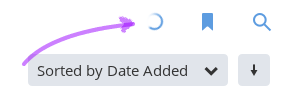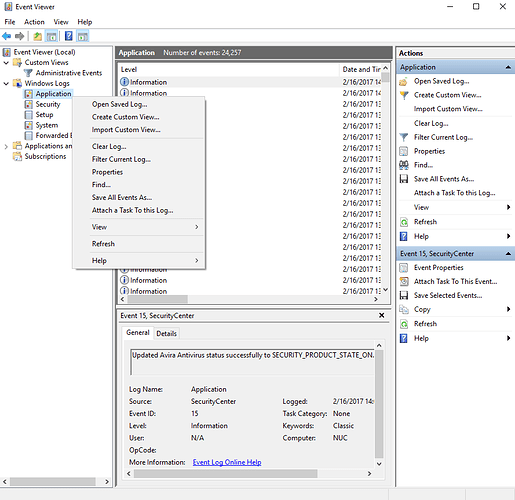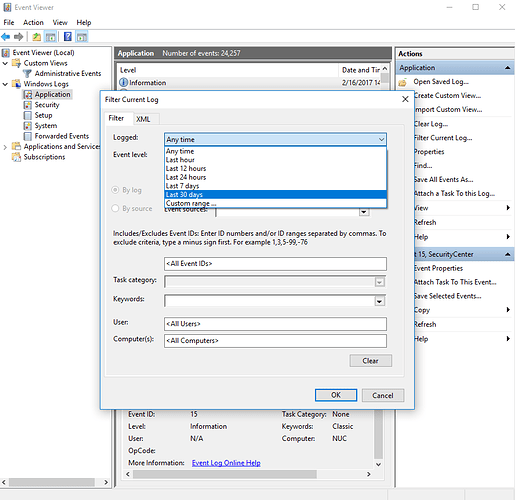Core Machine (Operating system/System info/Roon build number)
Windows 10 Pro, Roon v1.7 (build 521)
Network Details (Including networking gear model/manufacturer and if on WiFi/Ethernet)
Router: Cisco RV320
Switch: Cisco SG200-50P
Internet: 1Gb Fiber, static IP
Audio Devices (Specify what device you’re using and its connection type - USB/HDMI/etc.)
Speakers: Vanatoo Transparent One. Internal DAC TE7022, connected via USB to the same computer running Roon core.
Description Of Issue
This is a new machine. I used Roon for a few years on my old PC, also Windows 10 Pro. The new one was installed 12/2019. I have tried both 32 and 64 bit versions. After a fresh install, Roon works perfectly. After a day or two, it continually hangs on startup with a white screen. It says, not responding, but is continuing to build a log file. It runs for hours and hours but the menu does not come up.
I have tried re-booting multiple times. Every once in a while, it will work.
Any ideas? I can upload logs both from times when it works and times when it hangs.
The log files are filled with analysis on a track and lines like this:
[library] finished with 1 dirty tracks 1 dirty albums 2 dirty performers 1 dirty works 1 dirty performances 0 clumping tracks, 0 clumping auxfiles 0 compute tracks, 0 deleted tracks, 1 tracks to (re)load, 0 tracks to retain, 0 auxfiles to (re)load, 0 auxfiles to retain, and 6 changed objects
02/27 14:10:38 Trace: [dbperf] flush 4792 bytes, 2 ops in 0 ms (cumulative 13556158 bytes, 5320 ops in 1512 ms)
]