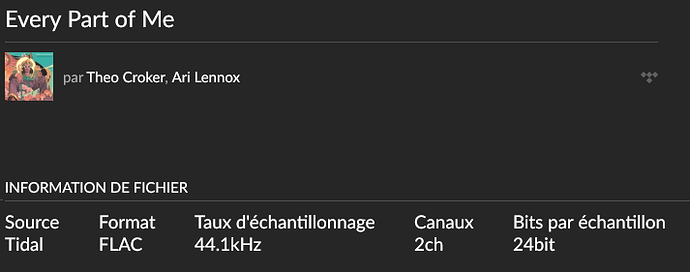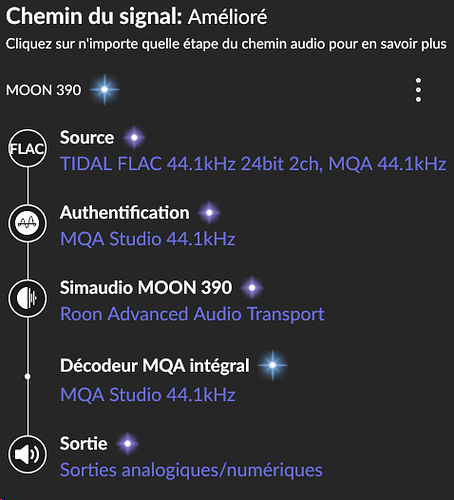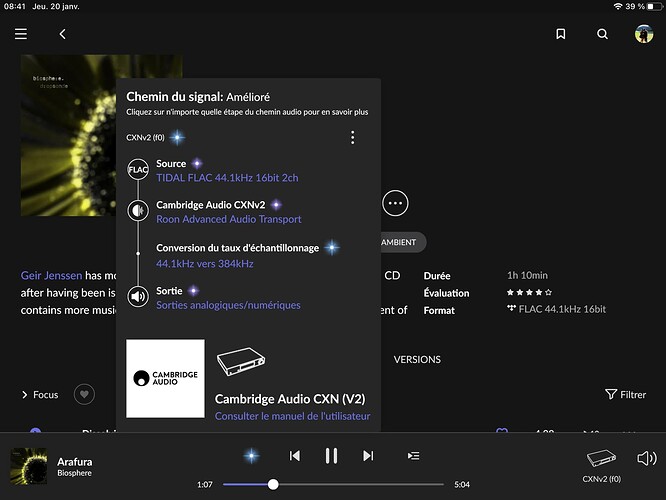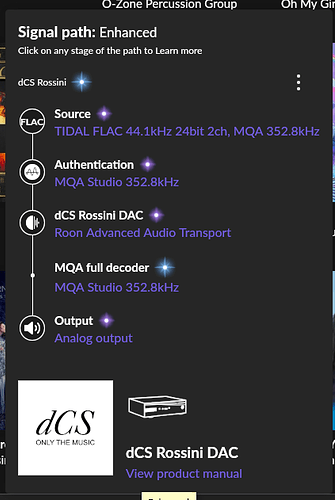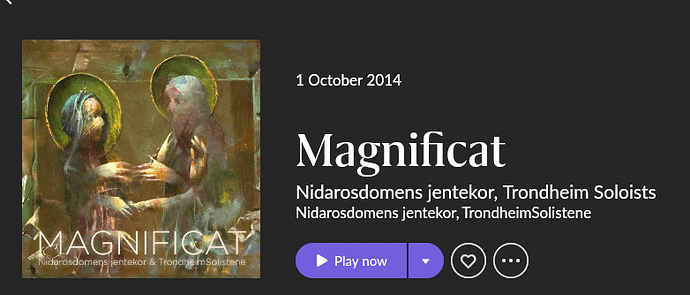I’m from Brasil.
I am from Perth Western Australia. I have trouble with the track “I Knew You Were Trouble” from the Taylor Swift RED album (Taylor’s Version). Source: TIDAL FLAC 48kHz 24 bit 2 ch, MQA 96 kHz.
This track always has trouble (no pun intended). Today at these positions: 0:39, 1:12, 1:55, 1:59, 2:47 … Usually there either is a stutter or a jump. Once it stopped and jumped to the next track.
I have changed DNS to Cloudflare and my troubles still persist. I use Windows 10 for my Roon core, ethernet cabled through my house … have never had this problem until about 4 days ago.
Thank you @brian , I will try to help. I’m from Quebec Canada.
First, I noticed changing the DNS change the tracks/albums problem (not at same time, not same tracks,…).
I`m testing now with google DNS 8.8.8.8 and 8.8.4.4
Here a track with problem around 1 min 30 seconds.
From Quebec Canada. Testing with google DNS 8.8.8.8 and 8.8.4.4
A none mqa track with jumps at 0:20 and 0:30
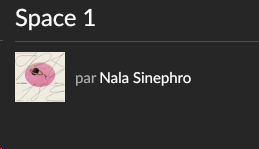
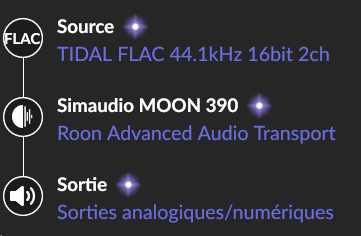
I am in Denmark. Getting skipping like crazy. Seems random. Jumps to next song. Roon core streaming to Devialet speakers. If I stream directly to speakers using the Tidal phone app I do NOT get skipping. I also had this issue after the major update in December. It was said that this update would be better at buffering songs. Could it be an issue with the changes you made to buffering?
Peter
Got the skipping problem. When I restart Roon, it is ok for awhile. After a couple of hours, it starts jumping again…
Nelson in Quebec
It’s possible, and that is how we have been investigating it since the beginning, but at the very least, there are more variables at play. The same code is running everywhere, so why are the people of Quebec affected >50x as often as we’d expect, and why are Europeans totally missing? This isn’t a simple mistake somewhere–it’s a complex problem with at least 1 variable out of our control, and possibly more.
Another variable to possibly consider is Tidal’s new pricing plans. I downgraded my subscription from Master to Hi-Fi and it kicked in around 10 days ago when these issues started to occur. I’m Canadian, but in Nova Scotia.
Artist: Biosphere
Album: Dropsonde
The track Arafura skips at .27, .32 and at 2.42 it jump to the next track, Fall in, Fall out.
Vidéotron is my Internet supplier.
More information on my system, see the OP.
Québec, Canada.
Add images
I just did a test on a track that was skipping really badly. I just paused it and scrolled back to the beginning and let it sit there on pause for 30 seconds. No skipping. Not sure if that helps but thought I’d relay the result at least.
It’s seem that the albums from Tidal that I added to my collection for more than around six months, doesn’t have any problems.
I tested the tracks on TIDAL that others listed and did not have any skipping at the points they indicated. That said, I have seen no improvement from the DNS change.
I’m in North Carolina, US.
For me, the skipping issue is repeatable within a single listening session. If the application skips during a track, I can seek backward, and it skips at the same point. If I close the app, wait a while, or restart my PC, it doesn’t skip (or skips at a different point). The problem does not occur reliably at the same point.
I would suggest that the people having this issue test the same tracks at the same points after power cycling their devices, including routers and modems where applicable. I would be surprised if they can actually get it to skip at the same points consistently.
I am in the United States and I have had this problem for around 10 days also. I thought that I had solved it by logging out of Tidal, shutting down Roon and starting all over fresh. This worked temporarily, but the skipping came back. For some reason, I get more skipping when I shuffle tracks from Tidal than when I play an album complete from end to end.
Same issue of Tidal skipping in Roon and I am based in Singapore.
Thanks, a lot of useful information in your comment.
Having issues with many tracks. MD, USA. Been having this issue for a few days (~01/16/22 to 01/20/22, today). Running roon through windows 11 to an allo digione signature to dCS dac. Verified dac not the issue with direct signal from CD transport. Have rebooted all equipment involved, including wifi router. Tested skip in song, did not repeat at the same location in the song. Have tried clearing cache and also setting Tidal to HiFi from master.
Understand it is better to try one change at a time, but the combination of the two fixes above has improved playback. Will run for a while, then update…Still skipping…
From Singapore.
This album skipping badly and jumping to the next track. Can’t complete track 1 and jump to track 2. Track 2 just skip so bad that I can’t listen to this album. Reminds me of the good old days’ Sony Discman with ESP off. Hahaha
My location is USA - Tennessee.
I am experiencing this same isssue, haven’t had any problems at all until about the last week. This problem is when I’m playing Tidal on my system. The songs randomly sort of “skip forward” it audibly sounds the same as a CD skipping would sound. It only happens in Roon for me, I opened BluOs app in the same system and no issue at all. It also sometimes skips the remaining part of the song altogether and goes to the next track or a random track.
If I play a FLAC file from my PC hard drive in Roon, on the same system, there is no skipping issue. So it seems to be related to Roon/Tidal.
I am running my Core on PC and the end Point is an NAD C658.
PC is WIndows 10 and Router is a Nighthawk AX8 8-Stream AX5700 Wi-Fi 6 Router and my endpoint is Ethernet wired.
Restarting the PC of Roon does not help. I also did a factory reset on the NAD C658 and that did not help.
Same here, although it also skips and stutters on non-MQA tracks, albeit less often.
This is probably the opposite of helpful, but I’ve been playing MQA and non-MQA content on TIDAL via Roon for the last couple hours without any issues. I’ve made no changes since the last time I was experiencing issues. No clue why it’s not happening anymore.