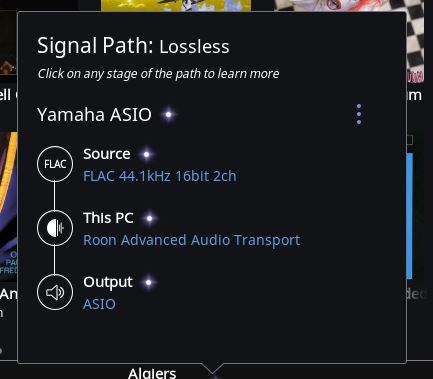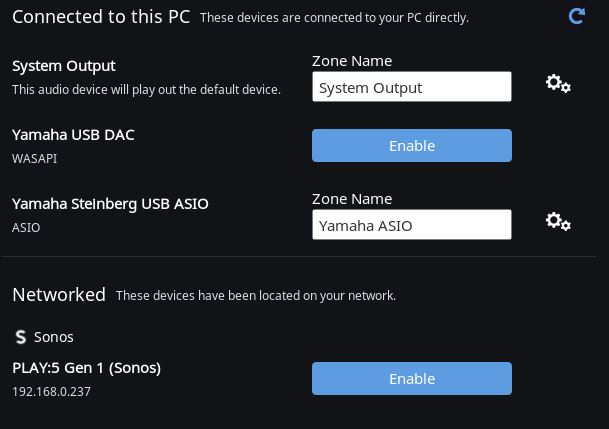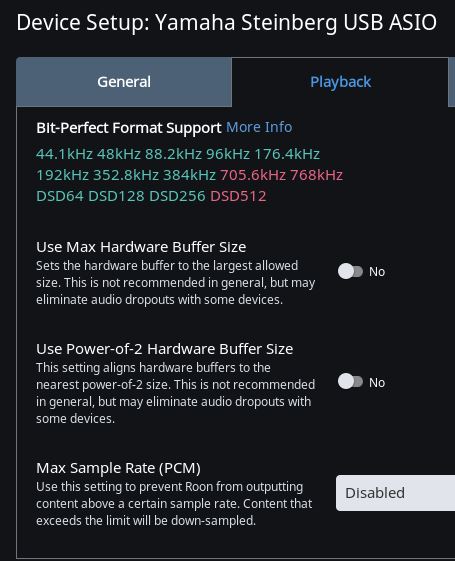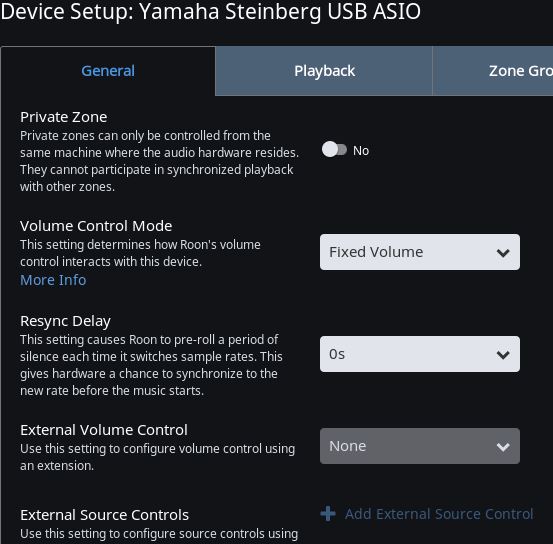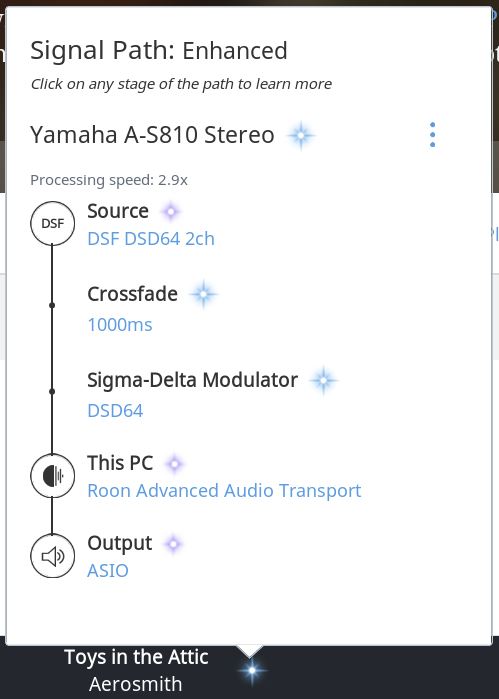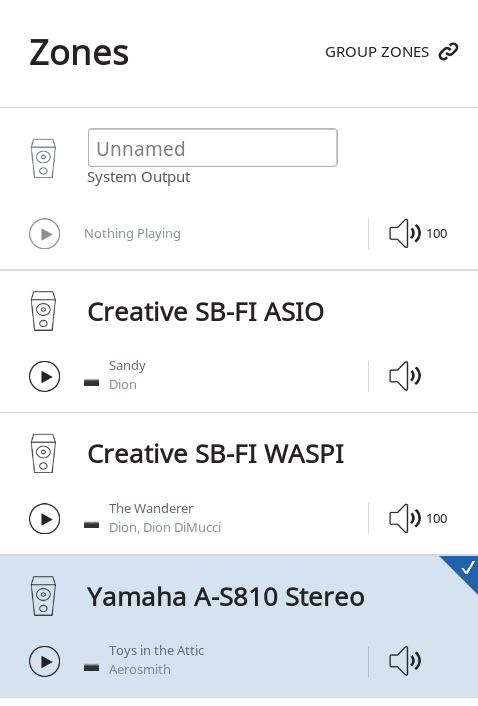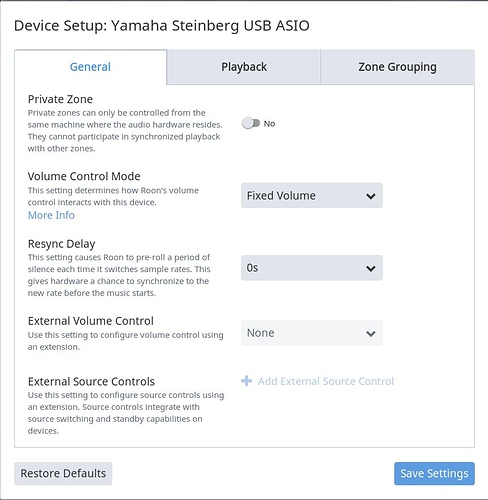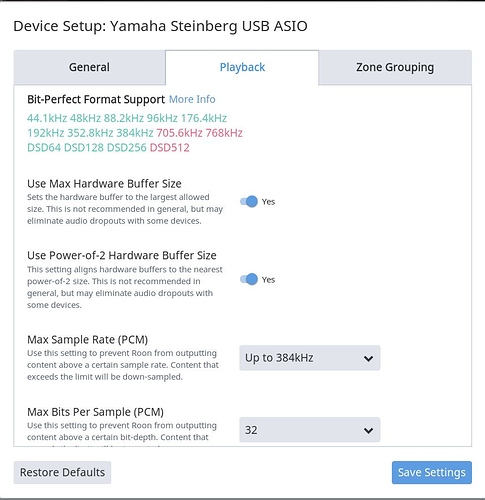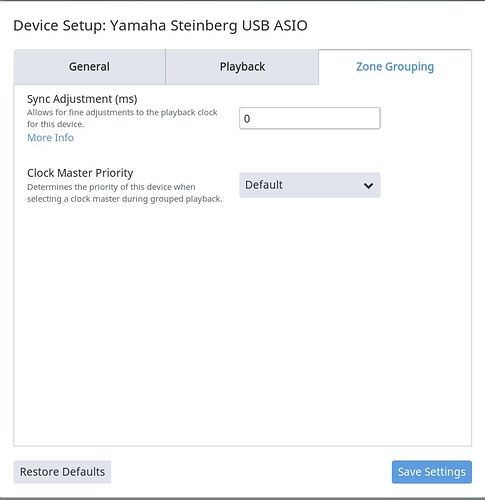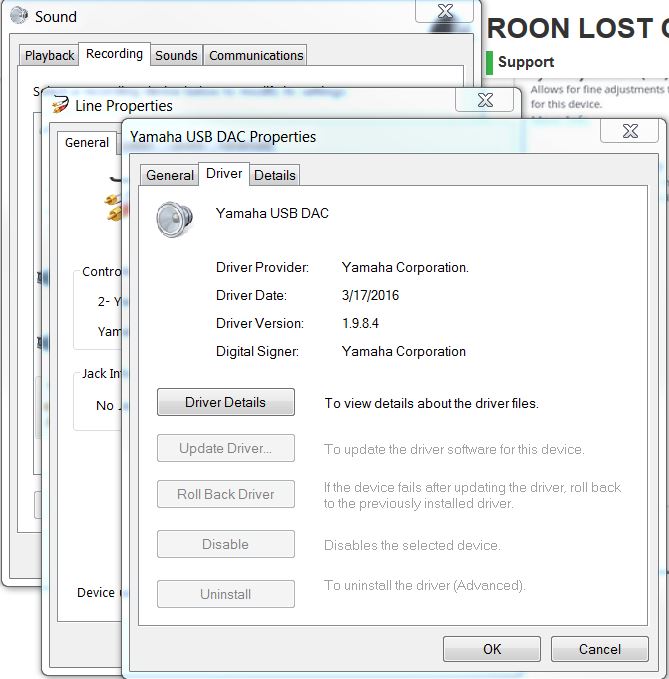Hello @support
When I move from one song to another that has a different bit rate get this error…
Audio Transport - ROON LOST CONTROL OF THE AUDIO DEVICE
After the error it will work on the second try and it happens right as you can see my amp adjusting for the change.
Right now I’m using a Windows 10 laptop with 8GB of RAM connected via USB to a Yamaha A-S801. I have tried both local and files from the NAS with the same result and have only added maybe 50 albums for this trial. The current driver installed is the Yamaha Steinberg USB Driver V1.9.8 for Windows.
I would try a different USB cable.
– MD
Hello @Bolan33,
Could you take a few screenshots of your Audio Output settings in Roon? I have included a link to the instructions at the bottom of the post here. If you could also include a screenshot of the “Audio” tab in settings which shows all of the possible Roon outputs that would be helpful as well.
-John
Try adding some Resync Delay.
Just curious.
What ever happened with your setup? Were you able to get it working ok?
–MD
Closed due to inactivity. If you are still seeing this issue, please open a new support thread.