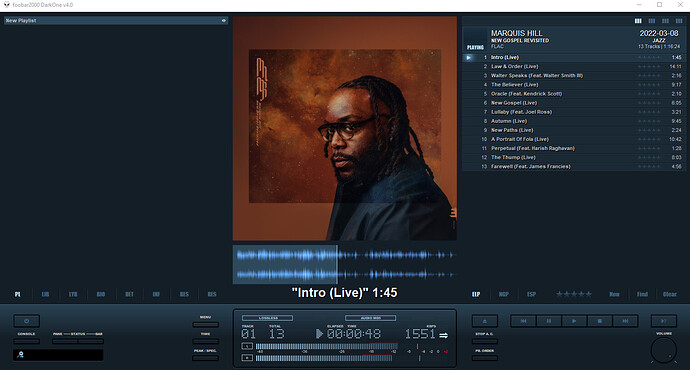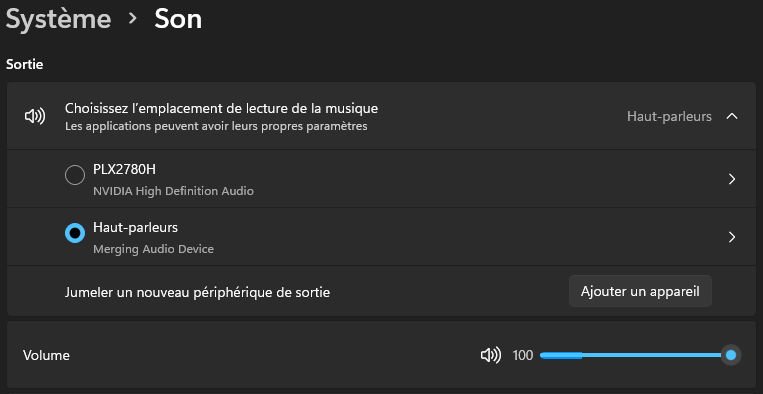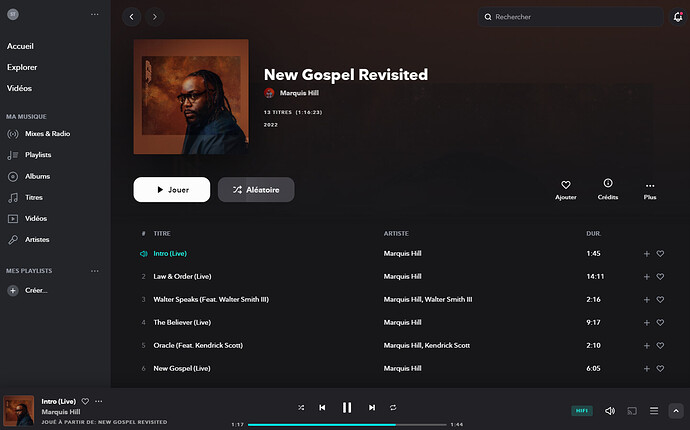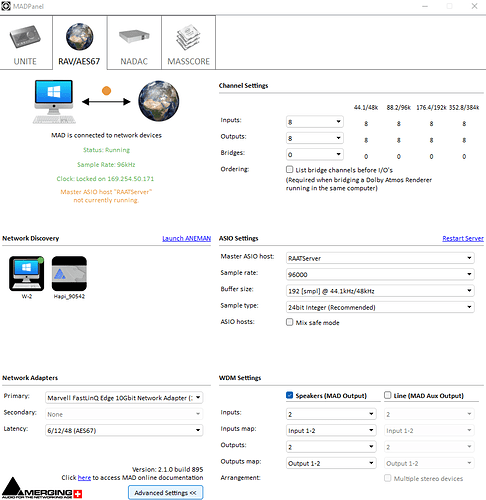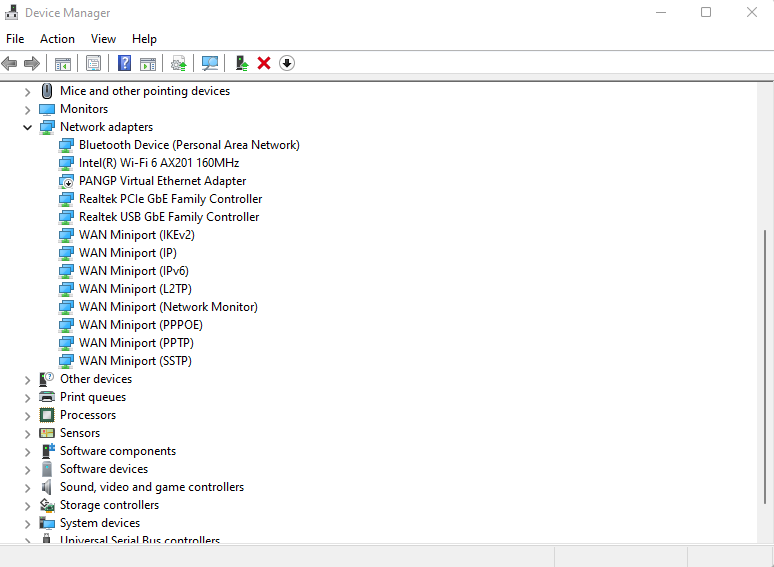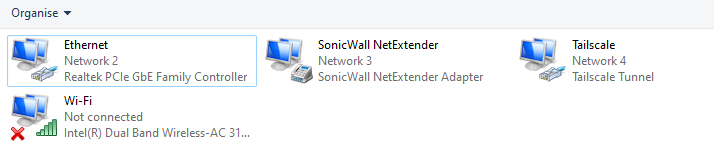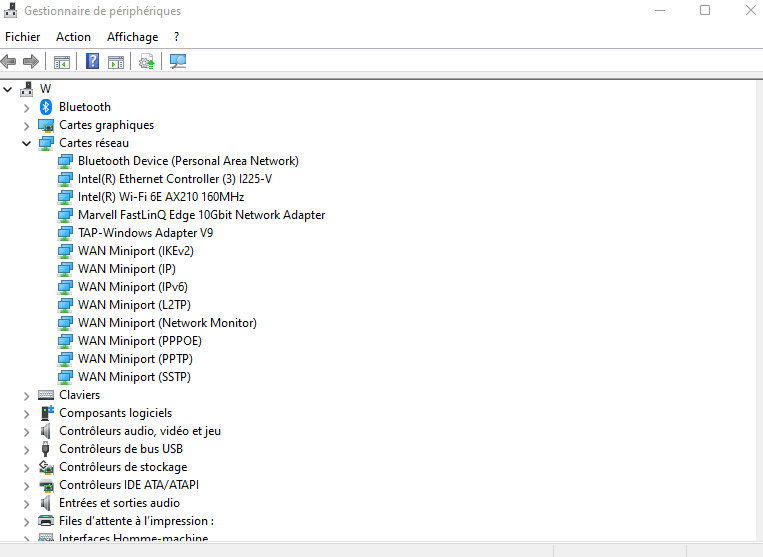168.254.x.x addresses are usually being assigned when the DHCP server is not reachable… So, how is the PC connected to the router? Direct connection to the router, or via a switch? Do you have Internet access from the Windows PC?
4 posts were split to a new topic: Roon Not Starting Correctly
Hi @beka ,
To make sure of all the possibilities of malfunction, I uninstalled the graphic drivers and then reinstalled the graphic drivers from the manufacturer (my graphic card is an NVIDIA GeForce GTX 1660).
Then, I uninstalled totally Roon and then reinstalled it.
Roon doesn’t start.
@Andreas_Philipp1 and @beka , I checked the log files and it’s exactly the same situation as in the ones I sent you.
I’ve done an ipconfig /all command
The 192.168.1.21 ip address correspond to my PC (named W) (Ethernet Intel(R) Ethernet Controller (3) I225-V)
The 169.254.197.120 ip address correspond to the ASIO (on W) Ravenna AES67 (Ethernet 2 Marvell FastLinQ Edge 10Gbit Network Adapter)
The 169.254.123.42 ip address correspond to Ethenet 3 TAP-Windows Adapter V9
That’s it…
What can I do now ???
Apart from the Intel Ethernet adapter connected to Stéphane’s router (192.168.1.21) which seems to work ok, there is a Marvell FastLinQ Edge10Gbit adapter, which I suppose is the one used to connect to the Merging Hapi.
Then there is a virtual adapter (TAP-Windows Adapter V9), which usually is installed by some VPN packages. This I would recommend to be removed for now, together with any installed VPN package.
There remains the question why multicast socket connection to the Intel adapter with IP 192.168.1.21 cannot be established, why this is being blocked. Apart from firewall or malware blocking software, what else could be blocking this on Stéphane’s Windows 11 PC?
Hello everyone,
@killdozer @Michael_Harris @Rockhound @TheRiz I allow myself to contact you because, beyond appreciating you during our various conversations on this forum, I have a problem to launch the Roon software and I believe that you have professional skills for some in computer matters.
@Andreas_Philipp1 Andreas was kind enough to analyze my log files (see above), but I don’t know what to do anymore.
I just have to admit that this problem is beyond my skill level… ![]()
I have a very good internet connection.
I can listen to music through my DAC (Merging Hapi) elsewhere :
- with Foobar2000 for files that are on one of my hard drives.
- with Tidal from Google Chrome.
Here is my MADPanel.
When installing Roon, I of course authorized access on my Windows Defender firewall to the exe RAATServer and Roon.
I have no malware, VPN, firewall software other than Windows Defender running.
@support @Beka @Geoff_Coupe @Rugby I also ask Support to please help me and take into account that I have a lifetime Roon license.
I can’t say more…
Thank you to all of you.
Stéphane
Hi Stephane, I am at home working today, and of course enjoying the pleasures of Roon.
I would be happy to try and help out if possible and I will read through your chat history and send you a message.
Sorry I had completely missed this thread
Stephane Just skimmed through the thread and can see some potential network issues and mention of a Windows update from someone else.
So a couple of quick questions, have you tried completely disabling the firewall and also checked to see where you are on the firewall?
I have seen in the past that some machines can move from home to public zones and then the firewall rules are ignored completely. Also is it possible to disable the other Ethernet/Network devices and just have the one active device.
And are you aware of having a Windows update, it would likely have been between the 12th and 15th if your computer was on it that time.
Hoping this all makes sense to you.
A post was merged into an existing topic: Roon Not Starting Correctly
@Stephane Sorry that I initially missed this post but there is something that sticks out to me like some others have mentioned are the 2 169 IP addresses which are bad addresses.
As far as I can understand from the posts you have a second Ethernet card installed in the PC which is picking up a bad address? It seems though that your actual computer is picking up a good address.
Can you tell me how your internet is hooked up in your house. What does your modem connect to?
@Michael_Harris has a good idea about disabling the firewall temporarily just to see if it helps with the problem.
Also, you could try deleting the drivers for the Ethernet card that’s installed, rebooting and then reinstalling the latest drivers. Sometimes the drivers can go bad.
I might have not typed the disable the additional devices as well.
Let’s get you to one active device at the start and no firewall, that should be a good starting point.
But deleting it should also create it on next boot.
@Stephane do you use a VPN or other services?
I believe she did say no VPN.
Thank you for this first quick answer.
Yes, I disabled completely several times the Windows Defender Firewall and nothing occurred.
I’m not sure to understand the “where you are on the firewall”… My network is only private and not public as the firewall rules are.
This other ethernet connection is for my DAC (Merging Hapi).
I was on holiday from the 8th to the 18th of April, so my PC was off.
My Windows updates are made automatically and on the 19th of April for sure there have been a bunch of updates.
Thanks for the update, I deal in corporate so I get Domain as an option as wall, but the zones can trip people up as often rules are allowed in home but not enabled in Public.
But if you have tried turning the firewall off completely that is a good start as they will not be impacted.
Have you tried disabling or deleting the other Ethernet devices showing up at this point, just to get Roon started.
If that does not work, and you have already uninstalled Roon and re-installed it looks like it might be time to remove the Windows updates (after all other options are exhausted).
To be honest, what I would try after rebooting everything if you are picking up bad addresses is going into device manager and expanding the Network adapters drop down, right click on the 2 other devices that are not working properly and click on uninstall and delete software. Then reboot your computer and let the computer recognize the devices again and install them. Hopefully this makes sense.
Hi all,
This is the error message returned when Roon intents to create a socket connection on any of the discovered interfaces:
Une tentative d’accès à un socket de manière interdite par ses autorisations d’accès a été tentée
in English: An attempt was made to access a socket in a way forbidden by its access permissions.
This seemingly occurred after automatically applying several Windows 11 updates.
It seems to be a permission problem, as if Roon wouldn’t run with the permission to create socket connections on any of the discovered interfaces, not even the loopback 127.0.0.1 or the correctly working local Ethernet interface (192.168.1.21).
I haven’t run Windows since Windows 95, so I have no idea where to look and resolve this problem on Stéphane’s Windows machine. Do we have any users with Windows 11 experience with a good idea how to resolve this?
Thanks to all
Yes, the other ethernet device is my DAC and I tried als to remove the corresponding ethernet cable.
Same problem…
I’m not going to steer you in the wrong direction, but it might just be a port 1900 problem (in the log file : couldn’t bind to iface 192.168.1.21:1900)
Yes what @TheRiz is saying either through the device manager or through Control panel and networking and Change Adapter settings. You can Disable them from here so that they stop functioning.
I am guessing if you unplug your DAC it removes it from that list
BTW, it’s a ‘he’… ![]()