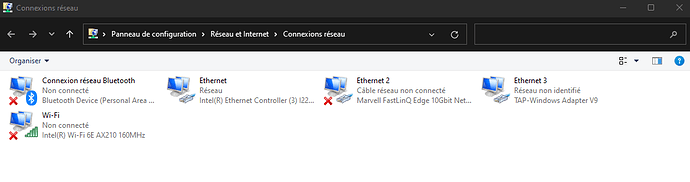Andreas it does look like it might be a Windows update related issue and they can be removed.
Very true, it won’t look out of place here but it could still fix the problem. I would uninstall and delete the Marvell and TAP drivers. If these devices are installed in the computer then they will reinstall upon reboot of the device. It will be a fresh install as sometimes the installs can become corrupt with Windows Updates and such.
Stephane are you running Windows 10 or 11 ?
Do you know how to remove the updates as test?
Also are you running Roon as a service or just an application?
Can you look at running it as Adminstrator with the Run as Administrator option.
Just as Andreas mentioned if it is a permission issue, it is worth trying this.
I do not run Roon on Windows so I cannot check this.
@Michael_Harris @Andreas_Philipp1 Thanks guys for letting me know this crucial info ![]()
@Stephane My apologies sir!
My Bad, I did start typing a PM to you but someone responded and I replied to that and never got around to sending it ![]()
![]()
Good point! Stéphane, let’s try this!!
It’s all good, tbh it was just an honest mistake, all is good ![]()
Never mind. ![]()
![]()
Call me Steve ![]()
![]()
I’m running Windows 11
Sounds good Steve, nice to meet you again ![]()
Gave me a good laugh.
I’ll do it…
But the same problem occur also on the ethernet card for the internet (Intel(R) Ethernet Controller (3) I225-V)…
Sorry all, late to this tech support party, but happy to help. My Windows skills are pretty limited though and there seem to be a few useful ideas about.
In that case your round at the bar sir ![]()
Then I would do it on the I225-V also if that’s having a problem, it can’t hurt.
I did uninstall the Marvell, TAP and I225-V and reboot.
Same messages in the log file :
04/22 15:15:07 Warn: [multicastreceiver] couldn’t bind to iface 169.254.187.211:1900, message: Une tentative d’accès à un socket de manière interdite par ses autorisations d’accès a été tentée
04/22 15:15:07 Warn: [multicastreceiver] couldn’t bind to iface 192.168.1.21:1900, message: Une tentative d’accès à un socket de manière interdite par ses autorisations d’accès a été tentée
04/22 15:15:07 Warn: [multicastreceiver] couldn’t bind to iface 127.0.0.1:1900, message: Une tentative d’accès à un socket de manière interdite par ses autorisations d’accès a été tentée
There are still two suggestions by @Michael_Harris to try; he suggested to try and run Roon with the ‘Run as Administrator’ option. That would be the first thing to try.
Then, if all else fails, you could try and remove the Windows updates from April 19th which seem to have broken the working setup…
I think try the run as Administrator first and see if you get the same message exactly as Andreas has said.
Then if that fails go down the route of removing the Windows update.
We will all feel better once you have Roon working again
I agree with trying the run as administrator route, the only other reason I could see a binding issue is if it’s programed to not dismiss the bad address which seems to be registering before the good one.