Also, if it’s easier you can go to (C:\Users\Username\AppData\Local\Roon\Application), right click on the Roon application, go to properties and select the compatibility tab.
From here you can set Roon to always run as an administrator.
Also, if it’s easier you can go to (C:\Users\Username\AppData\Local\Roon\Application), right click on the Roon application, go to properties and select the compatibility tab.
From here you can set Roon to always run as an administrator.
Very late to this party (thanks Pacific time), but seems like you have good suggestions from knowledgeable people on here - my Windows knowledge is virtually non-existent these days as I haven’t used it for years.
Same here; my last time was when Windows 95 was en vogue… I’ve always felt that it is much easier to debug Linux than Windows…
You can’t really debug Windows, you can only roll back ![]()
Sorry, but now everything is out of order…
Not your fault, but mine.
I had to uninstall my Merging Audio device and now impossible to reinstall it… ![]()
![]()
Are you saying that now you can’t get an ip address to the computer?
If you open up command prompt and run ipconfig /all what does it look like?
From what I can gather it seems that Stéphane uses in his PC a Marvell FastLinQ Edge10Gbit adapter, which is directly connected to the Merging HAPI. No router or DHCP between Ethernet card and the Merging AD/DC converter. So, he needs to make work the Marvell FastLinQ Edge10Gbit adapter (does Windows come with driver for this, or is the driver supplied by the card manufacturer?
If and when the Marvell FastLinQ Edge10Gbit adapter is working (ifconfig /all), is it possible to assign to it a fixed private address, maybe 10.0.4.1/255.255.255.0, and configure in the Merging setup an IP from the same subnet, say 10.0.4.110? At least that’s how I intuitively would approach this…
It looks like that driver would be here Support | Driver Downloads | QLogic Fibre Channel HBAs and FastLinQ Ethernet adapters and controllers - Marvell
Here it is
Configuration IP de Windows
Nom de l’hôte . . . . . . . . . . : W
Suffixe DNS principal . . . . . . :
Type de noeud. . . . . . . . . . : Hybride
Routage IP activé . . . . . . . . : Non
Proxy WINS activé . . . . . . . . : Non
Liste de recherche du suffixe DNS.: lan
Carte Ethernet Ethernet 2 :
Suffixe DNS propre à la connexion. . . :
Description. . . . . . . . . . . . . . : Marvell FastLinQ Edge 10Gbit Network Adapter
Adresse physique . . . . . . . . . . . : 50-EB-F6-7C-A8-E1
DHCP activé. . . . . . . . . . . . . . : Oui
Configuration automatique activée. . . : Oui
Adresse IPv6 de liaison locale. . . . .: fe80::d460:a121:d953:bbd3%14(préféré)
Adresse d’autoconfiguration IPv4 . . . : 169.254.187.211(préféré)
Masque de sous-réseau. . . . . . . . . : 255.255.0.0
Passerelle par défaut. . . . . . . . . :
IAID DHCPv6 . . . . . . . . . . . : 38857718
DUID de client DHCPv6. . . . . . . . : 00-01-00-01-29-A5-AF-11-50-EB-F6-7C-A8-E0
NetBIOS sur Tcpip. . . . . . . . . . . : Activé
Carte Ethernet Ethernet :
Suffixe DNS propre à la connexion. . . : lan
Description. . . . . . . . . . . . . . : Intel(R) Ethernet Controller (3) I225-V
Adresse physique . . . . . . . . . . . : 50-EB-F6-7C-A8-E0
DHCP activé. . . . . . . . . . . . . . : Oui
Configuration automatique activée. . . : Oui
Adresse IPv6. . . . . . . . . . . . . .: 2001:861:e3c0:7e60:e9fd:450e:1cec:6966(préféré)
Adresse IPv6 temporaire . . . . . . . .: 2001:861:e3c0:7e60:b5a9:ecfc:e68e:5afa(préféré)
Adresse IPv6 de liaison locale. . . . .: fe80::e9fd:450e:1cec:6966%4(préféré)
Adresse IPv4. . . . . . . . . . . . . .: 192.168.1.21(préféré)
Masque de sous-réseau. . . . . . . . . : 255.255.255.0
Bail obtenu. . . . . . . . . . . . . . : vendredi 22 avril 2022 16:19:42
Bail expirant. . . . . . . . . . . . . : samedi 23 avril 2022 16:19:42
Passerelle par défaut. . . . . . . . . : fe80::5a2f:f7ff:fe3a:9a0c%4
192.168.1.254
Serveur DHCP . . . . . . . . . . . . . : 192.168.1.254
IAID DHCPv6 . . . . . . . . . . . : 609283062
DUID de client DHCPv6. . . . . . . . : 00-01-00-01-29-A5-AF-11-50-EB-F6-7C-A8-E0
Serveurs DNS. . . . . . . . . . . . . : 2001:861:e3c0:7e60:5a2f:f7ff:fe3a:9a0c
192.168.1.254
8.8.8.8
8.8.4.4
NetBIOS sur Tcpip. . . . . . . . . . . : Activé
Liste de recherche de suffixes DNS propres à la connexion :
lan
Carte réseau sans fil Wi-Fi :
Statut du média. . . . . . . . . . . . : Média déconnecté
Suffixe DNS propre à la connexion. . . :
Description. . . . . . . . . . . . . . : Intel(R) Wi-Fi 6E AX210 160MHz
Adresse physique . . . . . . . . . . . : 84-14-4D-04-F1-EB
DHCP activé. . . . . . . . . . . . . . : Oui
Configuration automatique activée. . . : Oui
Carte réseau sans fil Connexion au réseau local* 9 :
Statut du média. . . . . . . . . . . . : Média déconnecté
Suffixe DNS propre à la connexion. . . :
Description. . . . . . . . . . . . . . : Microsoft Wi-Fi Direct Virtual Adapter
Adresse physique . . . . . . . . . . . : 84-14-4D-04-F1-EC
DHCP activé. . . . . . . . . . . . . . : Oui
Configuration automatique activée. . . : Oui
Carte réseau sans fil Connexion au réseau local* 10 :
Statut du média. . . . . . . . . . . . : Média déconnecté
Suffixe DNS propre à la connexion. . . :
Description. . . . . . . . . . . . . . : Microsoft Wi-Fi Direct Virtual Adapter #2
Adresse physique . . . . . . . . . . . : 86-14-4D-04-F1-EB
DHCP activé. . . . . . . . . . . . . . : Non
Configuration automatique activée. . . : Oui
Carte Ethernet Ethernet 3 :
Statut du média. . . . . . . . . . . . : Média déconnecté
Suffixe DNS propre à la connexion. . . :
Description. . . . . . . . . . . . . . : TAP-Windows Adapter V9
Adresse physique . . . . . . . . . . . : 00-FF-52-D7-0D-2E
DHCP activé. . . . . . . . . . . . . . : Oui
Configuration automatique activée. . . : Oui
Carte Ethernet Connexion réseau Bluetooth :
Statut du média. . . . . . . . . . . . : Média déconnecté
Suffixe DNS propre à la connexion. . . :
Description. . . . . . . . . . . . . . : Bluetooth Device (Personal Area Network)
Adresse physique . . . . . . . . . . . : 84-14-4D-04-F1-EF
DHCP activé. . . . . . . . . . . . . . : Oui
Configuration automatique activée. . . : Oui
But I can’t have anymore my DAC installed as the file MergingAudioDevice_2.1.0_Build895_x64.exe I had to reinstall is not working anymore…
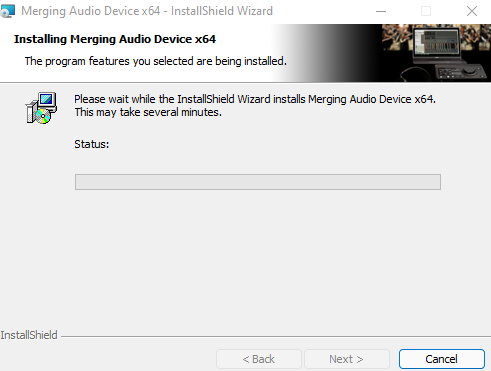
Well that looks good for the ipconfig log. I do see that your computer has a static ip address.
I’m not fully understanding about the DAC issue. Do you mean it’s not allowing you to install the exe file or do you mean the DAC is no longer functioning the same after installing the exe file?
I can’t anymore install the exe from Merging so I can’t use the DAC, but the DAC itself is OK.
No, it’s assigned 192.168.1.21 from DHCP…
Sorry about all the confusion, I really just want you to be able to listen to music again ![]()
This sounds like you may be having some other issues going on with your current Windows build if it’s not allowing you to install the exe file. Is the file just hanging when trying to install or giving you an error message? You can try to reboot and try to run it again. If you already did that then maybe rolling back to a previous build would be the next step.
Sorry all for jumping in. I’m not an IT specialist, but generally if I encounter PC issues, my first thought is to use the Windows system restore tool… if you have a restore point from before your vacation, when things were fine.
Simplistic, but it’s maybe worth a try?
Yes, I know.
Don’t worry.
But I am ![]()
Don’t worry, you will get it back up and running, I know it!
Stephane maybe it is time to either uninstall the Windows updates or roll back to a previous restore point.
It really looks like something (probably Windows update) has completely knackered some settings on your computer and it is not going to work or it is going to take a long time to get there.
Out of curiosity after removing the additional network driver did Roon start or still fail?
No, it failed…
Stéphane, and have you tried to start Roon with ‘Run as Administrator’ ?
So where do we stand now?
Stéphane comes home after 10 days away, boots up his PC, and first thing happening is some Windows 11 Pro updates being automatically applied.
Then, Roon wouldn’t start up anymore. Reason is it is being blocked from establishing multicast socket connections to any of the network devices configured on the PC.
After uninstalling the Marvell FastLinQ Edge Network Adapter and reconfiguring it, now the Merging Audio Device installer isn’t running anymore.
So, thinking aloud and without any experience with recent Windows versions, is it possible that both problems are symptoms of the same? I.e., may there be a permission problem associated to Stéphane’s login user on this Windows 11 machine? Is there anywhere a permission setup or security mechanism on Windows 11 which would allow for explaining this? Some user setting which a Windows 11 update could have modified?