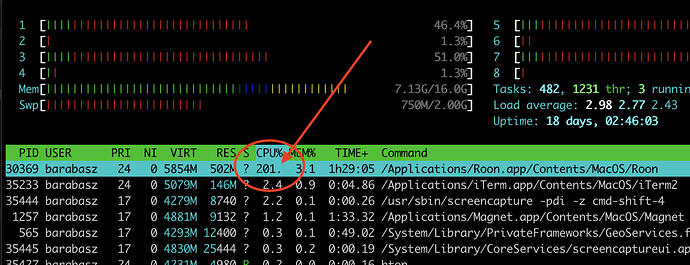I compared the CPU usage of Roon with Audirvana. Today my Mac got very hot again due to high CPU usage (up to 50 percent) when running Roon (loud fans). That’s very disappointing. So I switched to Audirvana, started playing a song and took care of the CPU data (only 10 percent), and I switched back to Roon (30-40 percent) and … The result is very significant … who can confirm the high CPU usage of Roon? The temperature could hurt my Mac 
Irrespective of the roon issue you won’t"hurt" your Mac. It might throttle back the processor but that’s about it.
Hi @Frank_Rahde,
I’ll tag @support for you … in the meantime could you list the details of your system including the specification of the Mac, your endpoint, how it is connected … and whether Roon is sampling on not.
It’s been like this for years - see this thread: Roon (as remote on Mac) taking up a ton of system resources.
It’s a pain - I have to regularly shut it down on my laptop to avoid batteries running down quickly and the laptop getting hot. Doesn’t actually do any lasting damage though.
The back of the 2015er Mac Book Pro is very hot. I could fry an egg…
Thanks for the link to the old thread. I have read it, but I don´t understand, why there was no improvement in the software to avoid these high peaks.
Hi, I use a mac book pro 2015 (13’’) as core. I tested the mentioned programs: both need to stream the same music from Qobuz and local music databases. Roon worked worst (much more CPU power). I like Roon, but it should not use so much CPU.
A post was split to a new topic: High CPU Usage on Mac Mini
Hi @Frank_Rahde,
Can you please let me know some additional info here so I can better assist?
-
Do you have any active “tutorial” bubbles present in your Roon app? These are little circles that hover over words and contain instructions.
-
Is there an activity spinner present in the top right-hand corner of Roon? This is what the activity spinner looks like:
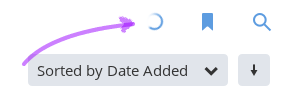
-
Is the behavior the same if you temporarily disconnect the OSX from the network and use Roon in an offline state?
-
Does rebooting the Core help?
-
What exactly are you symptoms here? Are you seeing dropouts, media loading slowly, UI unresponsiveness, ect?
-
How large is your library? What is the total tracks/album amount listed in Roon -> Overview?
Hi noris, it is nice that you want to assist me, but I have no time to analyze it deeper (sorry). What I can say is that I run Roon without connected database today, start Qobuz (streaming an album) and looking after the CPU Usage while running a long song: the process takes up to 50 percent of CPU after 5 minutes. No spinner. No dropouts. I wonder that Audirvana can do it better (it is not meant as advertising!), here I see only up to 10 percent, mostly 1-5 percent CPU for this process.
Found this topic while searching google for “High CPU Roon Mac OS”. Macbook Pro 13" here, running Roon as a client to simply listen to music via headphones once in a while. First, my lap started burning, then the fan went on - louder and louder. CPU is at 40+% just for Roon.
No spinning circles, no tutorial bubbles, just listening to music. The keyboard at the moment is burning my fingers.
Hi @narkotic,
Is there any change in behavior if you reboot your Core? Which year is it from?
It stopped after I changed from the lyrics screen over to the albums list. I don’t like to leave the app running as in the background it can kill my battery fast.
MacBook Pro (13-inch, 2017, Four Thunderbolt 3 Ports), 3.1 GHz Intel Core i5, 16 GB 2133 MHz LPDDR3
I have similar mac (MacBook Pro 15-inch, 2016, 2,9 GHz Intel Core i7, 16 GB RAM) and very same problem: extremely high CPU usage of roon process
I have ROCK, I use my mac only as a remote. It happens from time to time, out of a blue, with no reason. Even when nothing is playing on. After 10-15 min the battery is dead.
I can also confirm that CPU usage on lyrics screen is much higher than it should be (10-15% - it is more than Photoshop  ).
).
I know this is an older thread but noticed tonight that my CPU fan on my 2020 13" MBP (MacBook Pro (13-inch, 2020, Four Thunderbolt 3 ports, 2 GHz Quad-Core Intel Core i5, 16 GB 3733 MHz LPDDR4X) was starting to whirr a bit. I checked activity monitor and Roon Server is running at a consistent 33-40% CPU usage with absolutely nothing going on. No indexing, playing of music, etc. It’s a small library of about 4000 tracks on an external SSD connected directly to my Mac. Don’t know if this is expected behavior, and it’s not really affecting performance but considering there’s nothing going on at all with Roon Usage at this moment, I found 40% CPU usage odd, and this seemed like the most similar place on the boards to report it.
I’ve restarted Roon Server and rebooted to no effect.
I will probably need to shut down Roon Server when I’m using the machine for work, and remember to fire it back up when its time to listen to music upstairs on my Bluesound Node 2i.
I’m running Catalina 10.15.7
This topic was automatically closed 365 days after the last reply. New replies are no longer allowed.