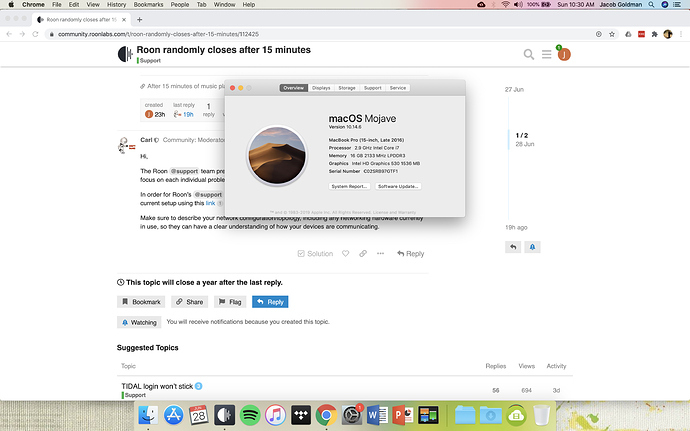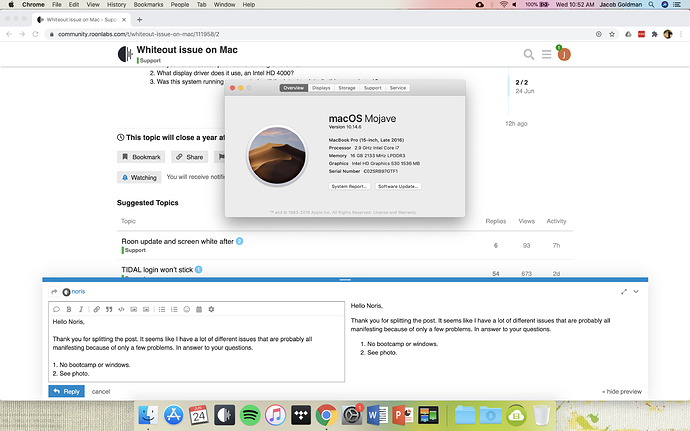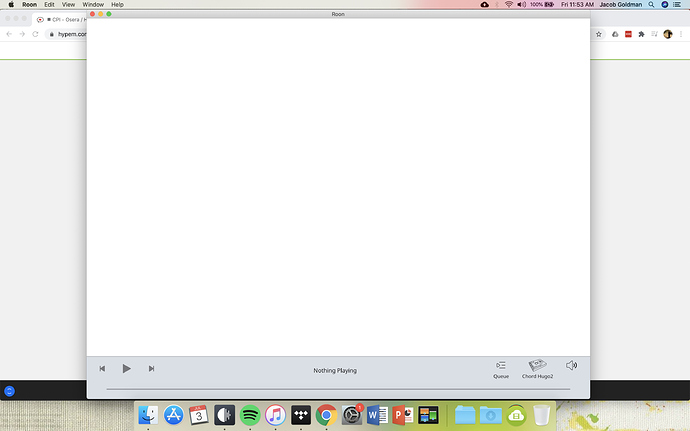My version of Roon also randomly closes after 15 minutes as well.
Hi,
The Roon @support team prefer one topic per customer’s issue… so they are able to track it and focus on each individual problem. hence I split out your topic.
In order for Roon’s @support team to better assist you, please provide a brief description of your current setup using this link as a guide.
Make sure to describe your network configuration/topology, including any networking hardware currently in use, so they can have a clear understanding of how your devices are communicating.
Hello Carl,
Please see the following picture.
Roon is running on that computer. Internet is wireless from Comcast. There’s no convenient way to get ethernet running in my place. The outlet from the wall is too far from my room. The router is downstairs in my landlord’s place, but I have Comcast Pods running up in my place. I’ve had my landlord reset the router, and I’ve reset/unplugged the pods. Still happens at least once or twice a day. DAC is a Chord Hugo 2 connected by cable to the laptop, but I somehow doubt that’s the issue.
To save you some time, I also have the Tidal not logging in issue like everyone else, as well as the white screen issue.
Hi @Jacob_Goldman,
Is this a new install on the Mac machine? Was this working previously on this machine or has this always occurred?
Roon has been installed on the Mac since late 2017 or so. The issue started about a week ago when the white screen started popping up as well. All issues seem to be gone now, but sometimes they flare up again a day or two later.
Hi @Jacob_Goldman,
The next time this occurs would you kindly use the directions found here and send us over a set of logs using a shared Dropbox link? Thanks!
Will do. Hopefully it won’t be too soon.
Hello Dylan,
Unfortunately got the white screen again. Here are my logs in a dropbox link.
Thanks for the follow up, @Jacob_Goldman – I’ll get this over to the team and will follow up as soon as I have their feedback.
Hi @Jacob_Goldman,
I just wanted to reach out and let you know that our team is continuing to look into your report and a couple other similar reports. I’ll be sure to follow up once the team’s investigation has concluded with more information.
Hello @dylan,
Thank you for your diligence, and for letting me know. I really appreciate it.
I have a very similar problem on my Mac. Frustrating.
Hi @Jacob_Goldman,
I’ve split your post into it’s own thread. I have a few questions to help clarify:
- Do you have Bootcamp/Windows running on the Mac?
- What display driver does it use, an Intel HD 4000?
- Was this system running as expected until the latest update (is this a new issue)?
Hello Noris,
Thank you for splitting the post. It seems like I have a lot of different issues that are probably all manifesting because of only a few problems. In answer to your questions.
- No bootcamp or windows.
- See photo.
- The system failed to log into Tidal before build 571, and may have very occasionally had some of these other issues (can’t really remember), but most of them really started to occur after the latest update.
- You can probably see from my picture that I’m running Mojave still. I know that I’ll lose my XML playlists if I upgrade to Catalina, and based on other people’s input from the forum, it doesn’t seem like that upgrade would help me (besides Apple now introduced Big Sur, so I might as well wait, and skip Catalina anyways). I hope this helps. Thank you for taking the extra time and attention to try and solve this issue.
Hi @Jacob_Goldman,
Apologies in the delay in getting back to you here, I was out of the office for a few days and it looks like I missed your reply.
Can you please share a screenshot of what this issue looks like in Roon for you? Also, a set of your Roon logs would be helpful, you can access via these instructions.
Please do send me a log-set when you have a chance, thanks!
Hello Noris,
It happened again. Here’s a screenshot of what it looks like.
The logs are zipped up below. Hopefully this helps!
Hi @Jacob_Goldman,
Thank you for sending those logs over, and I appreciate your patience until I have had a chance to consult with QA regarding your case.
While it looks similar to the known whiteout issue on Windows + Intel 4000 Graphics, I believe this issue is related to something else.
Looking over your logs, it appears that you are getting quite a few network timeouts, and I’m wondering if these timeouts are causing the UI to get into this strange state.
Can you please provide some more information regarding your network? Can you try connecting your Core via Ethernet to the router and restart Roon as a test and verify if this helps?
Hello @noris,
I’m on Comcast, with pods to extend range. The router is downstairs with my landlord, so I unfortunately can’t connect my laptop to the router today. I’ll let you know if I’m able to do that within the next couple of days.
Hello Norris,
I haven’t been able to plug in to the router yet, I still need a dongle for my Macbook Pro. Is there anything else that you guys can do to fix this problem on your end? I’ve had to restart Roon no less than 5 times just this morning. It’s extremely frustrating, and makes me question whether or not Roon is still worth it.
Hi @Jacob_Goldman,
When I last discussed similar symptoms with the technical team, they have advised that the Roon UI can enter this state when there is networking issues, and as I mentioned in the review of your logs, there were certainly a few:
I would try the Ethernet connection to see if it helps, and if it does please let us know.