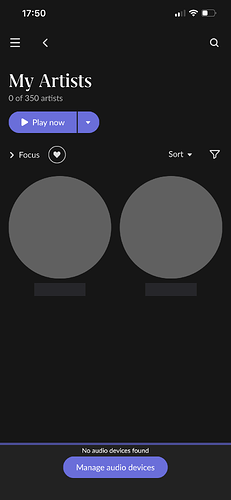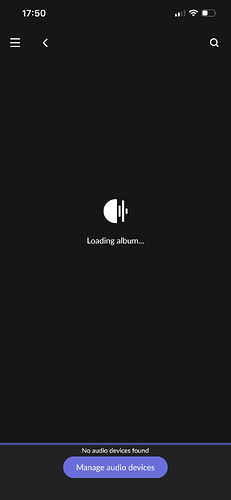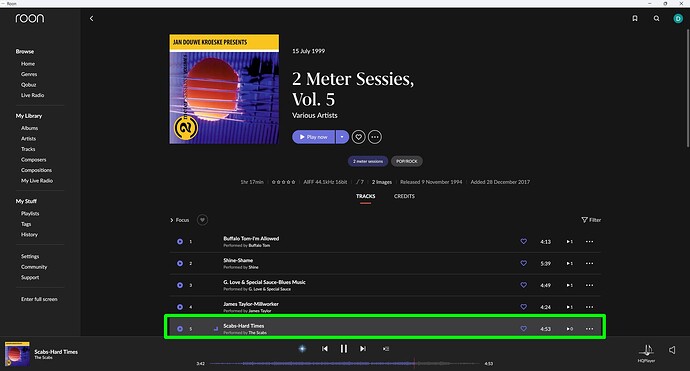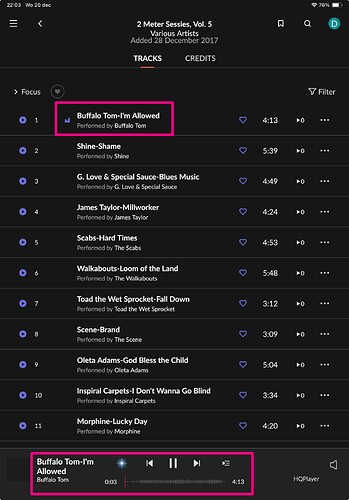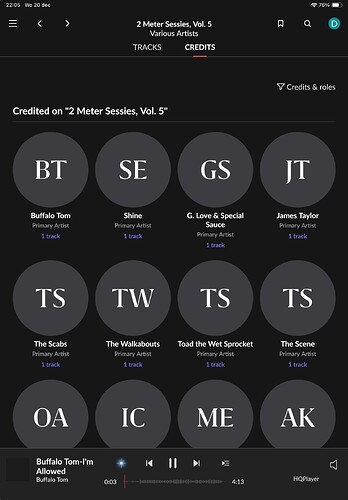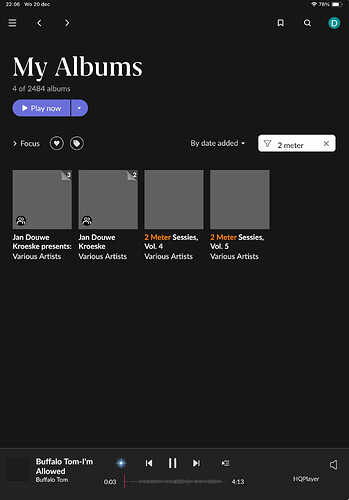Thanks Connor will upload logs when it occurs again. I didn’t use Roon much last night and this happened before I had even played single thing.
Hi @Connor, thanks for the note, and sorry for overwhelming you with comments.
I did not state that I am no longer seeing the symptoms! Here is what I said:
I would not call the issue intermittent at all, it is happening on a daily/hourly basis. Some times it may be OK for a couple of hours or more. Other times, it will crash within minutes of use. When I posted in early access that I am “seeing improvements”, that meant that I have had longer periods using Roon Remote without a crash.
Do you still need me to continue to post timestamps when it happens?
Do you need me to upload logs?
Not a problem, and thank you again for your voluntary assistance here. We understand everyone is eager to pin down what’s wrong and we share that sense of urgency.
For now, we’ve escalated the issue to QA and we believe we have an entry point into what might be happening.
Out of curiosity, are you able to enter a similar state with grey image placeholders in your Roon Remote if you attempt to input any text in the Filter function (the funnel icon)?
If you’d like to submit additional logs, they are always helpful, and you can provide them in a zip file at this link at your convenience. We will check that inbox frequently - you can post here to let us know, or timestamp the title of the zip file and add your name.
There’s very likely a separate underlying cause here for the behavior from the issue we fixed. The issue has been escalated and with our QA team.
Hi @connor - not only that I can, in fact, this is exactly how I use Roon and it triggers the problem, but not immediately. I start from Artists view, and use filter to limit my artists (e.g. I enter Night for Nightwish). Then I click on Nightwish, and play an album. Thisi is where I leave the remote - displaying an album.
While the music is playing, I either do other things on the iPad, or put the iPad to sleep.
Then later I come back to Roon Remote (either by swithcing to it from another app, or waking the iPad) and this is exactly when the problem happens. I can tell that the problem will happen by simply observing - when I switch to Roon Remote app, if the Album UI “blinks” (i.e. it reloads, or shows a spinning circle) then most certainly the remote is crashed. If I now go to Artists, I will see my filtered result for “Night”, plus an additional row above it with grey placeholders. At this time, the Artists section is completely broken and does not work, will not accept filtering, and if I click on the Nightwish artist, it will hang, showing the Roon logo with moving bars.
However, when the remote is in good state, filtering never results in such a state with grey placeholders. While I type, I can see quickly blinking grey placeholders, then they disappear when filtering is done.
Also of note is that my search is super fast, never ever had any problems with search, even the notorious “The The” - search for me is lightning fast.
Hi there,
I’m joining a bit late in the conversation. I’ve got this problem on my Android phone. (Samsung s23+), my iPad works flawlessly.
When I connect via my wireguard vpn, installed on my fritzbox, still on my own home WiFi, everything works fine.
Just for your info. I don’t have a clue why.
This is an immensely useful report and supports our current angle of investigation. I know it’s frustrating to lose your primary function with Roon. Thank you for sharing in such detail.
@dP_Verbeek1, we’ve merged your report into this thread, where we are tracking ongoing issues with Roon Remotes after Build 1357. Do you have any issues when you attempt to Filter on the Home → Artist page?
@connor, the Zoho workspace in the link you provided is not valid anymore, at least that is the error message I just received.
At about 17u40 CET, I encountered another issue on my iPad, after not using Roon Remote Client on it for about 10 mins (in fact I did not use the iPad at all during that time.
I had however already selected an album to play when coming back:
Selecting Play Now did not do anything (tried a couple of times)
Clicking on the Queue, did sho the screen with Nothing Playing …)
Going back to the album, resulted in this screen:
Album cover empty, trying ‘Play Now’ again did nothing.
Solution: stop Roon Remote on iPad, restart the app, and everything fine again.
I have uploaded the logfiels with the Roon Log Loader
https://workdrive.zohoexternal.com/collection/8i5239cc05950ac07456889838d9319545a82/external
Dirk
Good to hear! Now, let point a few more things:
-
The time for the remote to become in a bad state is vastly varaible. Some evenings is all the time, like every 5-10 minutes. Some times can be hours - and the evening is over and I count it as full day without problems. After two-three evenings without issue - and I posted my note that I saw improvements… but then all of a sudden it hit again.
-
While I am always entering and filtering Artists, I will now start to filter Albums, to see if the Albums section is also exibiting this problem. Will report back.
Happy Holidays!
For me to no discernible pattern to when it happens. I get it on an album page, on album view or in other areas and it’s random when it happens. Sometime it’s all the time others once or twice and occasionally nothing at all.
For me it is very sporadic but always after +/- 10 minutes non-activity on my iPad.
With non-activity I mean that either I am using another app during this time, or iPad completely inactive.
Same but not reallly sure of the time frame it can be quite quick in some cases though and others much longer. It’s a strange one that’s for sure.
Unfortunately after this update it’s still broken for me, been living with this since the last update on my iPhone 12 Pro Max, laptop remote works fine never crashes my server is a Roon Nucleus.
To be honest the iPhone has always been a bit temperamental but now extremely frustrating.
Is it just me who thinks these issues started when the ARC update was launched?
It may be coincidence but for me since then it has never been the same. I really wish we could roll back to a version we had that worked.
@connor
I can confirm that in my case the issue on my iPad is replicable all the time ( Idid not tes on Androud phone yet).
If my iPad is inactive for 10min (or roon is inactive on iPad when playing music), the app is blocked)
Here the screenshots from about 22h00 CET.
First of all the Windows Remote Client, which is correct:
on my iPad: app is not updated/blocked
This is my last report, unless you request more with specific instructions.
Dirk
Tested again this morning (it is now 11h46 CET, and guess what : no issues whatsoever ![]()
I don’t know if the Roon team has changed anything, but looking forward to this evening when all Roonies in the US become active.
Oddly although not used Roon a lot, its only done it on the night of last update, been okay since. Had anothr iOS update this morning as well.
Sad, issue not solved in last release ![]()
This evening I am having an extraordinary large amount of crashes, it is almost every single time I leave the remote app (either switch to another app or put iPad to sleep).
My iPad was also updated to 17.2 today.
Not sure what is going on, but this is becoming unbearable.
@connor Please Roon, do your best to find the root cause of this and fix it. Let me know please how I can help!
Add me to the list of people having issues with Roon Remote freezing up on iPad, even after the most recent update. The symptoms are the same as everyone else has described. My iPad is running ios 17.2 and Roon is up to date.
Hello,
I’ve also been having this issue on my iOS devices and seemingly my Mac (although less repeatably).